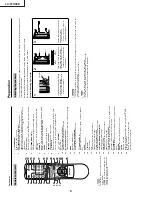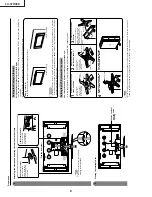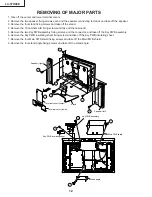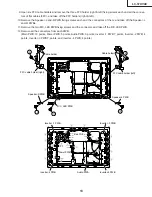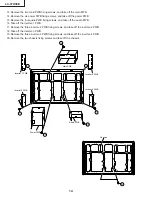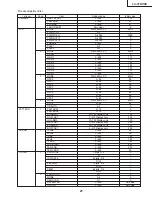9
LC-37HV4E
RS-232C por
t specifications
Retur
n code
Command 4-digits
Parameter 4-digits
PC Contr
ol of the System
•
When a pr
ogram is set, the display can be contr
o
lled fr
om the PC using the RS-232C ter
m
inal.
The input signal (PC/video) can be selected, the volume can be adjusted and various other adjustments and
settings can be made, enabling automatic pr
ogrammed playing.
•
Attach an RS-232C cable cr
oss-type (commer
cially available) to the supplied Din-D/sub RS-232C for the
connections.
NO
TE
•
This operation system should be used by a person who is accustomed to using PCs.
Comm
unication conditions
Set the RS-232C communications settings on the PC to match the display
’s communications conditions. The
display's communications settings ar
e as follows:
Baud rate:
P
a
rity bit:
Data length:
Stop bit:
Flo
w
contr
o
l:
9,600 bps
8 bits
None
1 bit
None
Appendix
Command f
ormat
Comm
unication pr
ocedure
Send the contr
o
l commands fr
om the PC via the RS-232C connector
.
The Display operates accor
ding to the r
eceived command and sends a r
esponse message to the PC.
Do not send multiple commands at the same time. W
a
it until the PC r
eceives the OK r
esponse befor
e sending
the next command.
Eight ASCII codes
CR
Command
4-digits:
Command. The text of four characters.
Parameter 4-digits:
Parameter
0
– 9, x, blank, ?
P
a
rameter
Input the parameter values, aligning left, and fill with blank(s) for the r
emainder
. (Be sur
e that four values ar
e input for th
e
parameter
.)
When the input parameter is not within an adjustable range,
“ERR
” r
etur
ns. (Refer to
“Response code for
mat
”.)
No pr
oblem to input any numerical value for
“x
” on the table.
When
“?
” is input for some commands, the pr
esent setting value r
esponds.
C1 C2 C3 C4
P1
P2
P3
P4
0055
100
–
30
0009
0
????
?
Commands
P
I
I
I
I
I
I
I
I
I
I
I
I
I
A
A
A
A
A
A
V
H
H
V
V
C
P
POWER OFF (STANDBY)
INPUT SWITCHING (TOGGLE)
TV (CHANNEL FIXED)
TV (CHANNEL SELCTION) (1
–
99)
INPUT1
–
4 (1
–
4)
PC
INPUT1 (CVBS)
INPUT1 (RGB)
INPUT2 (CVBS)
INPUT2 (Y/C)
INPUT3 (CVBS)
INPUT3 (Y/C)
INPUT3 (RGB)
INPUT3 (COMPONENT)
TOGGLE
STANDARD
DYNAMIC
MOVIE
GAME
USER
VOLUME (0
–
60)
H-POSITION (AV) (
10
–
10)
H-POSITION (PC) (
90
–
90)
V-POSITION (AV) (
30
–
30)
V-POSITION (PC) (
60
–
60)
CLOCK (
90
–
90)
PHASE (
20
–
20)
POWER SETTING
INPUT SELECTION A
INPUT SELECTION B
AV MODE
SELECTION
VOLUME
POSITION
O
T
T
T
A
P
N
N
N
N
N
N
N
N
V
V
V
V
V
V
O
P
P
P
P
L
H
W
G
V
V
V
C
P
P
P
P
P
P
P
P
M
M
M
M
M
M
L
O
O
O
O
C
S
R
D
D
D
D
D
1
1
2
2
3
3
3
3
D
D
D
D
D
D
M
S
S
S
S
K
E
0
x
0
*
*
x
0
1
0
1
0
1
2
3
0
1
2
3
4
5
*
*
*
*
*
*
*
_
_
*
_
_
_
_
_
_
_
_
_
_
_
_
_
_
_
*
*
*
*
*
*
*
_
_
_
_
_
_
_
_
_
_
_
_
_
_
_
_
_
_
_
*
*
*
*
*
*
_
_
_
_
_
_
_
_
_
_
_
_
_
_
_
_
_
_
_
_
_
_
_
_
_
CONTROL ITEM
COMMAND
PARAMETER
CONTROL
CONTENTS
W
W
W
W
W
W
W
W
W
W
W
W
S
S
S
S
S
T
T
D
C
C
T
T
D
TOGGLE
NORMAL
FULL 14:9
ZOOM 14:9
PANORAMA
FULL
CINEMA 16:9
CINEMA 14:9
NORMAL
FULL
DOT BY DOT
CINEMA
TOGGLE
OFF
SRS
FOCUS
SRS
FOCUS
DUAL SCREEN OFF
DUAL SCREEN ON
DIRECT CHANNEL (1
–
99)
CHANNEL UP
CHANNEL DOWN
TEXT OFF
TEXT ON (TOGGLE)
DIRECT PAGE JUMP (100
–
899)
WIDE MODE
SRS
DUAL SCREEN
CHANNEL
TEXT
I
I
I
I
I
I
I
I
I
I
I
I
R
R
R
R
R
W
W
C
H
H
E
E
C
D
D
D
D
D
D
D
D
D
D
D
D
S
S
S
S
S
I
I
C
U
D
X
X
P
E
E
E
E
E
E
E
E
E
E
E
E
S
S
S
S
S
N
N
H
P
W
T
T
G
0
1
2
3
4
5
6
7
8
9
1
1
0
1
2
3
4
0
1
*
x
x
0
1
*
_
_
_
_
_
_
_
_
_
_
0
1
_
_
_
_
_
_
_
*
_
_
*
_
_
_
_
_
_
_
_
_
_
_
_
_
_
_
_
_
_
_
_
_
_
*
_
_
_
_
_
_
_
_
_
_
_
_
_
_
_
_
_
_
_
_
_
_
_
CONTROL ITEM
COMMAND
PARAMETER
CONTROL
CONTENTS
NO
TE
•
If an underbar (_) appears in the parameter column, enter a space.
•
If an asterisk (*) appears, enter a value in the range indicated in brackets under CONTROL CONTENTS.
Retur
n code (0DH)
Response code f
ormat
Nor
mal r
esponse
Pr
oblem r
esponse (communication err
or or incorr
ect command)
Retur
n code (0DH)
OK
ER
R
Summary of Contents for AQUOS LC-37HV4E
Page 26: ...26 LC 37HV4E 8 7 10 9 6 5 4 3 2 1 A B C D E F G H CHASSIS LAYOUT ...
Page 27: ...27 LC 37HV4E 17 16 19 18 15 14 13 12 11 10 ...
Page 33: ...LC 37HV4E 33 6 5 4 3 2 1 A B C D E F G H Ë Ë Ë Ë Ë R C LED Unit Display ...
Page 34: ...34 LC 37HV4E 8 7 10 9 6 5 4 3 2 1 A B C D E F G H Ë MAIN Unit 1 9 Display ...
Page 35: ...35 LC 37HV4E 17 16 19 18 15 14 13 12 11 10 ...
Page 36: ...36 LC 37HV4E 8 7 10 9 6 5 4 3 2 1 A B C D E F G H Ë MAIN Unit 2 9 Display ...
Page 37: ...37 LC 37HV4E 17 16 19 18 15 14 13 12 11 10 ...
Page 38: ...38 LC 37HV4E 8 7 10 9 6 5 4 3 2 1 A B C D E F G H Ë MAIN Unit 3 9 Display ...
Page 39: ...39 LC 37HV4E 17 16 19 18 15 14 13 12 11 10 ...
Page 40: ...40 LC 37HV4E 8 7 10 9 6 5 4 3 2 1 A B C D E F G H Ë MAIN Unit 4 9 Display ...
Page 41: ...41 LC 37HV4E 17 16 19 18 15 14 13 12 11 10 ...
Page 42: ...42 LC 37HV4E 8 7 10 9 6 5 4 3 2 1 A B C D E F G H Ë MAIN Unit 5 9 Display ...
Page 43: ...43 LC 37HV4E 17 16 19 18 15 14 13 12 11 10 ...
Page 44: ...44 LC 37HV4E 8 7 10 9 6 5 4 3 2 1 A B C D E F G H Ë MAIN Unit 6 9 Display ...
Page 45: ...45 LC 37HV4E 17 16 19 18 15 14 13 12 11 10 ...
Page 46: ...46 LC 37HV4E 8 7 10 9 6 5 4 3 2 1 A B C D E F G H Ë MAIN Unit 7 9 Display ...
Page 47: ...47 LC 37HV4E 17 16 19 18 15 14 13 12 11 10 ...
Page 48: ...48 LC 37HV4E 8 7 10 9 6 5 4 3 2 1 A B C D E F G H Ë MAIN Unit 8 9 Display ...
Page 49: ...49 LC 37HV4E 17 16 19 18 15 14 13 12 11 10 ...
Page 50: ...50 LC 37HV4E 8 7 10 9 6 5 4 3 2 1 A B C D E F G H Ë MAIN Unit 9 9 Display ...
Page 51: ...51 LC 37HV4E 17 16 19 18 15 14 13 12 11 10 ...
Page 52: ...52 LC 37HV4E 8 7 10 9 6 5 4 3 2 1 A B C D E F G H Ë Ë Ë Ë Ë AUDIO Unit 1 2 Display ...
Page 53: ...53 LC 37HV4E 17 16 19 18 15 14 13 12 11 10 ...
Page 54: ...54 LC 37HV4E 8 7 10 9 6 5 4 3 2 1 A B C D E F G H Ë Ë Ë Ë Ë AUDIO Unit 2 2 Display ...
Page 55: ...55 LC 37HV4E 17 16 19 18 15 14 13 12 11 10 ...
Page 56: ...6 5 4 3 2 1 A B C D E F G H LC 37HV4E 56 Ë Ë Ë Ë Ë INVERTER 1 Unit Display ...
Page 57: ...LC 37HV4E 57 6 5 4 3 2 1 A B C D E F G H Ë INVERTER 2 Unit Display ...
Page 58: ...6 5 4 3 2 1 A B C D E F G H LC 37HV4E 58 Ë Ë Ë Ë Ë INVERTER 3 Unit Display ...
Page 59: ...LC 37HV4E 59 6 5 4 3 2 1 A B C D E F G H Ë INVERTER 4 Unit Display ...
Page 60: ...60 LC 37HV4E 8 7 10 9 6 5 4 3 2 1 A B C D E F G H Ë Ë Ë Ë Ë Power Unit Display ...
Page 61: ...61 LC 37HV4E 17 16 19 18 15 14 13 12 11 10 ...
Page 62: ...6 5 4 3 2 1 A B C D E F G H LC 37HV4E 62 Ë KEY Unit Display ...
Page 65: ...65 LC 37HV4E 17 16 19 18 15 14 13 12 11 10 ...
Page 68: ...68 LC 37HV4E 8 7 10 9 6 5 4 3 2 1 A B C D E F G H MAIN Unit Side B Ë Ë Ë Ë Ë Display ...
Page 69: ...69 LC 37HV4E 17 16 19 18 15 14 13 12 11 10 ...
Page 72: ...72 LC 37HV4E 8 7 10 9 6 5 4 3 2 1 A B C D E F G H AUDIO Unit Component Side Ë Ë Ë Ë Ë Display ...
Page 73: ...73 LC 37HV4E 17 16 19 18 15 14 13 12 11 10 ...
Page 84: ...6 5 4 3 2 1 A B C D E F G H LC 37HV4E 84 Ë Ë Ë Ë Ë Display POWER Unit Component Side ...
Page 85: ...LC 37HV4E 85 6 5 4 3 2 1 A B C D E F G H Ë Ë Ë Ë Ë Display POWER Unit Wiring Side ...