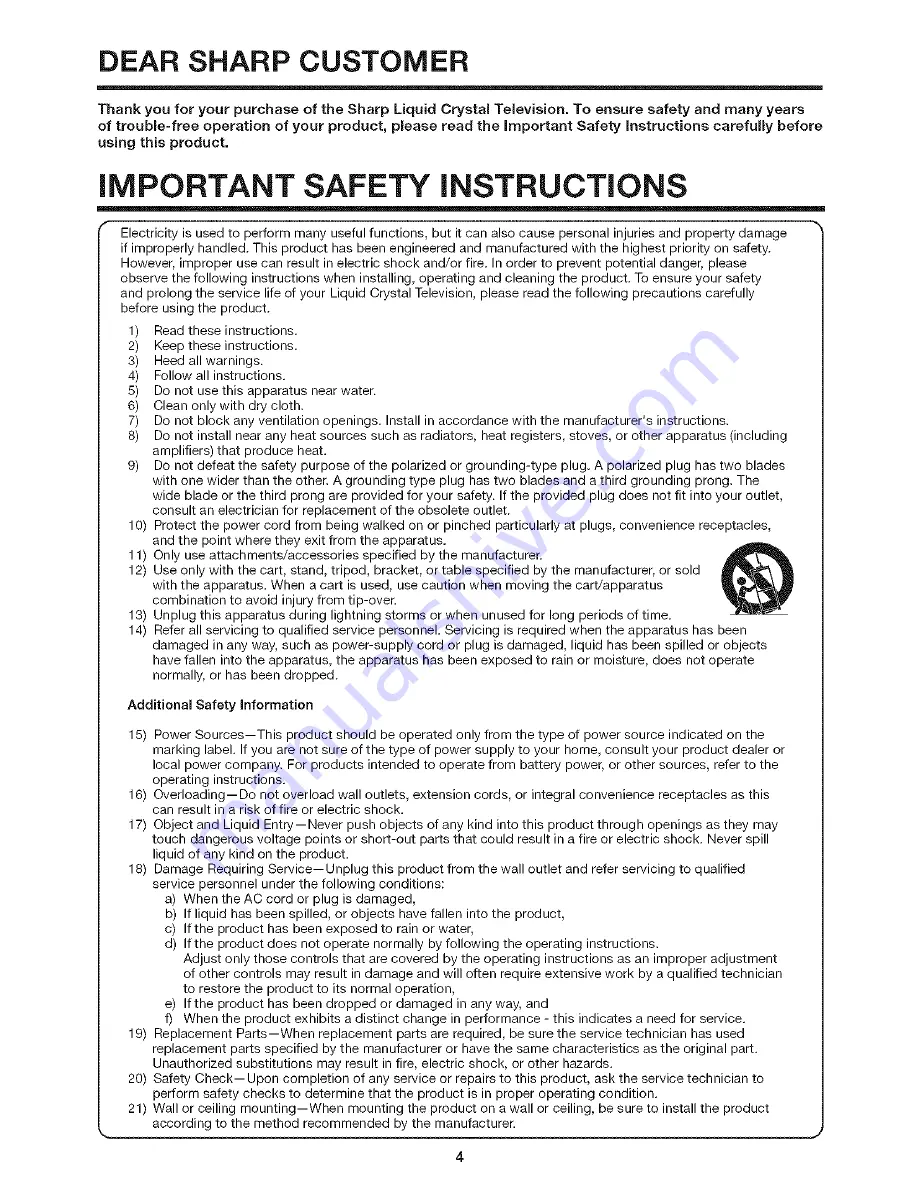Reviews:
No comments
Related manuals for AQUOS LC-40D68UT

color tv
Brand: Magnavox Pages: 40

HLP24T305
Brand: Hyundai Pages: 102

HLT-3220
Brand: Hyundai Pages: 96

32/123J-GB-3B2-HCDU-UK
Brand: Blaupunkt Pages: 26

43LED9112CSW
Brand: Salora Pages: 127

40FDB7714
Brand: FUNAI Pages: 14

15" Liquid Crystal Display Television...
Brand: HANNspree Pages: 72

LED-3264DVBTS
Brand: Denver Pages: 29

F5410AW
Brand: Samsung Pages: 195

DW21G5VDX/XEF
Brand: Samsung Pages: 82

FP9ATSCF-2.101
Brand: Samsung Pages: 91

LCD42V68PAM
Brand: Hisense Pages: 46

LCD2622
Brand: Curtis Pages: 25

CVXZ-E217
Brand: Chinavision Pages: 11

SLE 3210M4
Brand: Sencor Pages: 36

SLE 3219
Brand: Sencor Pages: 38

Trinitron KV-SW29M31
Brand: Sony Pages: 17

Trinitron KV-V16MF2
Brand: Sony Pages: 29