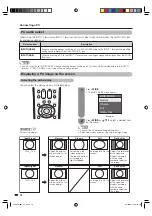Troubleshooting-Network
Problem
Possible causes and solutions
• Cannot connect to the Internet.
• Is the ETHERNET cable connected properly?
• Is the wrong cable such as a modular cable used? Connect a ETHERNET cable to
the ETHERNET terminal. (Page 16)
• Is the power for the connected equipment, such as broadband router or modem
turned on?
• Is the broadband router and/or modem properly connected?
• Is the proper value(s) set in the network setting? Check “Communication Setup”.
(Pages 66–67)
• Cannot download BD-LIVE
contents.
• Is the ETHERNET cable connected properly?
• Is the USB memory device properly connected? Check that the USB memory device
is connected to the BD STORAGE/SERVICE terminal of this TV.
• Check if the BD disc supports BD-LIVE.
• Check the setting for “BD Internet Access”. (Page 65)
On-screen Error Messages
The following messages appear on the TV screen in case of an error during operation.
Error message
Possible Error
Suggested Solution
• Cannot play.
• The disc cannot be played back with
this TV.
• Check the disc, and load it correctly.
• Incompatible disc.
• If you load a disc which cannot be
played with this TV (i.e. a scratched
disc), or if you load a disc upside down,
this message will appear, and the disc
tray will automatically pop out.
• Occurs if the loaded disc cannot be
played because it is a non-standard disc
or scratched, etc.
• Remove the disc.
• Cannot operate.
• Occurs if an operation is incorrect.
––––
• This USB memory is not
formatted properly. Please format
the memory in USB memory
management.
• Occurs if there is a formatting error.
• Occurs if the USB memory is not
formatted with FAT 32/16.
• Format the USB memory again.
• Format the USB memory with your PC.
• The Connected USB Memory
cannot be used. It should be
compliant with USB 2.0
• Occurs if USB memory not compliant
with USB 2.0 High Speed (480Mbit/s) is
used (i.e. USB 1.0/USB 1.1).
• Connect USB 2.0 High Speed
(480Mbit/s) compliant USB memory.
Cautions regarding use in high and low temperature environments
• When the unit is used in a low temperature space (e.g. room, offi ce), the picture may leave trails or appear slightly delayed.
This is not a malfunction, and the unit will recover when the temperature returns to normal.
• Do not leave the unit in a hot or cold location. Also, do not leave the unit in a location exposed to direct sunlight or near a
heater, as this may cause the cabinet to deform and the LCD panel to malfunction.
Storage
temperature:
f
20°C to
e
60°C.
88
Appendix
LC-40LB700X_en_j.indd 88
LC-40LB700X_en_j.indd 88
8/7/2009 12:39:15 PM
8/7/2009 12:39:15 PM