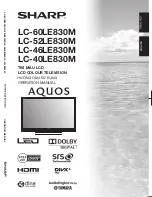2
Enjoying 3D image viewing......................................48
Display format for 3D and 2D images ................... 48
Viewing 3D images ............................................... 49
Receiving a 3D image signal that can be
detected automatically ................................... 49
Switching 3D to 2D mode ................................ 49
Receiving a 3D image signal that cannot be
detected automatically ................................... 49
Watching 2D images in 3D ............................... 50
Switching to the previous mode ....................... 50
3D Menu .......................................................... 50
Configuring the TV settings to enhance 3D image
viewing ............................................................... 51
3D picture adjustments .................................... 51
3D setup .......................................................... 51
Troubleshooting - 3D Images ................................ 53
Appendix ...................................................................54
Troubleshooting .................................................... 54
Reset .................................................................... 55
Updating your TV via USB .................................... 55
Getting information ............................................... 55
Information on the software licence for
this product ........................................................ 56
Software licence ............................................... 56
Specifications ....................................................... 57
Removing the stand .............................................. 58
Mounting the TV on a wall ..................................... 59
Dimensional drawings ........................................... 60
NOTE
• The illustrations used throughout this operation manual are
based on LC-46LE830M.
Summary of Contents for AQUOS LC-40LE830M
Page 63: ...62 Memo ...