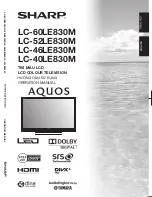3
Precautions For Daily Use
Observe the following items
Maintenance of the cabinet
• When cleaning the cabinet, use a soft cloth (made of cotton, floss, etc.) to clean gently.
• Do not use a dry or damp rag mixed with chemicals, as this could cause the ingredients of the cabinet body to deteriorate or
crack.
• Be careful not to use an abrasive cloth for cleaning or clean with excessive force, as this could scratch the surface of the
cabinet.
• If the cabinet is greatly soiled, clean with a soft cloth (made of cotton, floss, etc.) soaked with a small amount of diluted neutral
detergent and wrung out, and then clean with a soft dry cloth.
• Solvents such as benzene or thinner could cause the cabinet to deteriorate, or make its coating come off. Therefore do not use
such solvents to clean the cabinet.
• Because plasticizer is included in the plastics, deterioration or the coating peeling off could occur when the cabinet comes into
contact with some substances. Therefore keep it away from volatile substances such as insecticide. In addition, do not let it
come into contact with objects made of rubber, resin, etc. for a long time.
Maintenance of the LCD panel
• Before cleaning the LCD panel, be sure to turn off the TV set and unplug the power cord from the outlet.
• When cleaning the LCD panel, use a dry and soft cloth (made of cotton, floss, etc.) to clean the surface of the LCD panel gently.
For protecting the LCD panel, do not clean with a dirty cloth, detergent, or a dry or damp rag mixed with chemicals, as this
could cause peeling of the panel surface.
• Be careful not to clean with an abrasive cloth or with excessive force, as this could cause the panel surface to be scratched.
• If the LCD panel is greatly soiled, clean it gently with a soft cloth (made of cotton, floss, etc.) soaked with a small amount of
water (Do not clean with excessive force, so as to avoid the scratch of the panel surface).
• If dust sticks on the surface of the LCD panel, clean the panel with a commercially available cleaning brush (anti-static brush).
Important safety precautions
Caring for the cabinet
• Use a soft cloth (cotton, flannel, etc.) and gently wipe the
surface of the cabinet.
• Using a chemical cloth (wet/dry sheet type cloth, etc.) may
deform the components of the main unit cabinet or cause
cracking.
• Wiping with a hard cloth or using strong force may scratch
the surface of the cabinet.
• If the cabinet is very dirty, wipe with a soft cloth (cotton,
flannel, etc.) soaked in neutral detergent diluted with water
and thoroughly wrung out, and then wipe with a soft dry
cloth.
• The cabinet is primarily made of plastic. Avoid using
benzene, thinner, and other solvents, as these may deform
the cabinet and cause the paint to peel off.
• Do not apply insecticides or other volatile liquids.
• Also, do not allow the cabinet to remain in contact
with rubber or vinyl products for a long period of time.
Plasticizers inside the plastic may cause the cabinet to
deform and cause the paint to peel off.
• When relocating the product
placed on a cart, it must be moved
with utmost care. Sudden stops,
excessive force and uneven floor
surface can cause the product to fall
from the cart.
Caring for the front panel
• Turn off the main power and unplug
the AC cord from the wall outlet
before handling.
• Gently wipe the surface of the front
panel with a soft cloth (cotton,
flannel, etc.).
• To protect the front panel, do not
use a dirty cloth, liquid cleaners, or
a chemical cloth (wet/dry sheet type
cloth, etc.). This may damage the
surface of the front panel.
• Wiping with a hard cloth or using
strong force may scratch the surface
of the front panel.
• Use a soft damp cloth to gently wipe
the front panel when it is really dirty
(It may scratch the surface of the
front panel when wiped strongly).
• If the front panel is dusty, use
an anti-static brush, which is
commercially available, to clean it.
• Water and moisture — Do not use
the product near water, such as
bathtub, washbasin, kitchen sink,
laundry tub, swimming pool and in a
wet basement.
Introduction
Summary of Contents for AQUOS LC-40LE830M
Page 63: ...62 Memo ...