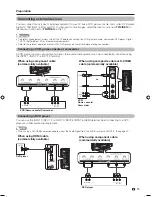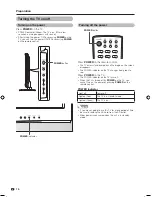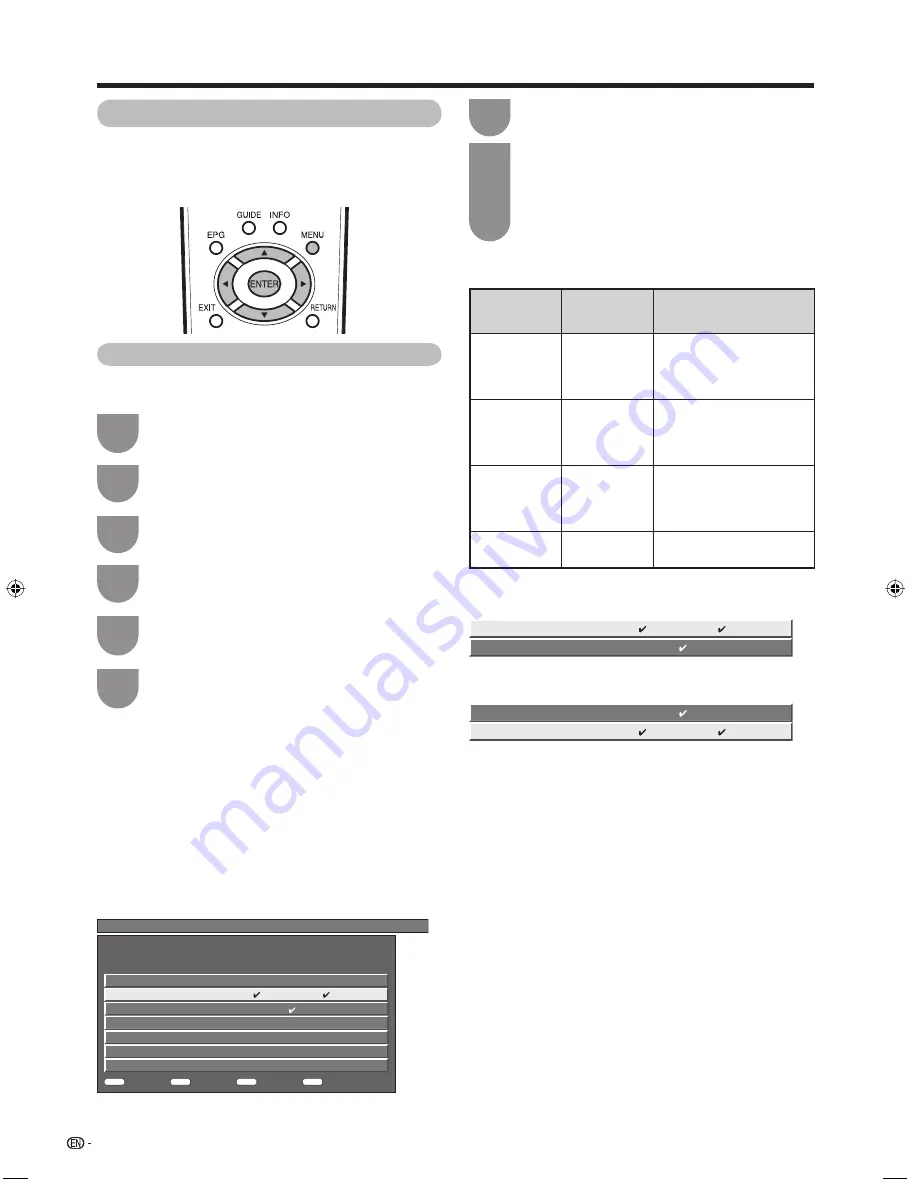
22
Setting channels to your preference
You can run the auto search procedure again at any
time by accessing the Setup menu and Programme
Setup. Channels can be tuned automatically or
manually.
Watching TV
Digital Settings
You can reconfi gure DTV services settings
automatically or manually.
Press
a
/
b
to select the desired service.
Press the colour button on the remote control
corresponding with the item you want to
reconfi gure.
• The
✔
mark indicates the operation is set to on.
Each time the colour button is pressed, you can
switch the corresponding operation on/off.
1
2
H
Additional Search
Use this menu to add new services automatically after
auto installation has been completed.
H
Manual Search
Add new services within a specifi ed frequency band.
• Enter the frequency using
0 - 9
numeric buttons.
H
Manual Adjust
Confi gure various settings for each service using the
Colour (
R
,
G
,
Y
,
B
) buttons.
Press
MENU
and the MENU screen displays.
Press
c
/
d
to select “Setup”
Press
c
/
d
to select “Yes”, and then press
ENTER
.
1
2
6
Press
a
/
b
to select the desired menu item,
and then press
ENTER
.
5
Press
a
/
b
to select “Digital Setting”, and then
press
ENTER
.
4
Buttons for Manual Adjust operation
Menu items
Remote control
buttons
Description
Lock
R
When the service is
locked, you must enter
your password whenever
you tune to the service.
CH Skip
G
Services with a
✓
mark
are passed over when
pressing
r
/
s
in the
TV/remote control unit.
EPG Skip
Y
Services with a
✓
mark
are passed over in the
Electronic Programme
Guide (EPG).
Sort
B
The item position of
services can be sorted.
1
Press
a
/
b
to select the service whose item
position you want to move, and then press
B
.
DTV
994
SIT 2
DTV
995
SIT 1
2
Press
a
/
b
to move it to the desired position, and
then press
ENTER
.
DTV
994
SIT 1
DTV
995
SIT 2
3
Repeat steps
1
and
2
until all desired service
items are sorted.
Press
a
/
b
to select “Programme Setup”, and
then press
ENTER
.
3
MENU
[ Setup ... P r ogramme Setup ... Digital Setting ... Manual Adjust ]
Service
No.
Old
LCN
EPG
Skip
CH
Skip
Lock
Service
Select a service and then press the colour button
to change service settings.
Name
DTV
993
SIT 3
DTV
994
SIT 2
DTV
995
SIT 1
DTV
996
Monosco 576-2
DTV
997
Monosco 576-1
DTV
998
Color Bar 576i
DTV
999
HD Monosco
: Lock
R
: CH Skip
G
: EPG Skip
Y
: Sort
B
52D85X_en_c.indd 22
52D85X_en_c.indd 22
9/11/08 9:24:07 AM
9/11/08 9:24:07 AM
Summary of Contents for AQUOS LC-42D85X
Page 1: ...MODEL LC 42D85X LC 46D85X LC 52D85X LCD COLOUR TELEVISION OPERATION MANUAL ...
Page 2: ......
Page 76: ...Memo ...
Page 77: ...Memo ...
Page 78: ...Memo ...
Page 79: ......
Page 80: ...Printed in Malaysia TINS D837WJZZ 08P09 MA NF ...