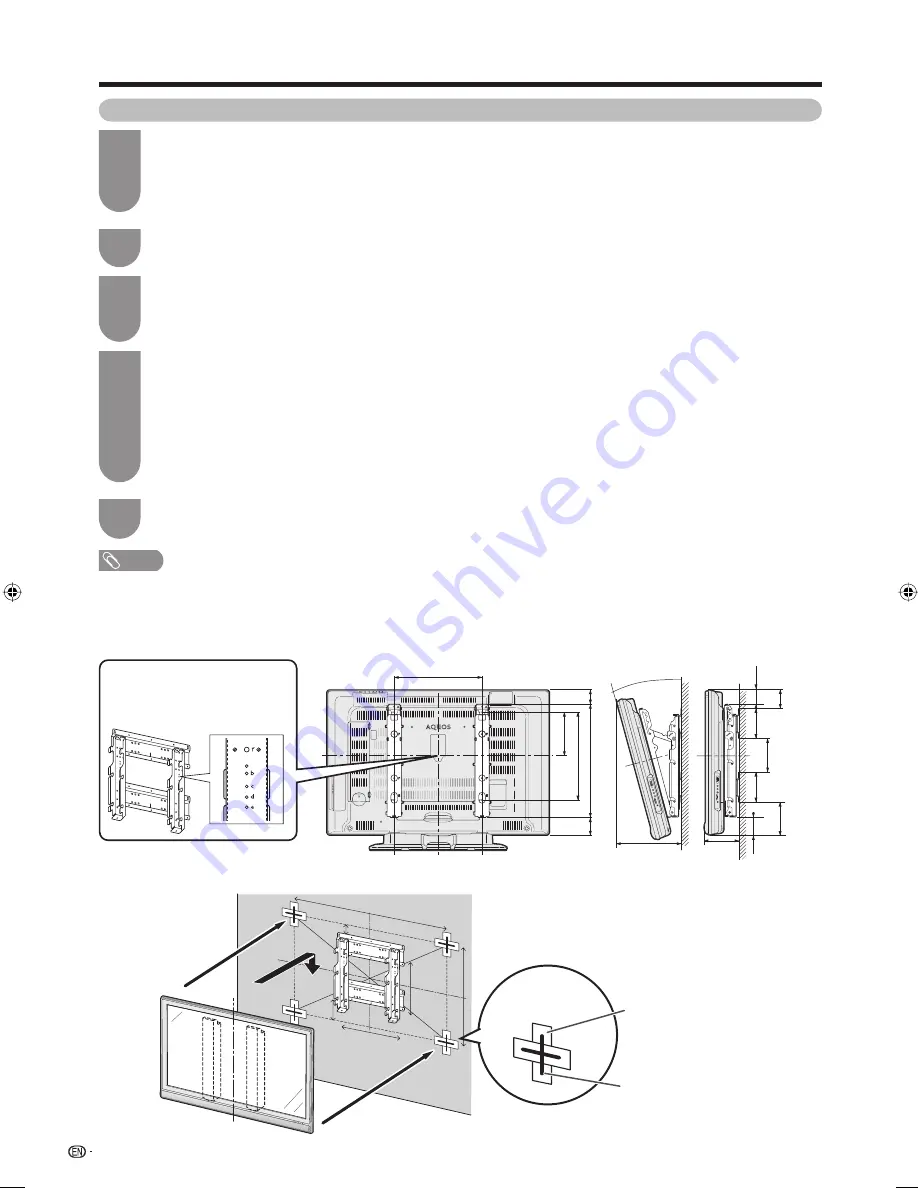
Appendix
LC-42GX3H
0
1
0
1
7
3
4
7
5
6
0
2
5
1
9
9
2
1
1
0
1
0
0
2
5
5
1
1
5
0
1
wall markings
tape
dimensional markings
Wall Mounting
Mount the bracket on the wall by positioning the bracket’s mark that indicates the display’s
centre onto the intersecting point.
• The following measurement fi gures are rough estimates. The fi gures differ according to the location where you attach
the TV.
Mark the monitor’s outline by placing tape at four points on the wall where the LCD-TV’s four
corners’ will lie when it is installed.
• When you mark the monitor’s outline on the wall, make sure that the vertical and horizontal lines are made accurate
to the TV’s dimension.
• Use adhesive tape that will not leave permanent marks.
1
Make diagonal lines from the four corners and mark their intersecting point.
• Diagonally stretch string and mark the intersecting point in a way that no permanent marks will be left on the wall.
2
1
Remove the screws from the stand.
2
Attach the bracket to the LCD-TV.
3
When adjusting the bracket’s angle, adjust it before installing the TV on the wall.
• The adjusting angles of AN-52AG4 are 0°, 5°, 10°, 15° and 20°.
4
Lift the TV, remove it from the stand and attach it to the bracket.
• Attach the TV by aligning the monitor’s four corners with the wall markings.
• When you adjust the TV’s angle, make sure to remove the monitor from the wall.
4
3
Remove the tape and the string from the wall.
5
NOTE
• The above description is for reference. Please mount the TV in a way which properly suits the location.
20 °
3
6
1
9
9
2
1
7
7
7
3
1
5
1
5
9
7
3
6
0
0
2
0
0
4
400
155
331
7
3
1
3
6
1
When using wall mount bracket AN-52AG4
* Every time the attaching point is
moved, this fi gure changes by 50 mm.
*
*
*
On the wall bracket of AN-
52AG4, there is a letter ‘c’
indicating the centre point of the
TV monitor.
52
52GX3H_en_h.indd 52
52GX3H_en_h.indd 52
2007/10/25 10:26:46
2007/10/25 10:26:46