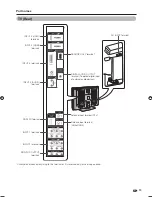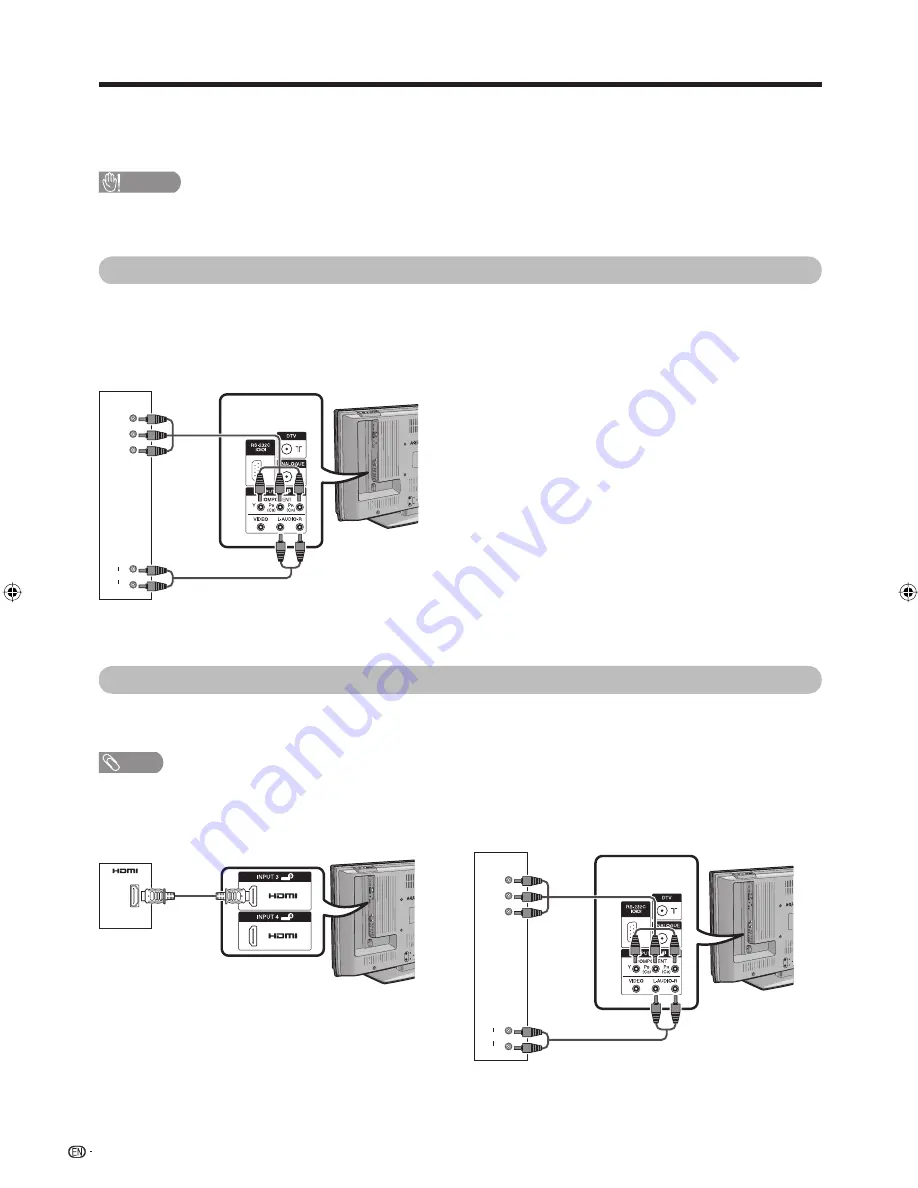
10
Preparation
You can connect many types of external equipment to your TV, like a VCR, game console, camcorder, DVD player
and PC. To view external source images, select the input source from
TV/VIDEO
on the remote control unit or
TV/VIDEO
on the TV.
CAUTION
• To protect all equipment, always turn off the TV before connecting to a VCR, game console, camcorder, DVD player, PC or
other external equipment.
• Refer to the relevant operation manual (VCR, DVD player, etc.) carefully before making connections.
Connecting a VCR, game console or camcorder
A VCR, game console, camcorder and some other audiovisual equipment can be conveniently connected using
the INPUT 1/INPUT 2 (component) terminals.
VCR/
Game console/
Camcorder
Connecting a DVD player
You can use the INPUT 1/INPUT 2 (component) or INPUT 3/INPUT 4 (HDMI) terminal when connecting to a DVD
player and other audiovisual equipment.
When using HDMI cable
(commercially available).
When using component cable
(commercially available).
NOTE
• When using a DVI-HDMI conversion adaptor, input the Audio Signal from the AUDIO terminal of INPUT 4.
DVD player
L
R
AUDIO
Y
P
B
(C
B
)
P
R
(C
R
)
When using component cable
(commercially available).
L
R
AUDIO
Y
P
B
(C
B
)
P
R
(C
R
)
DVD player
42PD7X_en_a.indd 10
42PD7X_en_a.indd 10
2007/01/12 15:45:20
2007/01/12 15:45:20
Summary of Contents for AQUOS LC-42PD7X
Page 1: ...MODEL LC 42PD7X LCD COLOUR TELEVISION OPERATION MANUAL ...
Page 2: ......
Page 59: ...200 540 1031 933 421 526 140 96 292 675 58 733 200 85 57 Unit mm Dimensional drawings ...
Page 61: ...Memo ...
Page 62: ...Memo ...
Page 63: ......
Page 64: ...Printed in Malaysia TINS C983WJZZ 07P02 MA NG Printed on post consumer recycled paper ...