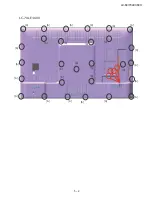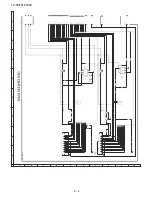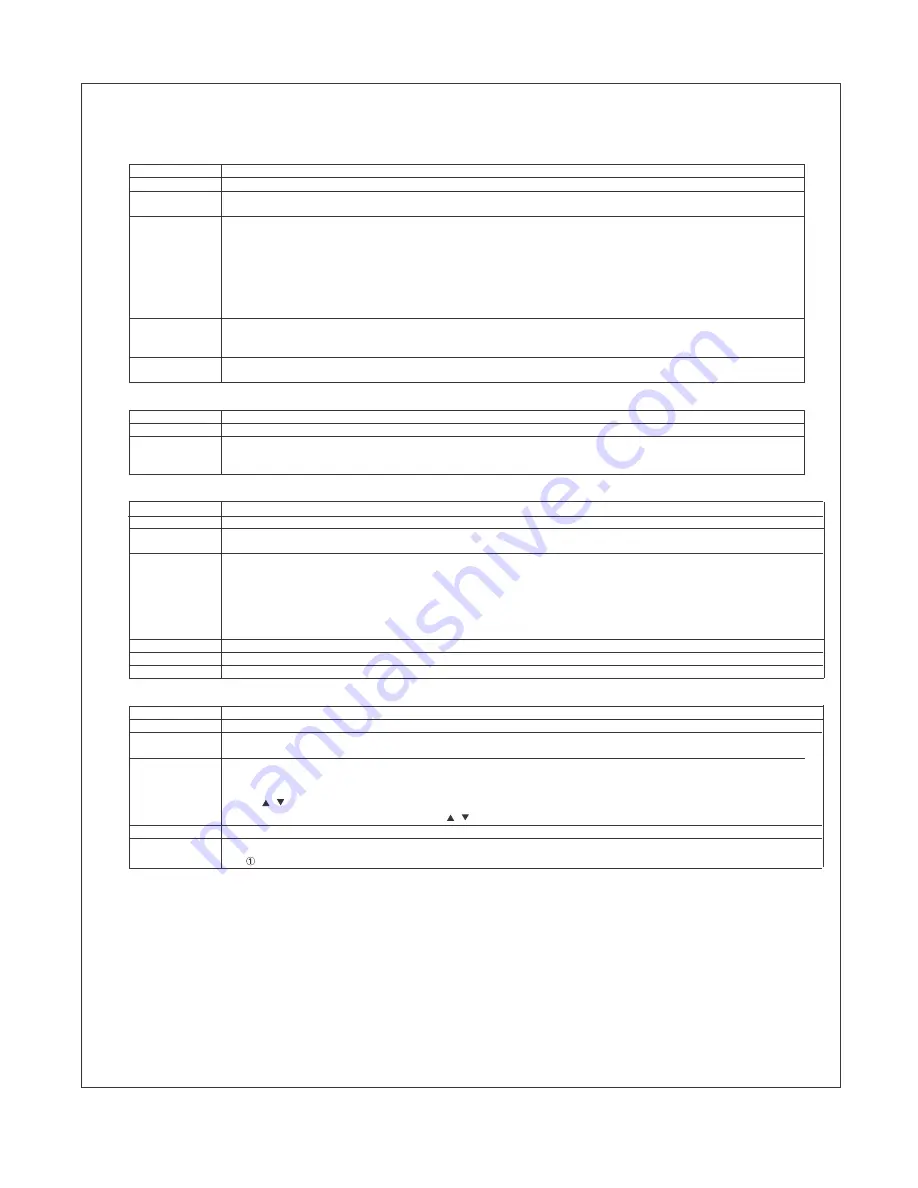
LC-60/70LE360X
6 – 12
8. OSD DISPLAY
9. BLUE SCREEN
10.INPUT MODE START
11. INPUT MODE FIXED
Selection
Selection between “Yes”, “No” (loop provide)
Default
Yes
Explanation
The following OSD displays are made ineffective.
Displays of menu group, channel call, sound volume bar and direct key call
Limit in setting
•
Set time of the OFF-timer (SLEEP TIMER) is cleared.
•
Setting of the no-signal power-OFF (AUTO POWER OFF) is cleared to “OFF”.
•
Setting of the no-operation power-OFF is cleared to “OFF”.
•
Keys falling under any of the following items become invalid.
1) Appearance of screen changes and the sound changes.
2) Personal functions which are hard to restore.
Ex.)
Screen display, menu, OFF-timer, ON-timer, AV MODE, screen size switching, clock setting, treble emphasis, AUDIO
ONLY, sound changeover, LANGUAGE, CLOSED CAPTION
Others
•
Simple input switching is generated. Those which are restored soon after leaving as they are and may be requested for
change by customer are not prohibited.
Ex.)
Brightness sensor (BACKLIGHT) and PIC. FLIP
Exception
•
Such a caution which is displayed independently is displayed as it is.
Non-responding signal caution, TELE TEXT caution and power-ON fixing caution
Selection
Selection between “Yes”, “No”
Default
No
Explanation
When no signal inputs, selecting the background color.
Selected to “Yes”---Blue screen
Selected to “No”---No Blue screen
Selection
Selection between “Normal”, “ATV (CH~)'HDMI 1,HDMI 2,HDMI 3,COMPONENT,AV,PC,MEDIA (loop provide)
Default
Normal
Explanation
In power-ON, the input source to be started or channel can be set.
(In standard mode, the operation follows the last memory.)
About options
•
All the input sources in the model are made selectable.
•
When the input/output switchable input source is selected and the input source is set to output, the setting ofinput/output
switching is changed to input at the execution of hotel menu. In addition, the input/output switching by menu is prohibited.
•
In TV mode, the display of all channels is stopped and it is treated as an input source. At this time, the channel to be set fol-
lows the last memory and the content of the last memory is included in the notation by options. Ex.) TV (CH2), TV (CH4)
etc.
•
The order of appearance of options in the hotel menu should agree with the order of toggles by input switching key.
Limit in setting
•
The display of channel setting menu and the channel setting operation are prohibited (except for MCL).
Exception
None
Remarks
•
In setting at “Normal”, the setting of “Input mode fixed” is changed to “Variable” and selection should be prohibited.
Selection
Selection between “Variable” and “Fixed” (loop provide)
Default
‒ (Variable)
Explanation
The input mode is fixed at the input source or the channel set at the “Input mode start” in 10 and oth
er input sources and chan-
nels can be made non-selectable.
Limit in setting
•
With the execution of hotel mode, the input source is forced to change to that set by “Input mode start” and the channel
switching and input switching are prohibited thereafter.
•
The following keys are invalidated.
CH
, direct tuning button, FLASHBACK, input
*However, the keys (input switching and CH
, keys) of the unit for menu operation remain valid.
Exception
None
Remarks
•
In the following case, setting is cancelled and mode is changed to “Variable”.
When the setting of “Input mode start” is set to “Standard (Normal)”
Summary of Contents for Aquos LC-60LE360X
Page 12: ...LC 60 70LE360X 5 2 LC 70LE360X 6 6 6 6 6 6 6 6 6 6 6 6 6 6 6 6 6 6 6 6 6 6 6 6 6 6 6 6 7 ...
Page 34: ...LC 60 70LE360X 8 1 CHAPTER 8 SYSTEM BLOCK DIA GRAM 1 SYSTEM BLOCK DIAGRAM LC 60LE360X ...
Page 35: ...LC 60 70LE360X 8 2 2 SYSTEM BLOCK DIAGRAM LC 70LE360X ...
Page 61: ...LC 60 70LE360X 9 26 ...
Page 72: ...LC 60 70LE360X 11 ...