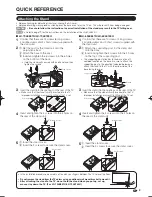7
Contents
IMPORTANT INFORMATION . . . . . . . . . . . . . . . . . . . 1-2
DEAR SHARP CUSTOMER . . . . . . . . . . . . . . . . . . . . . . . 3
IMPORTANT SAFETY INSTRUCTIONS . . . . . . . . 3-6
Accessories . . . . . . . . . . . . . . . . . . . . . . . . . . . . . . . . . . . . . . . 8
Supplied Accessories . . . . . . . . . . . . . . . . . . . . . . . . . . 8
Optional Accessories . . . . . . . . . . . . . . . . . . . . . . . . . . . 8
QUICK REFERENCE
Attaching the Stand . . . . . . . . . . . . . . . . . . . . . . . . . . . . 9
QUICK INSTALLATION TIPS . . . . . . . . . . . . . . . . . . 10
Experiencing HD Images . . . . . . . . . . . . . . . . . . . . . . 10
Using the Remote Control Unit . . . . . . . . . . . . . . . . 10
Preparation
Antennas . . . . . . . . . . . . . . . . . . . . . . . . . . . . . . . . . . . . . . 11
Installing Batteries in the Remote Control Unit . . . 11
Part Names
TV (Front/Side) . . . . . . . . . . . . . . . . . . . . . . . . . . . . . . . . 12
TV (Rear) . . . . . . . . . . . . . . . . . . . . . . . . . . . . . . . . . . . . . . 12
Remote Control Unit . . . . . . . . . . . . . . . . . . . . . . . . . . . 13
Introduction to Connections
Types of Connection . . . . . . . . . . . . . . . . . . . . . . . . . . 14
Displaying an External Equipment Image . . . . . . . 14
Connecting to External Equipment
Connecting a Blu-ray Disc/DVD Player or
HD Cable/Satellite Set-top Box . . . . . . . . . . . 15-16
Connecting a VCR, Game Console,
Camcorder or Cable/Satellite Set-top Box . . . . 16
Connecting a Surround System/Audio System . . 17
Connecting a PC . . . . . . . . . . . . . . . . . . . . . . . . . . . . . . 18
Watching TV
Turning On/Off the Power . . . . . . . . . . . . . . . . . . . . . 19
Initial Installation . . . . . . . . . . . . . . . . . . . . . . . . . . . . 19-22
Direct Button Operation
INPUT . . . . . . . . . . . . . . . . . . . . . . . . . . . . . . . . . . . . . . 23
Changing Channels . . . . . . . . . . . . . . . . . . . . . . . . 23
Changing Volume . . . . . . . . . . . . . . . . . . . . . . . . . . 23
MUTE . . . . . . . . . . . . . . . . . . . . . . . . . . . . . . . . . . . . . . 23
Sleep Timer . . . . . . . . . . . . . . . . . . . . . . . . . . . . . . . . 23
FREEZE . . . . . . . . . . . . . . . . . . . . . . . . . . . . . . . . . . . . 23
FLASHBACK . . . . . . . . . . . . . . . . . . . . . . . . . . . . . . . 24
SmartCentral . . . . . . . . . . . . . . . . . . . . . . . . . . . . . . . 24
NETFLIX . . . . . . . . . . . . . . . . . . . . . . . . . . . . . . . . . . . 24
AV MODE . . . . . . . . . . . . . . . . . . . . . . . . . . . . . . . . . . 24
AUDIO . . . . . . . . . . . . . . . . . . . . . . . . . . . . . . . . . . 24-25
Closed Captions and
Digital Closed Captions . . . . . . . . . . . . . . . . . . . 25
VIEW MODE . . . . . . . . . . . . . . . . . . . . . . . . . . . . . . . 26
On-Screen Display Menu
On-Screen Display Menu Operation . . . . . . . . . . . 27
Menu Operation Buttons . . . . . . . . . . . . . . . . . . . . . . 27
Menu Items . . . . . . . . . . . . . . . . . . . . . . . . . . . . . . . . . . . 28
Picture Settings . . . . . . . . . . . . . . . . . . . . . . . . . . . . 29-30
Audio Settings . . . . . . . . . . . . . . . . . . . . . . . . . . . . . . . . 31
Power Control . . . . . . . . . . . . . . . . . . . . . . . . . . . . . . . . . 32
System Options . . . . . . . . . . . . . . . . . . . . . . . . . . . . 33-35
Initial Setup. . . . . . . . . . . . . . . . . . . . . . . . . . . . . . . . . 36-39
Information . . . . . . . . . . . . . . . . . . . . . . . . . . . . . . . . . 40-42
Enjoying 3D Image Viewing
Display Methods for 3D and 2D Images . . . . . . . . 43
Viewing 3D Images . . . . . . . . . . . . . . . . . . . . . . . . . 44-45
Configuring the TV Settings to Enhance
3D Image Viewing. . . . . . . . . . . . . . . . . . . . . . . . . 45-46
Enjoying Photo/Music/Video Playback
Connecting a USB Memory Device/
USB Hard Drive . . . . . . . . . . . . . . . . . . . . . . . . . . . . . . 48
Connecting a Home Network (DLNA) Server . . . 48
Selecting the Folders to Play Back . . . . . . . . . . . . . 49
Playing Back Files on a USB Memory Device/
Home Network (DLNA) Server . . . . . . . . . . . . . 50-54
Playing Back Files from a Portable Device or
PC . . . . . . . . . . . . . . . . . . . . . . . . . . . . . . . . . . . . . . . . . . 54
Other Viewing Options
Presetting Remote Control Function . . . . . . . . . . . 55
Operating the Connected Equipment . . . . . . . 55-56
Using AQUOS LINK
Controlling HDMI Equipment
Using AQUOS LINK . . . . . . . . . . . . . . . . . . . . . . . 57-59
Link Operation Menu . . . . . . . . . . . . . . . . . . . . . . . 59-60
Using a Smartphone with the TV . . . . . . . . . . . . . . . 61
Using a PC
Displaying a PC Image on the Screen . . . . . . . . . . 62
Adjusting the PC Image . . . . . . . . . . . . . . . . . . . . . . . 63
Setting Audio Input . . . . . . . . . . . . . . . . . . . . . . . . . . . . 63
PC Compatibility Chart . . . . . . . . . . . . . . . . . . . . . . . . 63
Control of the TV . . . . . . . . . . . . . . . . . . . . . . . . . . . 64-65
Using the Internet
Connecting to the Internet . . . . . . . . . . . . . . . . . . . . . 66
Internet Setup . . . . . . . . . . . . . . . . . . . . . . . . . . . . . . 67-68
AQUOS Advantage Live . . . . . . . . . . . . . . . . . . . . . . . 68
Entering Text (Software Keyboard) . . . . . . . . . . . . . 69
Using the Browser . . . . . . . . . . . . . . . . . . . . . . . . . . 70-71
Using Applications via the Internet . . . . . . . . . . 72-73
Enjoying Skype™ . . . . . . . . . . . . . . . . . . . . . . . . . . 74-77
DISCLAIMERS . . . . . . . . . . . . . . . . . . . . . . . . . . . . . 78
Appendix
Attaching the Stand (for LC-80LE844U) . . . . . . . . 79
Removing the Stand . . . . . . . . . . . . . . . . . . . . . . . . . . . 80
Setting the TV on the Wall . . . . . . . . . . . . . . . . . . 81-82
Troubleshooting . . . . . . . . . . . . . . . . . . . . . . . . . . . . 83-84
Troubleshooting - 3D Images . . . . . . . . . . . . . . . . . . 84
Troubleshooting - Error Message . . . . . . . . . . . . . . 84
Trademarks . . . . . . . . . . . . . . . . . . . . . . . . . . . . . . . . . . . . . . 85
Specifi cations
TV
. . . . . . . . . . . . . . . . . . . . . . . . . . . . . . . . . . . . . . . . . . . .
86
Wireless LAN
. . . . . . . . . . . . . . . . . . . . . . . . . . . . . . . . . .
87
Information on the Software License for
This Product . . . . . . . . . . . . . . . . . . . . . . . . . . . . . . . . . 88-90
Calling for Service . . . . . . . . . . . . . . . . . . . . . . . . . . . . . . . 91
LIMITED WARRANTY . . . . . . . . . . . . . . . . . . . . . . . . . . . . 91
Dimensional Drawings
•
The dimensional drawings for the LCD TV set are shown
on the inside back cover.
• The illustrations and on-screen displays in this operation manual are for explanation purposes and may vary slightly from
the actual operations.
• The examples used throughout this manual are based on the LC-70LE745U model.
LC-80LE844U̲E.indb 7
LC-80LE844U̲E.indb 7
2012/02/01 13:10:45
2012/02/01 13:10:45