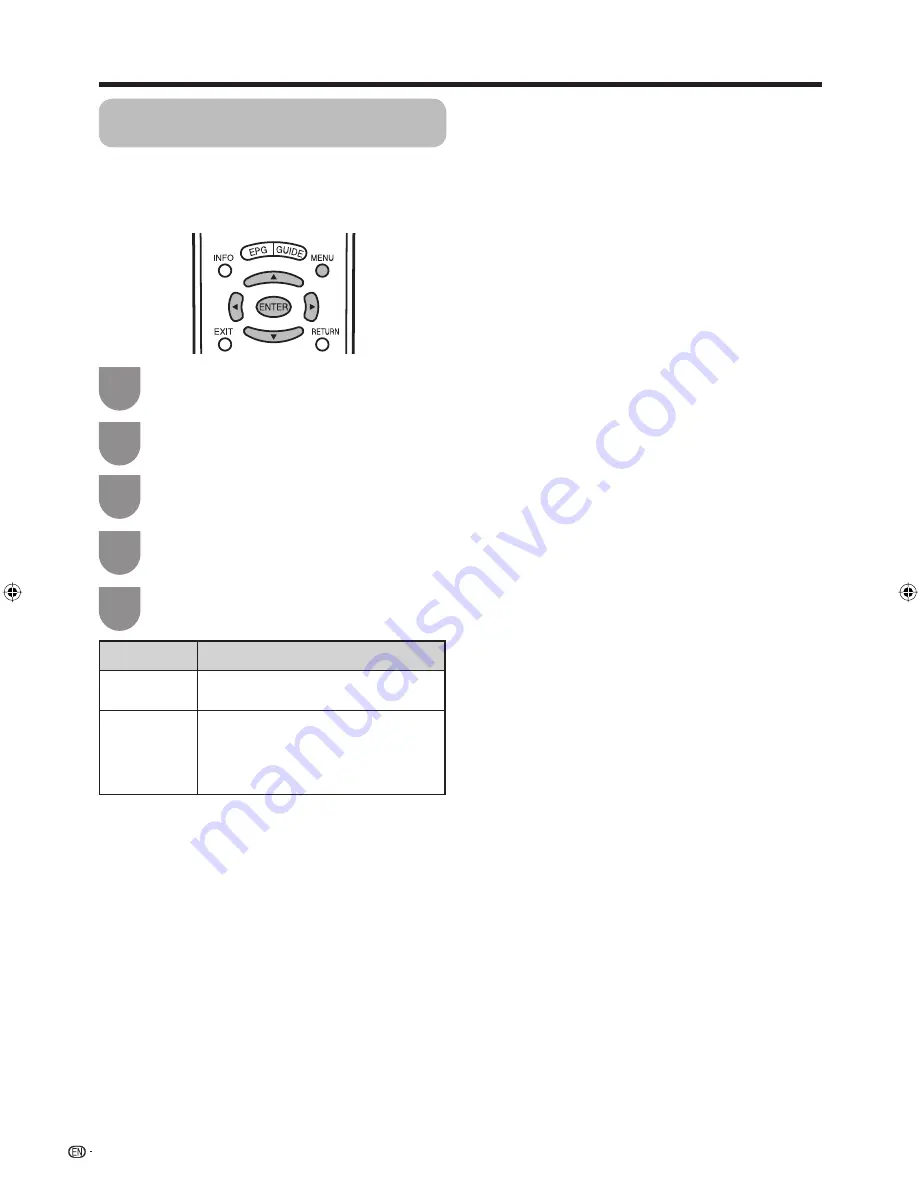
Preparation
10
Supplying electric power to the
antenna
When you set-up the DTV antenna for the fi rst time,
or connect the antenna to a community antenna, you
need to proceed to set the antenna by following this
manual.
Selected item
Description
On
Select “On” when your antenna is set-up
and connected independently.
Off
Select “Off” when you do not need to
supply voltage to your antenna, i.e. when
your antenna is connected to a community
antenna. (The factory default setting of this
function is “Off”.)
Press
MENU
and the MENU screen displays.
1
Press
c
/
d
to select “Setup”.
2
Press
a
/
b
to select “Antenna Setup-
DIGITAL” and then press
ENTER
.
3
Press
a
/
b
to select “Supply Voltage” and
then press
ENTER
.
4
Press
c
/
d
to select “On” and then press
ENTER
.
5
65RX1X_en_c.indd 10
65RX1X_en_c.indd 10
2008/06/20 13:58:16
2008/06/20 13:58:16
Summary of Contents for Aquos LC-65RX1X
Page 1: ...MODEL LC 65RX1X LCD COLOUR TELEVISION OPERATION MANUAL ...
Page 2: ......
Page 77: ...75 Memo ...
Page 78: ...76 Memo ...
Page 79: ......
Page 80: ...Printed in Malaysia TINS D749WJZZ 08P07 MA NG ...