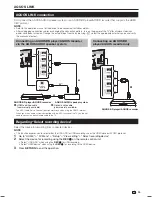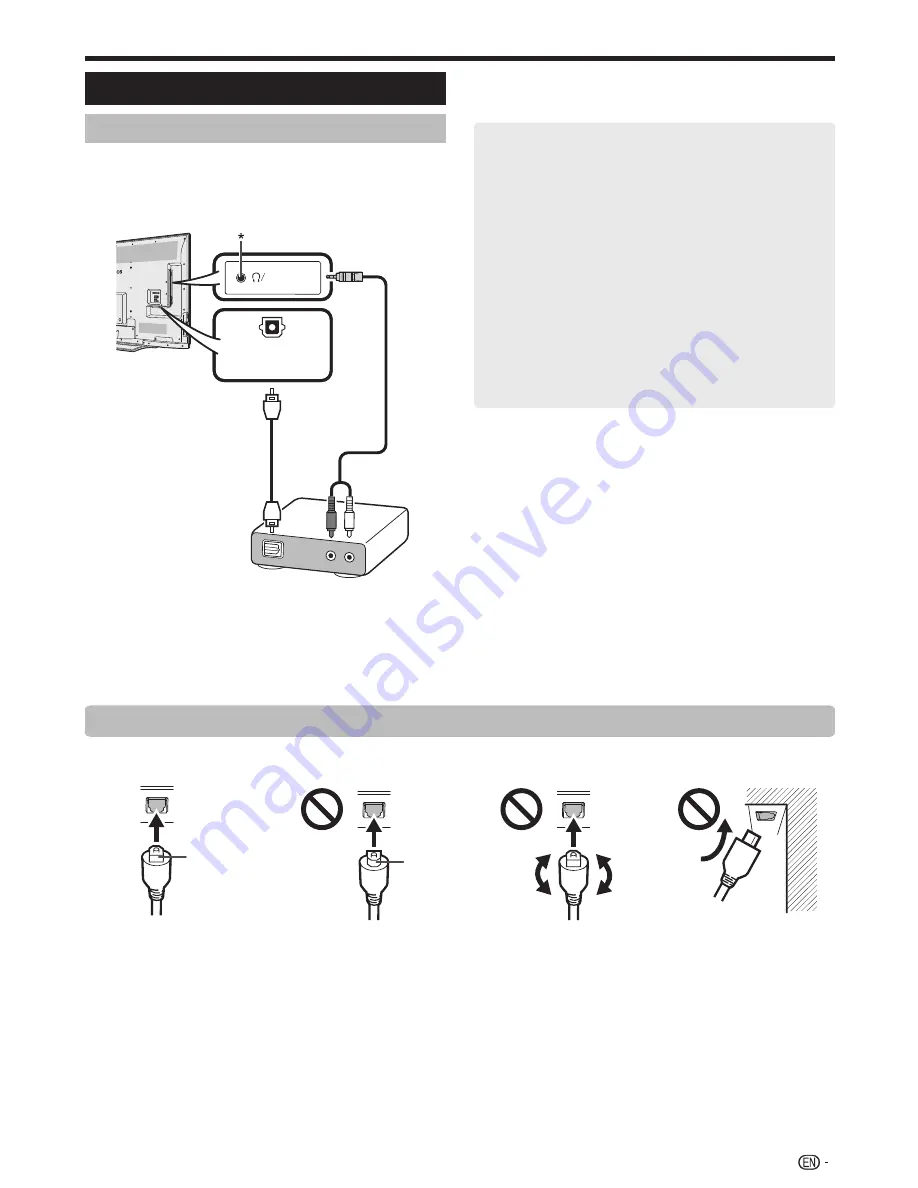
31
Audio connections
Speaker/amplifier connection
Connect an amplifier with external speakers as shown
below.
E
Connecting an amplifier with digital/
analogue audio inputs
AUDIO (L/R)
n
o
DIGITAL
AUDIO
OUTPUT
Optical audio cable (for digital audio) (commercially
available)
Stereo conversion cable (for analogue audio)
(commercially available)
* This terminal is also used for headphones. Reduce the
volume before using headphones. Overwhelming sound may
damage your hearing.
Notice
When connecting an optical audio cable to the DIGITAL AUDIO OUTPUT terminal, check the direction carefully, and
insert it straight in while aligning the bottom side. Forcing it could cause damage to the terminal.
*1
*2
(*1)
Turn the flat surface aligning
the jack shape and insert it
straightly.
(*2)
Do not insert upside-down.
Do not twist when inserting.
(Drawing from a side view)
Do not insert sideways.
NOTE
• If the image is not in sync with the audio, check the settings
of the connected surround system.
E
After connecting
Digital audio output setting
After connecting an amplifier with digital audio input and
external speakers as shown, you should set an audio
output format compatible with the programme you are
watching or the device connected.
Go to “HOME” > “TV Menu” > “Setup” > “Option” >
“Terminal setting” > “Digital audio output” > select
“PCM” or “Bitstream”.
NOTE
• When set to “Bitstream”, Dolby Digital is output when the Dolby
Digital or Dolby Digital Plus audio formats are received. When
set to “PCM”, PCM is output no matter what audio formats are
received.
• When set to “Bitstream”, HE-AAC audio formats can be output
as Dolby Digital.
• When set to “Bitstream”, Dolby Digital Plus can be output as
Dolby Digital.
Connecting external devices
LC-70UD1X_EN_book.indb 31
LC-70UD1X_EN_book.indb 31
10/18/2013 9:43:04 AM
10/18/2013 9:43:04 AM