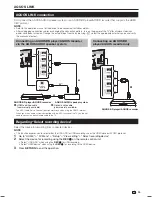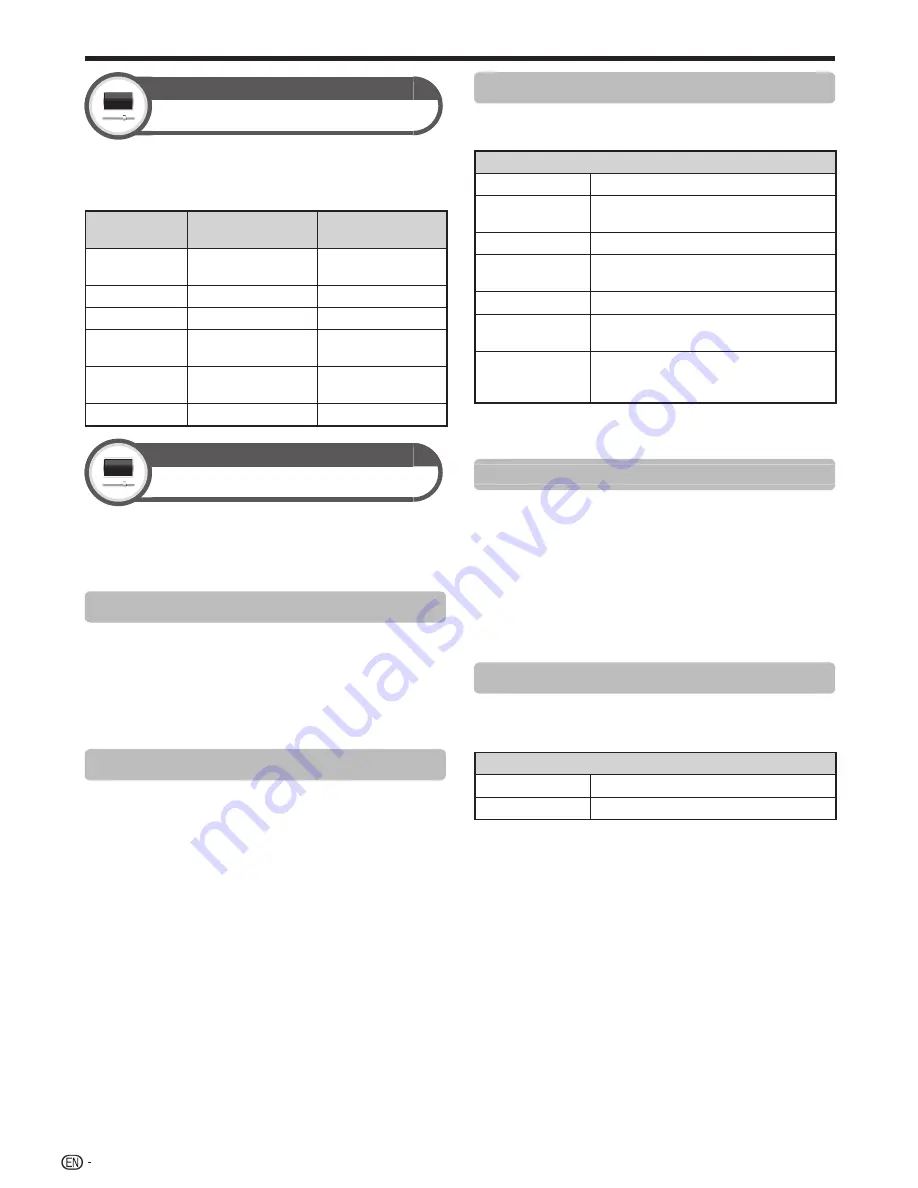
38
Picture
Picture adjustments
Adjusts the picture to your preference with the following
picture settings.
Adjustment items
Selectable
items
c
(Cursor)
d
(Cursor)
Backlight
The screen dims
The screen
brightens
Contrast
For less contrast
For more contrast
Brightness
For less brightness
For more brightness
Colour
For less colour
intensity
For more colour
intensity
Tint
Skin tones become
reddish
Skin tones become
greenish
Sharpness
For less sharpness
For more sharpness
Picture
Advanced
This TV provides various advanced functions for
optimising the picture quality.
Go to “HOME” > “TV Menu” > “Setup” > “Picture”
> “Advanced”.
Resolution
Adjusts the fineness (resolution) of the picture in the
range 0 to +10.
NOTE
• “Resolution” is not available when you set AV MODE to “PC”,
“STANDARD (3D)” or “GAME (3D)”.
• When using any of the HDMI IN 1 to 4 terminals and inputting
a 3840 x 2160 signal, you cannot select “Resolution”.
Focus
Adjusts the sharpness (crispness) of the picture in the
range 0 to +10.
NOTE
• “Focus” is not available when you set AV MODE to “PC”,
“STANDARD (3D)” or “GAME (3D)”.
• When using any of the HDMI IN 1 to 4 terminals and inputting
a 3840 x 2160 signal, you cannot select “Focus”.
Colour temp.
Adjusts the colour temperature to give the best white
image.
Item
High
White with bluish tone.
Mid-High
Intermediate tone between “High” and
“Middle”.
Middle
Natural tone.
Mid-Low
Intermediate tone between “Middle” and
“Low”.
Low
White with reddish tone.
10 point setting*
Finely adjusts each colour temperature
between 1 to 10 points.
R/G/B Gain
(LO), R/G/B
Gain (HI)
Adjusts the white balance by changing
the value of each item.
* “10 point setting” is available only when selecting
“STANDARD”, “MOVIE THX”, “STANDARD (3D)” from the “AV
mode” menu.
Motion enhancement
“Motion enhancement” technologies provide superior
solutions for digital display picture quality removing
motion blur (“AquoMotion UHD”, “High”, “Low”, “Off”).
NOTE
• This effect is greater on fast moving images.
• This function will have no effect in the following cases.
1) The type of signal received is a PC signal.
2) An OSD is being displayed.
3) Teletext is activated.
• If images appear blurred, set to “Off”.
Multi pixel drive
Set this function when two or more people are going to
watch a TV programme or when you viewing the screen
obliquely.
Item
On
For wider viewing angle.
Off
Normally choose this.
Basic adjustment
LC-70UD1X_EN_book.indb 38
LC-70UD1X_EN_book.indb 38
10/18/2013 9:43:06 AM
10/18/2013 9:43:06 AM