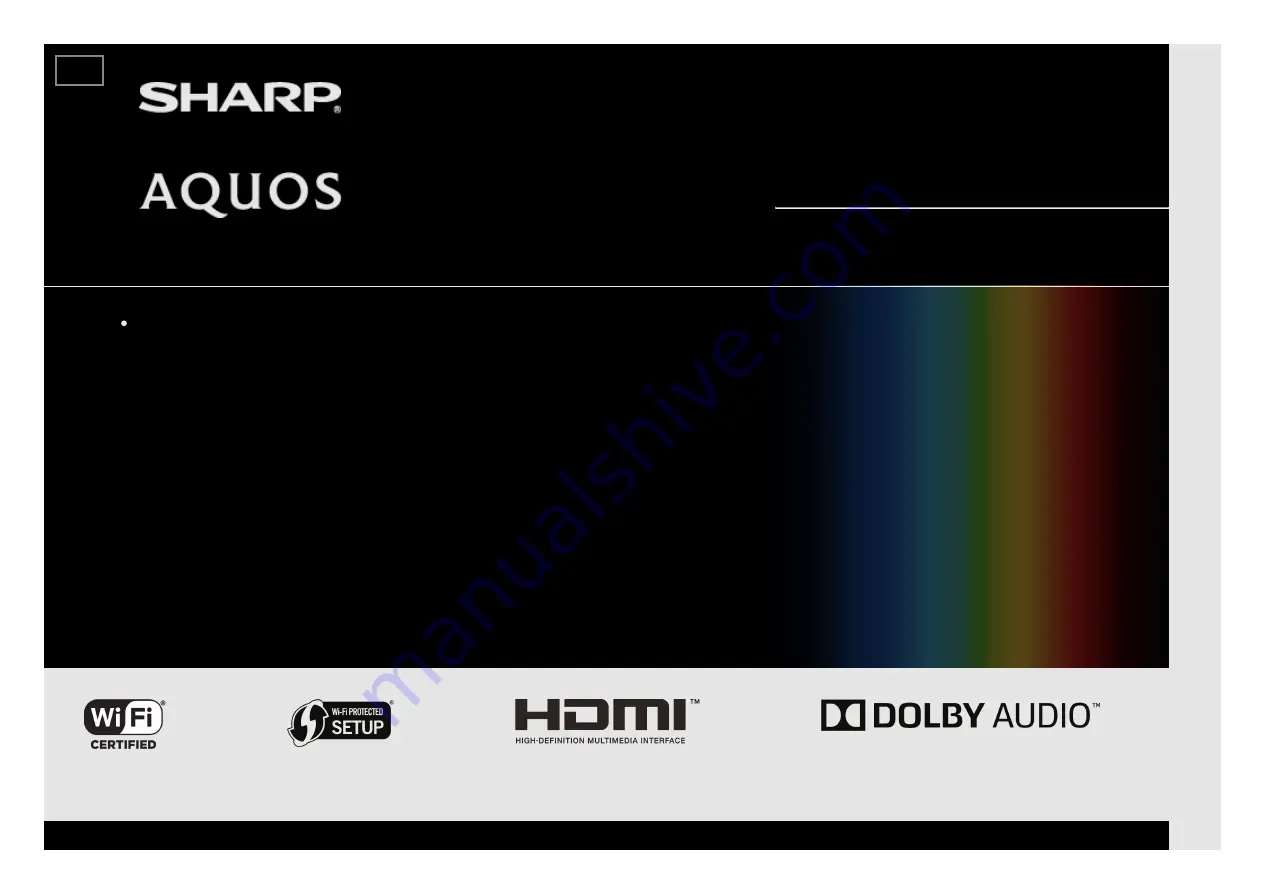
LED BACKLIGHT TV
OPERATION MANUAL
Please choose your favorite page from the content.
If you want to close the operation manual, press the HOME
button.
Also, if you want to return to the previously displayed page,
press the RETURN button.
ENGLISH | FRANÇAIS | PORTUGUÊS | РУССКИЙ |
| INDONESIA |
| TIẾNG VIỆT | ﻲﺑرﻋ | АҒЫЛШЫН | O'ZBEK TILIDA


































