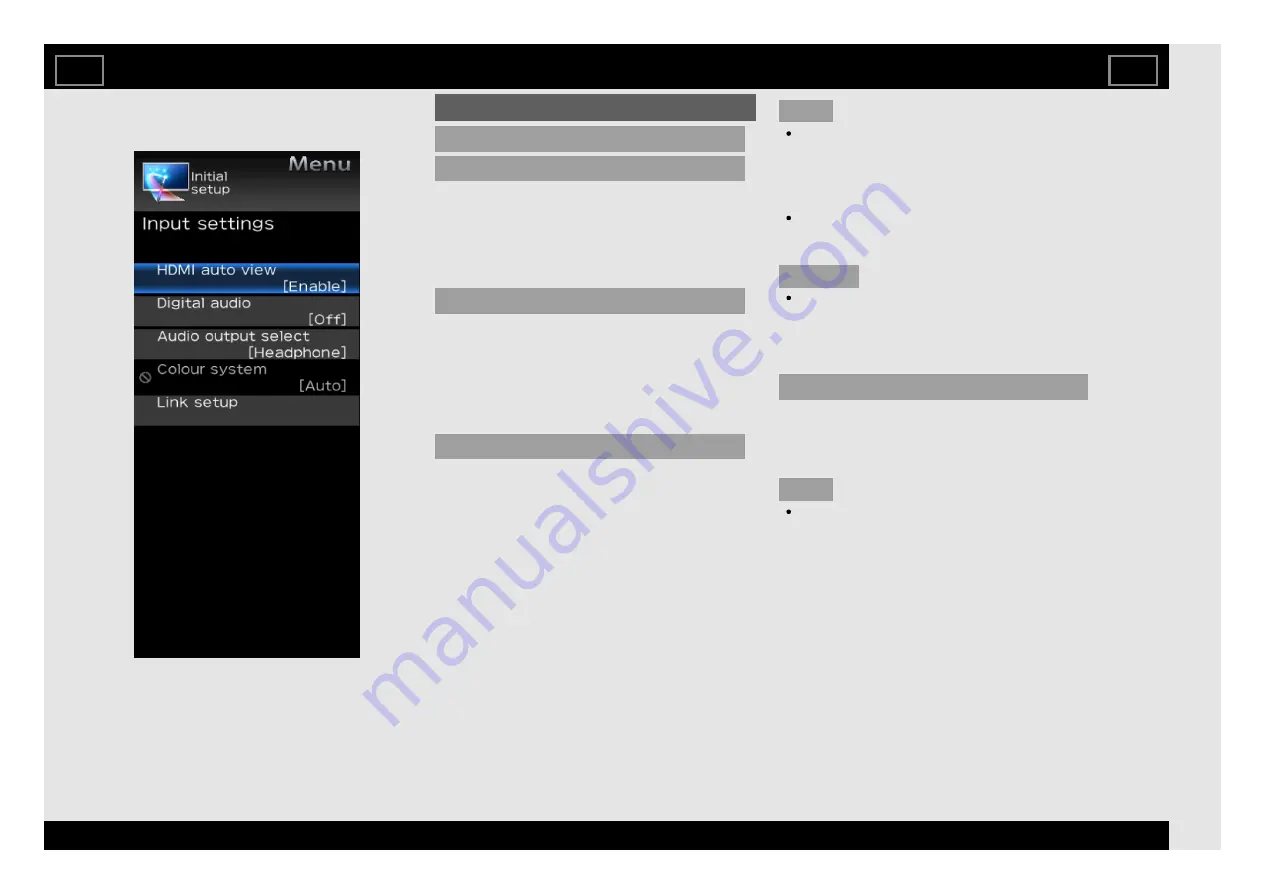
Example
Initial setup (Continue)
Input settings
HDMI auto view
When you view images sent from external
equipment in an HDMI connection, this function
allows the image size on the TV to
automatically switch to an appropriate one.
(Enable, Disable)
Digital audio
This function allows you to select the digital
audio signal type.
Off: No selection.
Bitstream: To multi-Channel Dolby Digital.
PCM: To stereo audio system.
Audio output select
You can select which device is used for
outputting audio.
Headphone: Output audio through
headphones.
Audio out: Output audio through an A/V
receiver or surround audio controller.
NOTE
If you select “Headphone” when a cable is
inserted in the AUDIO output terminal, the
TV speakers are muted and all Audio menu
items cannot be adjusted except for
Balance.
If you select “Audio out”, sound via the
AUDIO output terminal is not adjustable and
constantly outputs.
CAUTION
AUDIO output terminal is also used for
headphones. Reduce the volume before
using headphones. Overwhelming sound
may damage your hearing.
Colour system
Select the video signal system compatible with
your equipment from the list below:
Auto, PAL, SECAM, NTSC 3.58, NTSC 4.43,
PAL-60.
NOTE
"Colour system" can only be set for the
VIDEO IN.
On-Screen Display Menu
EN 4-14
ENGLISH | FRANÇAIS | PORTUGUÊS | РУССКИЙ |
| INDONESIA |
| TIẾNG VIỆT | ﻲﺑرﻋ | АҒЫЛШЫН | O'ZBEK TILIDA
















































