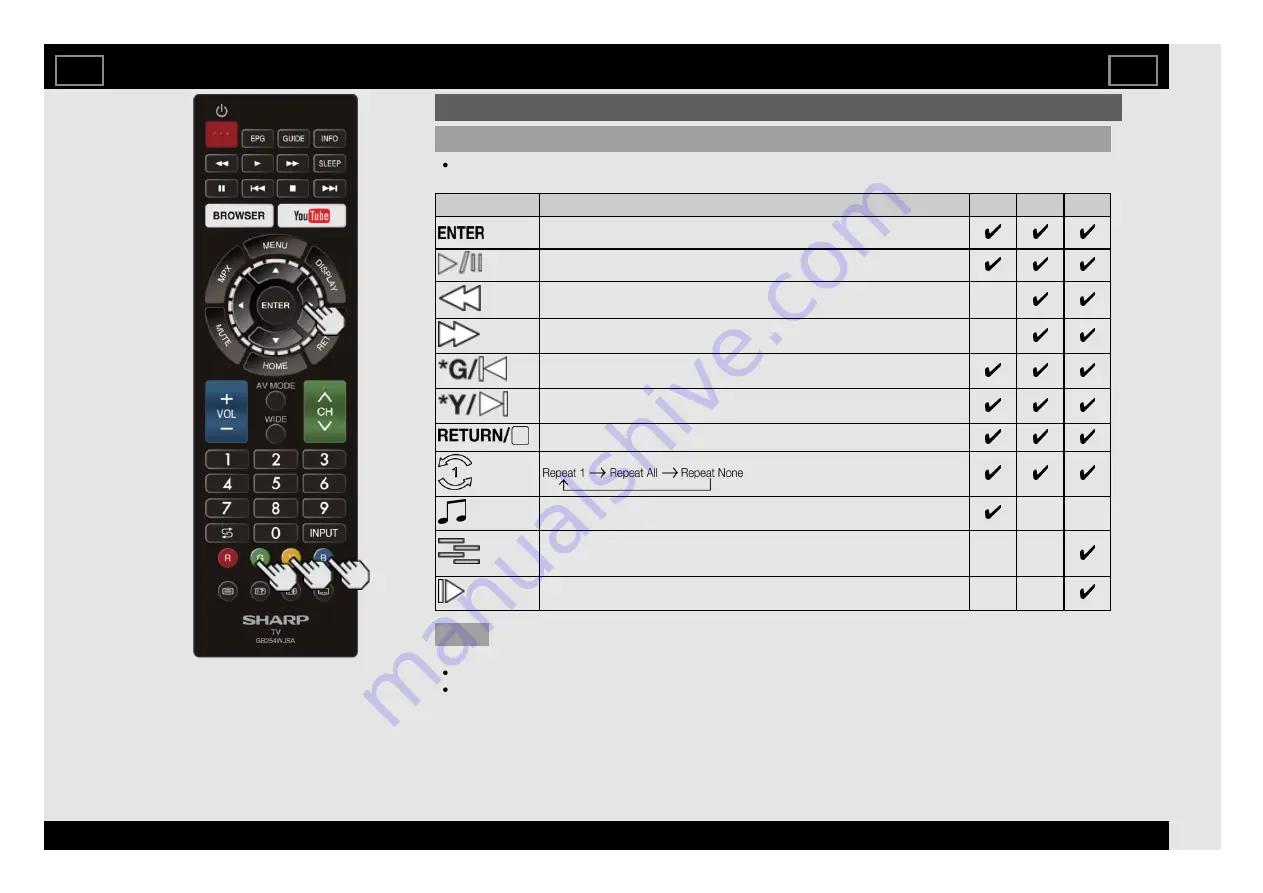
Playing Back Files on a USB Memory Device/Home Network Server
Control panel for Photo/Music/Video mode operations
Press B to display the control panel below.
Button/menu
Description
Photo Music Video
When selecting a folder icon: Enter this directory. When selecting a
thumbnail: Play the selected file.
Play/Pause.
Rewind. Each time you press rewind, the speed will change
(2x, 4x, 8x, 16x, 32x).
-
Fast-forward. Each time you press fast-forward, the speed will change
(2x, 4x, 8x, 16x, 32x).
-
Play the previous file.
Play the next file.
Stop playback and return to the list of files.
Loop. Each time you press ENTER, the mode will switch between
Play/cancel the background music.
-
-
Two loop. Press ENTER to set the current playback time starting point. Press
ENTER to set the loop end of the current playing time and start loop
playback. Press ENTER button to cancel the loop.
-
-
Slow-motion.
Each time you press slow-motion, the speed will change.
-
-
NOTE
Enjoying Photo/Music/Video Playback
* The button G and Y does not work during control panel display.
Files in folder which are not related to a selected mode cannot be accessed.
“Unsupport file” alert will pops up for a selected file of invalid format.
EN 5-6
ENGLISH | FRANÇAIS | PORTUGUÊS | РУССКИЙ |
| INDONESIA |
| TIẾNG VIỆT | ﻲﺑرﻋ | АҒЫЛШЫН | O'ZBEK TILIDA
















































