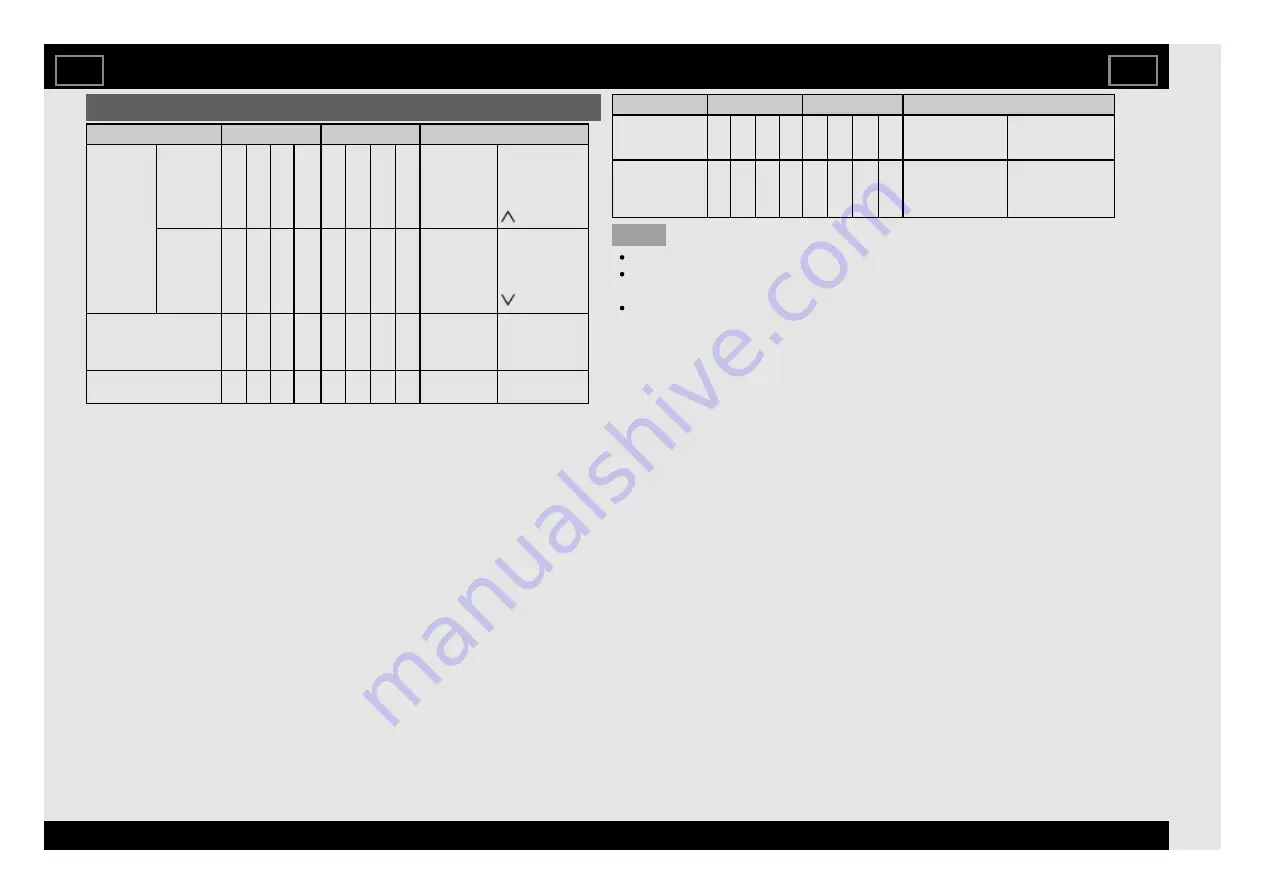
Control of the TV (Continue)
CONTROL ITEM
COMMAND
PARAMETER
CONTROL CONTENTS
CHANNEL
CH UP
C
H
U
P
_
_
_
_
The channel
number of TV
+1
If it is not TV
display, it will
input-switch to
TV. (same
function as CH
)
CH DOWN C
H
D
W
_
_
_
_
The channel
number of TV
-1
If it is not TV
display, it will
input-switch to
TV. (same
function as CH
)
DEVICE NAME
T
V
N
M
1
_
_
_
The device
name set in
"Device Name"
is displayed.
MODEL NAME
M
N
R
D
1
_
_
_
The model
name of the TV.
CONTROL ITEM
COMMAND
PARAMETER
CONTROL CONTENTS
SOFTWARE
VERSION
S
W
V
N
1
_
_
_
The current version
of the TV software
is displayed.
IP PROTOCOL
VERSION
I
P
P
V
1
_
_
_
The currently
supported version
of IP protocol is
displayed.
NOTE
If an underbar (_) appears in the parameter column, enter a space.
If an asterisk (*) appears, enter a value in the range indicated in brackets
under CONTROL CONTENTS.
Any numerical value can replace the "x" on the table.
Using a PC
EN 7-5
ENGLISH | FRANÇAIS | PORTUGUÊS | РУССКИЙ |
| INDONESIA |
| TIẾNG VIỆT | ﻲﺑرﻋ | АҒЫЛШЫН | O'ZBEK TILIDA
















































