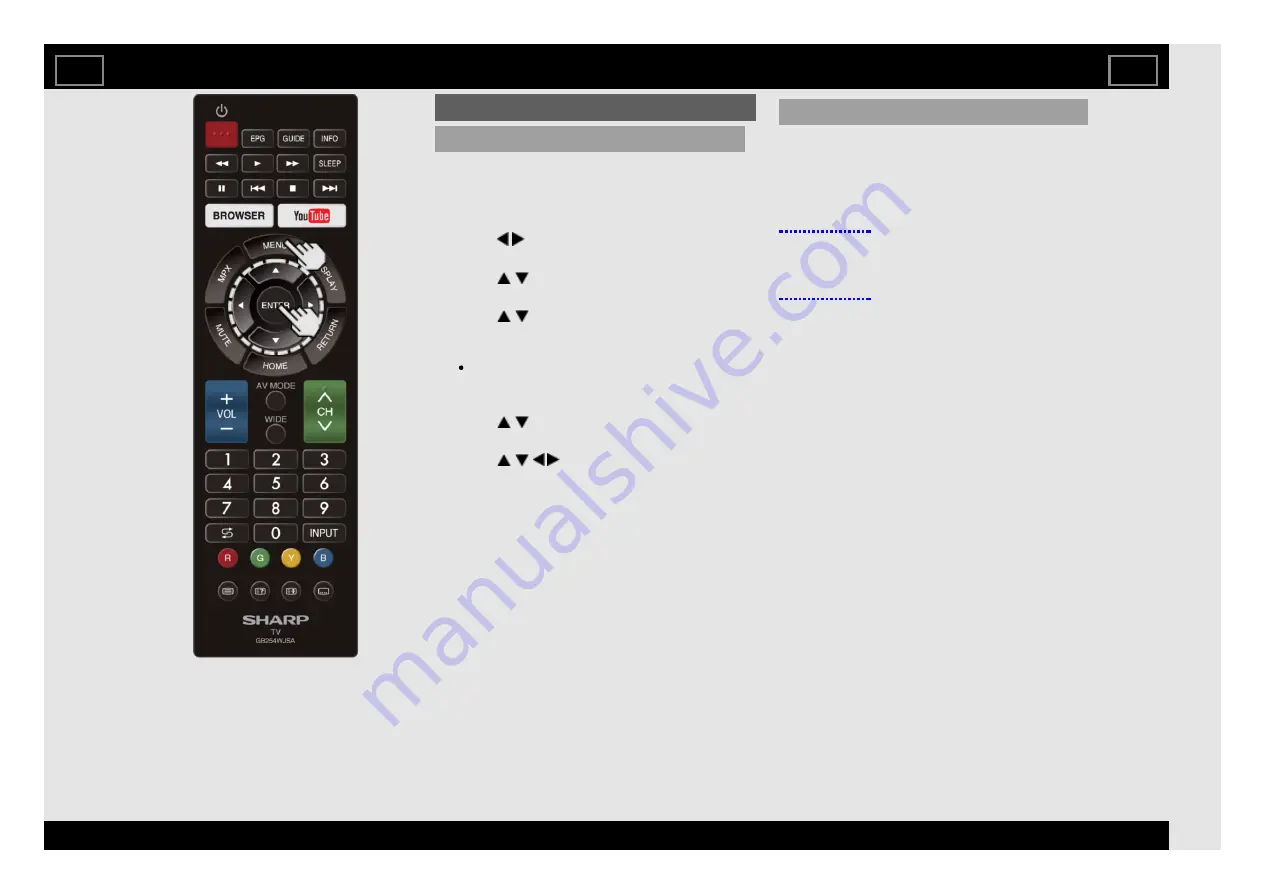
Smart TV
Internet setup
Perform the procedure below to make
adjustments or to confirm the settings for
accessing the Internet.
1 Press MENU to display the MENU screen.
2 Press / to select "Smart TV", and then
press ENTER.
3 Press / to select "Internet setup", and
then press ENTER.
4 Press / to select "Connection type",
"Wired setup" or "Wireless setup", and then
press ENTER.
Select ”Wired setup" or "Wireless setup"
when you make general adjustments to
connect to the Internet.
5 Press / to select a specific item, and
then press ENTER.
6 Press / / / to select the desired
setting, and then press ENTER.
7 Press MENU to exit.
Connection type
Select the connection type.
Wired: The signal is detected and setup is
performed automatically. Use "Wired setup" to
check and change the settings as necessary.
Wireless: Configure the access point settings
on "Wireless setup".
Using the Internet
EN 8-4
ENGLISH | FRANÇAIS | PORTUGUÊS | РУССКИЙ |
| INDONESIA |
| TIẾNG VIỆT | ﻲﺑرﻋ | АҒЫЛШЫН | O'ZBEK TILIDA
















































