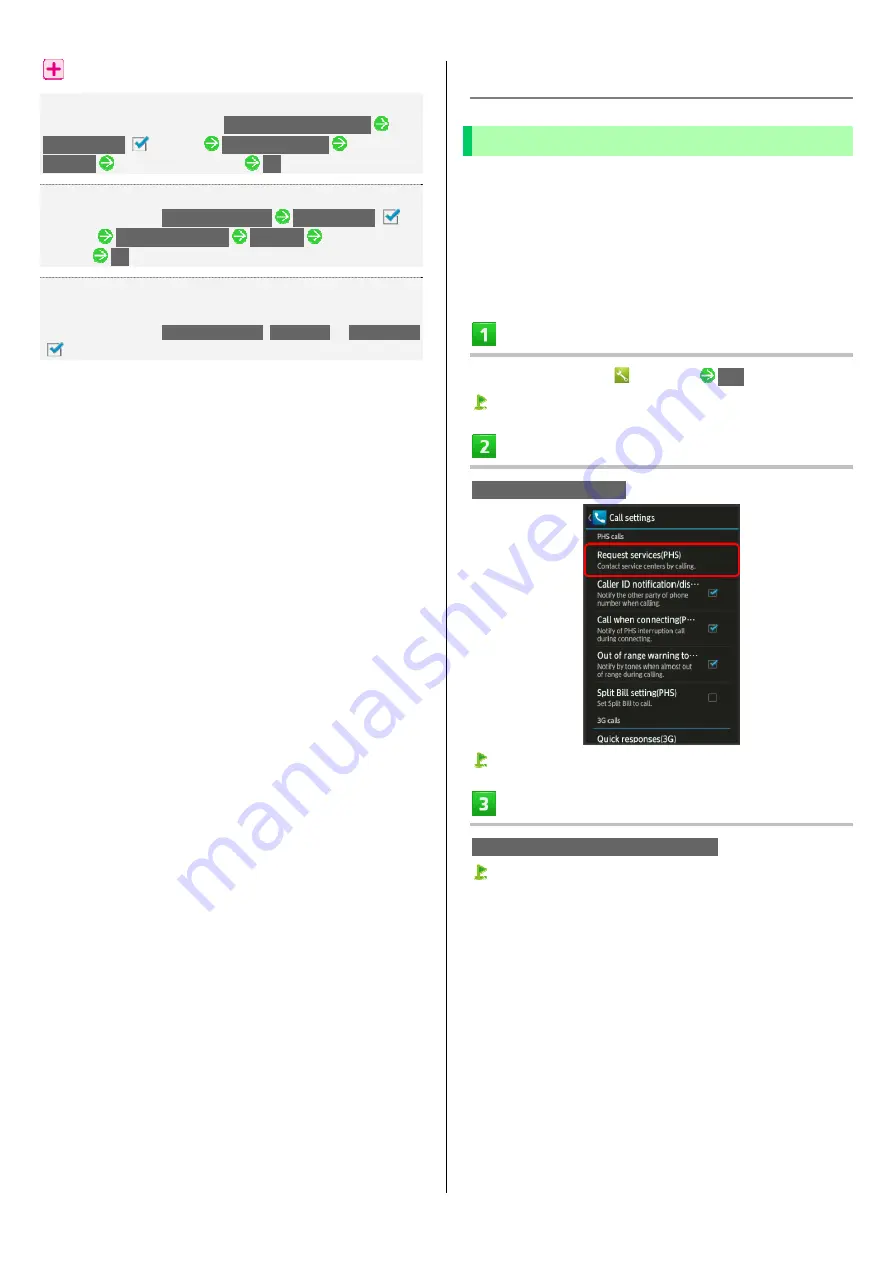
WX04SH
4-5
Restrict Destinations & Reject Call Operations
Restricting Outgoing Calls to Specified Phone Numbers
In Restrict destinations menu,
Specified phone number
Switch on/off
(
appears)
Call permitted list
<Empty>
Enter phone number
OK
Rejecting Calls from Specified Phone Numbers
In Reject call menu,
Specified numbers
Switch on/off
(
appears)
Reject numbers list
<Empty>
Enter phone
number
OK
Rejecting Calls with No/Undisplayable Caller ID or from
Payphones
In Reject call menu,
Number not sent
,
Payphone
or
Unavailable
(
appears)
Using PHS Optional Services
Using Voicemail
While outside PHS network or when you cannot answer calls
to PHS phone number, divert calls to Voicemail Center;
access messages afterward. (A separate subscription is
required.)
Not available when Call Forwarding is set.
Message playback charges apply for playing messages.
In application sheet,
(Settings)
Call
Call settings opens.
Request services(PHS)
Request services(PHS) menu opens.
Call forwarding service center(143)
You will be connected to the center for service settings.
Follow voice guidance (Japanese).
Summary of Contents for Aquos Phone es WX04SH
Page 1: ...Online Manual ...
Page 57: ...WX04SH 6 1 6 Camera Photo Camera 6 2 Video Camera 6 3 ...
Page 60: ...WX04SH 7 1 7 Music Images Music Files Music 7 2 Still Images Video Album 7 2 ...
Page 62: ...WX04SH 8 1 8 Connectivity Using Wi Fi 8 2 Using Bluetooth 8 4 ...
Page 68: ...WX04SH 9 1 9 Global Services Calling from Outside Japan 9 2 ...
Page 85: ...WX04SH 11 1 11 Appendix Specifications 11 2 Customer Service 11 2 ...
Page 100: ...Online Manual September 2013 First Edition Sharp Corporation ...
















































