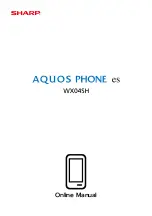WX04SH
1-3
Parts & Functions
Handset Parts
Name
Description
Strap Eyelet
Attach Straps here.
Headphone Port
Connect headphones with mic here.
Internal Camera
Shoot photos or videos.
Earpiece
Hear other party's voice through this.
SD/USIM Card Slot
Insert/remove USIM Card and SD Card.
Notification Lamp
Illuminates while charging or for
notifications (missed calls, new
messages, etc.).
Proximity/Light Sensor
Detects ambient light level and prevents
Touchscreen misoperation during calls.
Display
Touch Display to select menu items,
open functions, scroll pages, etc.
Name
Description
Pressure Vent
Helps maintain handset performance.
Do not place a sticker, label, etc.
Camera (External Camera)
Shoot photos or videos.
Infrared Port
Transfer files using Infrared.
Mic
1
Talk to other party through this.
External Device Port
Connect AC Charger or commercially
available micro USB cable here.
Speaker
Listen to music, video/One Seg audio,
etc. through this.
Mobile Light
Use as a flashlight or camera flash.
FeliCa Logo
Place over reader/writer to use
Osaifu-Keitai
®
.
1
Do not cover during calls.
Summary of Contents for Aquos Phone es WX04SH
Page 1: ...Online Manual ...
Page 57: ...WX04SH 6 1 6 Camera Photo Camera 6 2 Video Camera 6 3 ...
Page 60: ...WX04SH 7 1 7 Music Images Music Files Music 7 2 Still Images Video Album 7 2 ...
Page 62: ...WX04SH 8 1 8 Connectivity Using Wi Fi 8 2 Using Bluetooth 8 4 ...
Page 68: ...WX04SH 9 1 9 Global Services Calling from Outside Japan 9 2 ...
Page 85: ...WX04SH 11 1 11 Appendix Specifications 11 2 Customer Service 11 2 ...
Page 100: ...Online Manual September 2013 First Edition Sharp Corporation ...