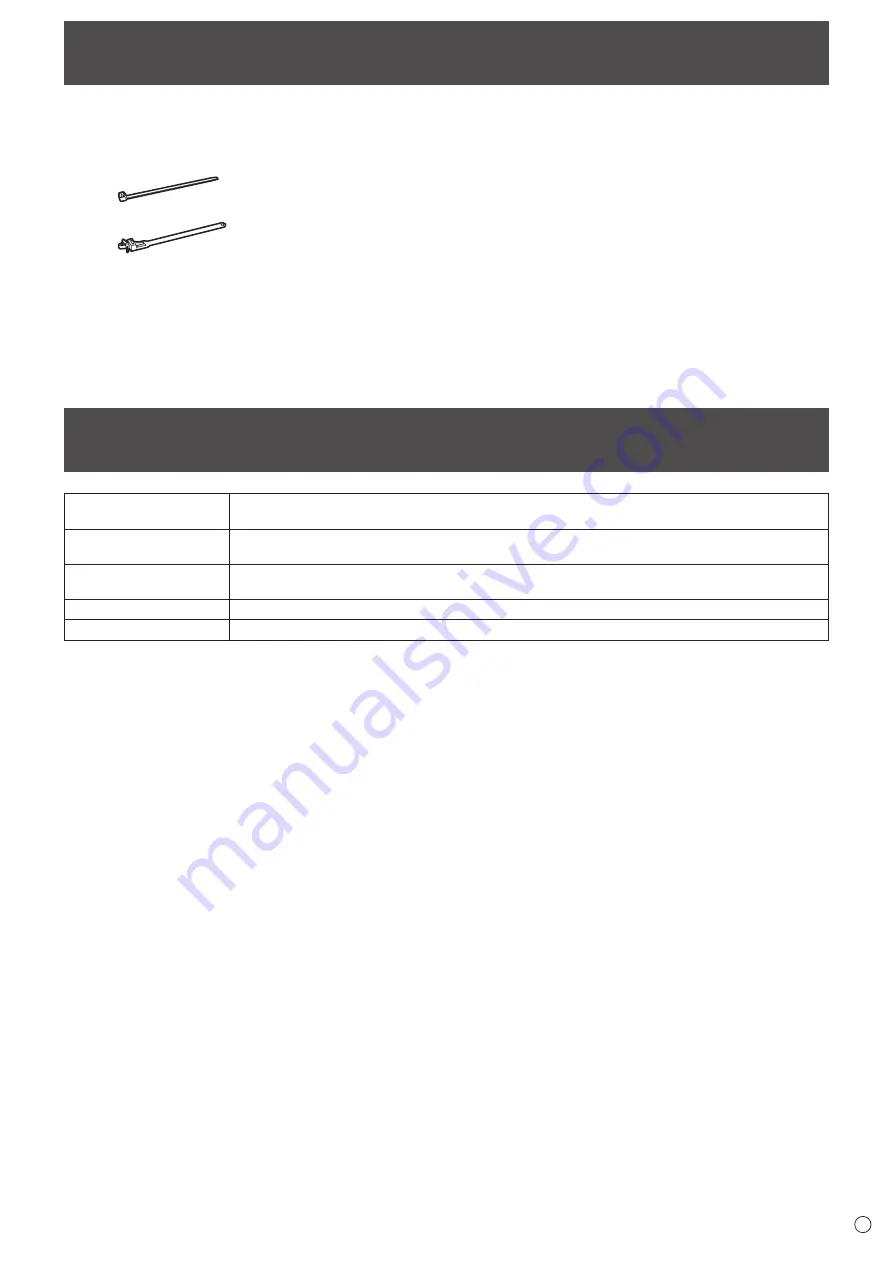
9
E
Supplied Components
If any component should be missing, please contact your dealer.
System Requirements
Computer
PC/AT compatible computer with a USB 2.0 port and able to output a resolution of 1920 x 1080.
(CD-ROM drive required for software installation.)
OS
Windows 7 (32-bit or 64-bit version),
Windows 8 (32-bit or 64-bit version), Windows 8.1 (32-bit or 64-bit version)
CPU
Intel Celeron or AMD Sempron 1.6 GHz or faster
Intel Core 2 Duo or AMD Athlon II X2 2.8 GHz or faster recommended
Memory
At least 2 GB
Free space on hard drive At least 200 MB (free space separately required for data storage)
To use a touch panel, the touch panel must be connected to the computer, and Touch Panel Settings Tool and Pen Software
must be installed on the computer from the supplied CD-ROM.
To install the software, see the manual for each.
To use a touch panel with a computer connected to the bottom, connect to the USB 1 port.
To use a touch panel with a computer connected to the side, connect to the USB 2 port.
(Factory setting. Can be changed in TOUCH INPUT SELECT in the SETUP menu.)
Liquid Crystal Display Monitor: 1
Remote control unit: 1
Cable clamp: 3
Cable clamp (insertion type): 2
Power cord
Remote control unit battery
(R-6 (“AA” size)): 2
CD-ROM (Utility Disk): 1
CD-ROM (Touch Display Link): 1
Setup Manual: 1
Touch pen: 1
Pen tip (for touch pen): 2
Tray: 1
USB cable: 1
Eraser: 1
Camera mount: 1
Camera screw (inch thread): 1
Tray mounting screws (M3) : 5
Cover SHARP logo: 1
Place this sticker onto the SHARP logo to cover
the logo.
* SHARP Corporation holds authorship rights to the Utility Disk program. Do not reproduce it without permission.
* For environmental protection!
Do not dispose of batteries in household waste. Follow the disposal instructions for your area.




























