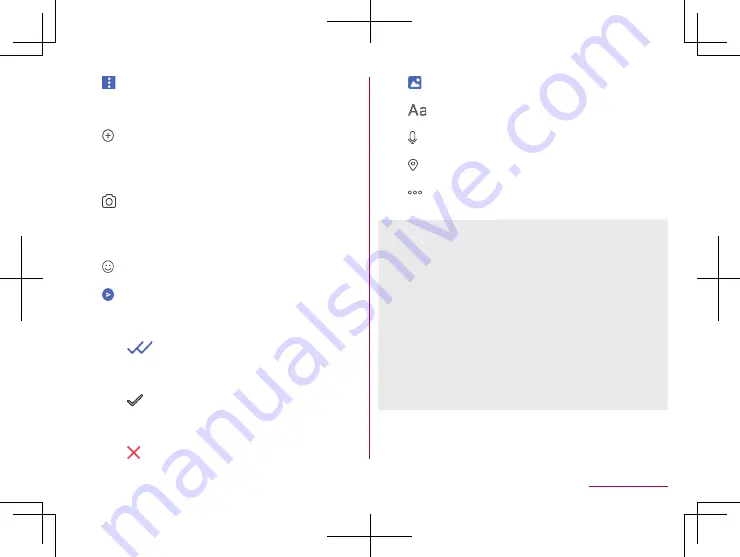
104
Mail/Web Browser
2
z
Displays a sub-menu.
y
You can register a contact, change the notification
settings, etc.
3
z
Displays the share tray for sending pictures, stamps,
location information, etc.
y
When the share tray is displayed, you can use functions
such as image sending and voice recording.
4
z
Touch to start the camera. Touch and hold to take a
picture and send it as is right away.
5
Message input field
z
You can enter a message.
6
z
Switches to the stamp selection screen.
7
z
Sends the entered message.
8
Message delivery status
z
Displays the message delivery status.
y
[
]: Other party has read the message.
The sender and recipient can check each other's read
status only when they have both set the “Use message
read function” setting to ON.
y
[
]: The message has been received by the other
party's handset
y
No icon displayed: The message has been sent to the
server
y
[
]: Sending of the message failed
9
z
Switches to the image selection screen.
a
z
Switches to the text input screen.
b
z
Switches to the voice recording screen.
c
z
Switches to the map screen.
d
z
Allows you to select Contacts, Sketch, or File.
About Short Message Service (SMS)
z
You can also exchange messages with those who use network
of overseas network operators. Refer to the DOCOMO website
for information on countries where this service is available and
available overseas network operators.
z
If destinations are devices owned by those who use network of
overseas network operators, enter “+”, “country code” and the
“recipient's mobile phone number”. If the phone number begins
with “0”, omit the first “0” and enter the phone number.
Alternatively, enter “010”, “country code” and the “recipient's
mobile phone number”.
z
SMS cannot be sent when “#” or “
*
” is in the destination.
z
SMS cannot be sent if 184/186 is added to the phone number
of the destination.
Summary of Contents for AQUOS R3 SH-04L
Page 1: ...INSTRUCTION MANUAL SH 04L ...
















































