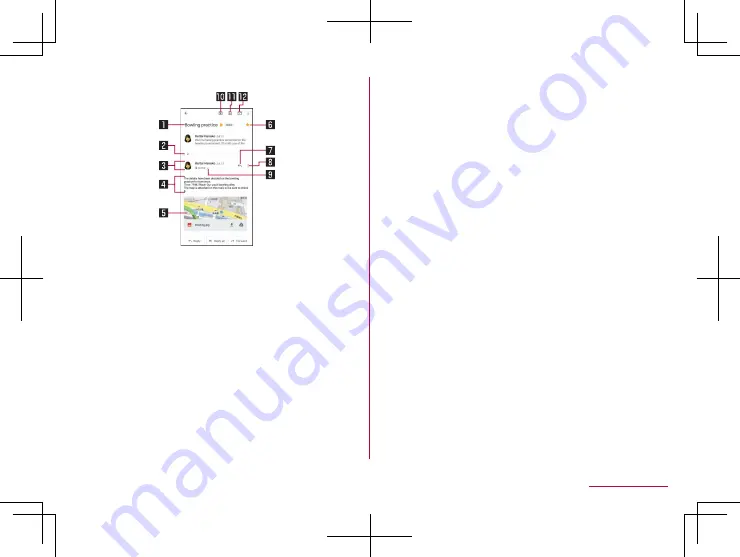
112
Mail/Web Browser
3
Check the mail
1
Subject
2
Grouped mails
z
Touch to display grouped mails.
3
Sender/Destination
z
Touch the image to display available apps. Available
functions may differ depending on the content of the
phonebook.
z
Touch the sender to switch detailed display/simplified
display.
4
Text
z
Menus to perform tasks such as displaying the email of
the reply source may be displayed, and they can be used
by touching them.
5
Attached file
6
Star icon
z
Use it as a mark indicating that the thread is special or
supposed to be dealt with later.
z
You can check starred threads in the Starred folder.
7
Reply
8
Menu of each email
z
Touch to perform operations such as replying to all,
forwarding, adding/removing a star, and printing.
9
Receive information
z
Touch to display/hide the details of sender, destination or
date and time of reception.
a
Archive
b
Delete
c
Set to unread
Summary of Contents for AQUOS R3 SH-04L
Page 1: ...INSTRUCTION MANUAL SH 04L ...
















































