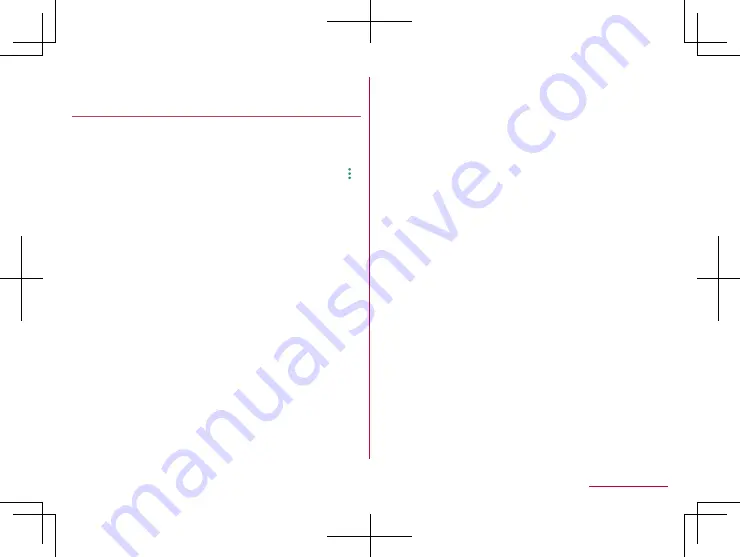
115
Mail/Web Browser
4
[Delete]
▶
[OK]
Setting Early Warning “Area Mail”
You can set whether to receive Area Mail, set for operations for
when receiving Area Mail, etc.
1
In the home screen, select “apps folder”
▶
[Disaster kit]
▶
[Early Warning “Area Mail”]
▶
[
]
▶
[Settings]
2
Select an item
Receive setting
: Set whether to receive Area Mail.
Emergency alert history
: Display a list of received Area Mail.
Vibrate
: Set vibration for when a Area Mail is received.
Alert reminder sound
: Set whether to re-notify of received
Area Mail.
y
You will be re-notified by an exclusive sound and vibration.
y
If [Once] is set, you will be re-notified once only after 2
minutes has elapsed since the Area Mail was received.
y
If [Every 2 minutes] is set, you will be re-notified a
maximum of 3 times every 2 minutes after 2 minutes has
elapsed since the Area Mail was received.
y
If [Every 15 minutes] is set, you will be re-notified a
maximum of 3 times every 15 minutes after 15 minutes
has elapsed since the Area Mail was received.
Use full volume
: Set the volume for when Area Mail is
received.
y
If set to ON, the sound will be at the maximum volume
even when manner mode is set.
y
If set to OFF, the sound will be in accordance with the
alarm volume.
However, when the ringtone volume is 0, the sound is not
in accordance with the alarm volume.
Check screen image and beep tone
: Confirm the receiving
screen and the buzzer sound/ringtone for Area Mail of the
earthquake early warning, tsunami warning, and disaster
and evacuation information/emergency warnings of weather.
やさしい日本語表示
(Display with simple Japanese): Set
whether to display earthquake early warning and tsunami
warning with simple Japanese.
Summary of Contents for AQUOS R3 SH-04L
Page 1: ...INSTRUCTION MANUAL SH 04L ...
















































