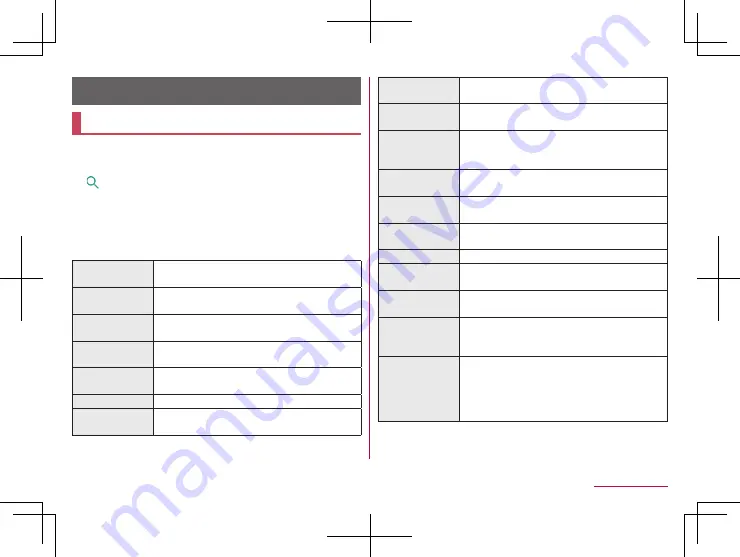
161
Handset Settings
Handset Settings
Setting menu
In the home screen, select “apps folder”
▶
[Settings] to display
the menu and make various settings for the handset.
z
In the top, recommended settings are displayed as suggestions.
z
[
] while Settings is displayed
▶
enter a keyword to search with
to search the setting items.
z
If there are menus which are not displayed touch [Advanced] to
display menus.
z
The displayed items and layout may differ depending on the
usage conditions.
Phone number
Check your phone number registered on the
docomo nano UIM card.
Network &
Internet
Make settings for networks such as Wi-Fi
function and mobile networks.
Connected
devices
Make settings for Bluetooth function and
Osaifu-Keitai, etc.
Apps &
notifications
Make settings for apps and notifications.
Battery
Check and set the usage conditions of the
battery and activate Battery Saver.
Display
Make settings for the screen display, etc.
Sound
You can make settings for the ringtone,
notification sound, etc.
AQUOS Useful
Makes settings for convenient functions
supplied with the handset.
Home
applications
Switch lock screens or home apps to use.
Storage
Check the used capacity/total capacity of the
handset memory, microSD Card or USB
memory, display the data saved on it, etc.
Security &
location
Make settings for the security lock and
location information.
docomo service/
cloud
Make settings for the docomo service.
Accounts
Add/Set accounts or make settings for data
synchronization.
Accessibility
Make settings for accessibility options.
Digital Wellbeing Confirm your handset usage habits at a
glance and create times to spend offline.
You can make settings for various Google
services collectively.
System
Make settings for system settings such as the
language displayed on the screen, settings for
the date, etc.
Troubleshooting
Use a collection of functions available for
troubleshooting, such as a function to check
“
よくあるご質問
” (Frequently asked
questions) and a function to search the setting
items.
Summary of Contents for AQUOS R3 SH-04L
Page 1: ...INSTRUCTION MANUAL SH 04L ...
















































