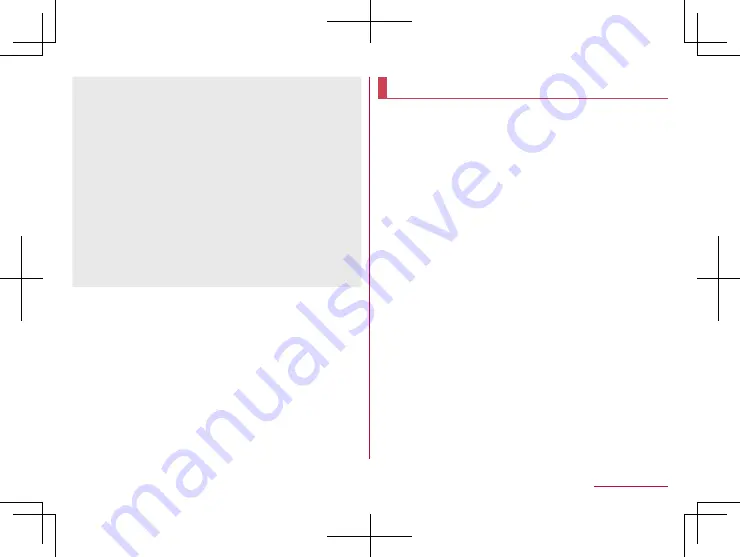
167
Handset Settings
[Wi-Fi hotspot]
z
While the handset is functioning as an access point, it cannot
access the Internet via Wi-Fi connection.
z
At the time of purchase, Network name is set to [AQUOS R3]
and Security is set to [WPA2 PSK] while Password is set
randomly. Change the settings if necessary.
z
For details on Wi-Fi tethering, refer to the following website.
(
http://www.android.com/tether#wifi
)
[USB tethering]
z
The tethering function is available when OS of PCs is Windows
7, Windows 8.1 or Windows 10.
z
A microSD Card inserted in the handset cannot be mounted on
a PC during USB tethering.
z
For details on USB tethering, refer to the following website.
(
http://www.android.com/tether#usb
)
Connected devices
Make settings for Bluetooth function and Osaifu-Keitai, etc.
1
In the home screen, select “apps folder”
▶
[Settings]
▶
[Connected devices]
2
Select an item
USB
: Make settings for the use of USB connection when
connecting to the PC or other devices. For details
“Connecting to PC and other device”
Pair new device
: Pair with an available Bluetooth device. For
details on operation
P. 201 “Using Bluetooth function”
Previously connected devices
: Set the names and use
purposes of paired Bluetooth devices.
Connection preferences
: For details on the connection
preferences
Summary of Contents for AQUOS R3 SH-04L
Page 1: ...INSTRUCTION MANUAL SH 04L ...
















































