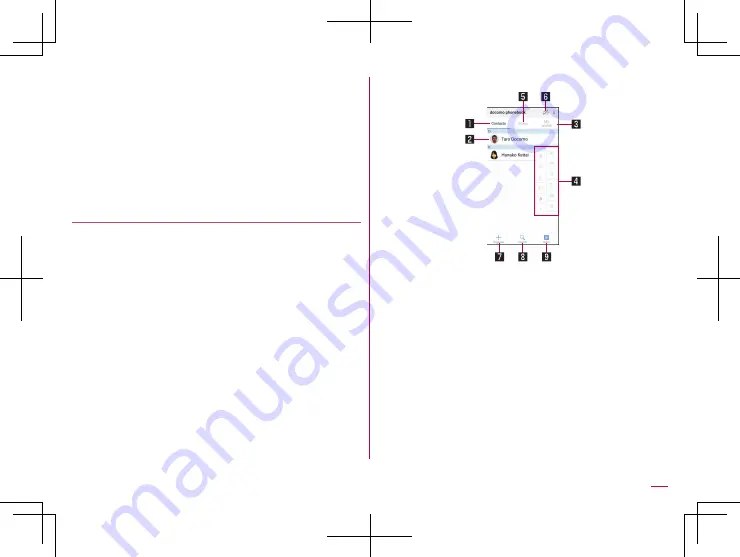
96
Call
4
Phone
5
6
Group
z
Displayed only when you are using the group function.
7
Ringtone
8
Illumination
9
Add other items
z
Add items such as the address and organization.
4
[Save]
Checking/Using phonebook
You can retrieve registered contacts from the phonebook to
make calls and send mails.
1
In the home screen, select “apps folder”
▶
[docomo phonebook]
▶
[Contacts]
2
Select a name
1
Contacts
2
Image
3
My profile
z
You can display your phone number registered on the
docomo nano UIM card.
4
Index bar
z
Move to the touched heading.
5
Group
6
Use cloud computing
7
Register
8
Search
9
Index
z
Display the index bar.
Summary of Contents for AQUOS R3 SH-04L
Page 1: ...INSTRUCTION MANUAL SH 04L ...
















































