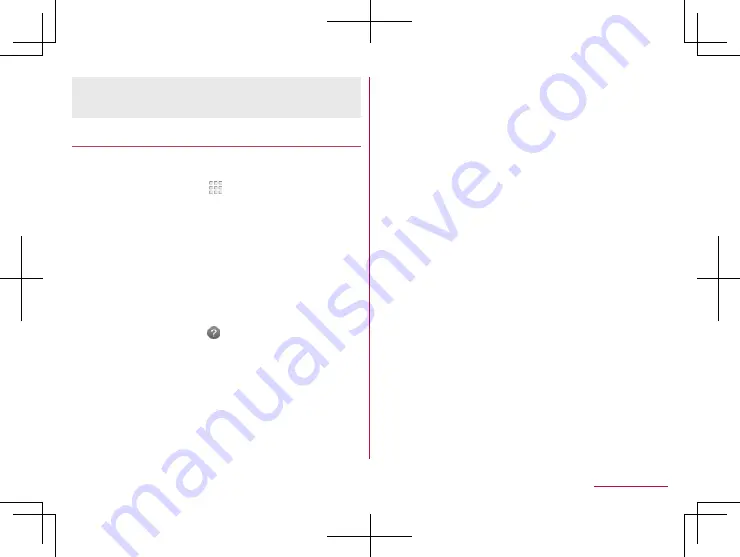
170
Handset Settings
z
Adjustment may be failed depending on surroundings or other
simultaneously running apps. Change the place where you
make adjustment, end running apps, etc.
Self check
You can diagnose the handset by selecting the symptoms or
functions.
1
In the home screen, [ ]
▶
[Settings]
▶
[About
phone]
▶
[Self check]
z
To restart the handset in safe mode: [REBOOT WITH SAFE
MODE]
▶
[OK]
2
[START CHECKING]
3
[SELECT FROM PHONE SYMPTOMS]/[SELECT
FROM PHONE FUNCTIONS]
4
Select an item
z
As for [SELECT FROM PHONE FUNCTIONS], select items
and touch [Next]. Touch [
] of an item to display help about
the diagnosis.
5
[Next]
6
[Start diagnosis]
z
To stop a diagnosis: [Cancel]
▶
[NEXT ITEM]/[YES]
z
Touch the history items of the diagnoses to check the results.
















































