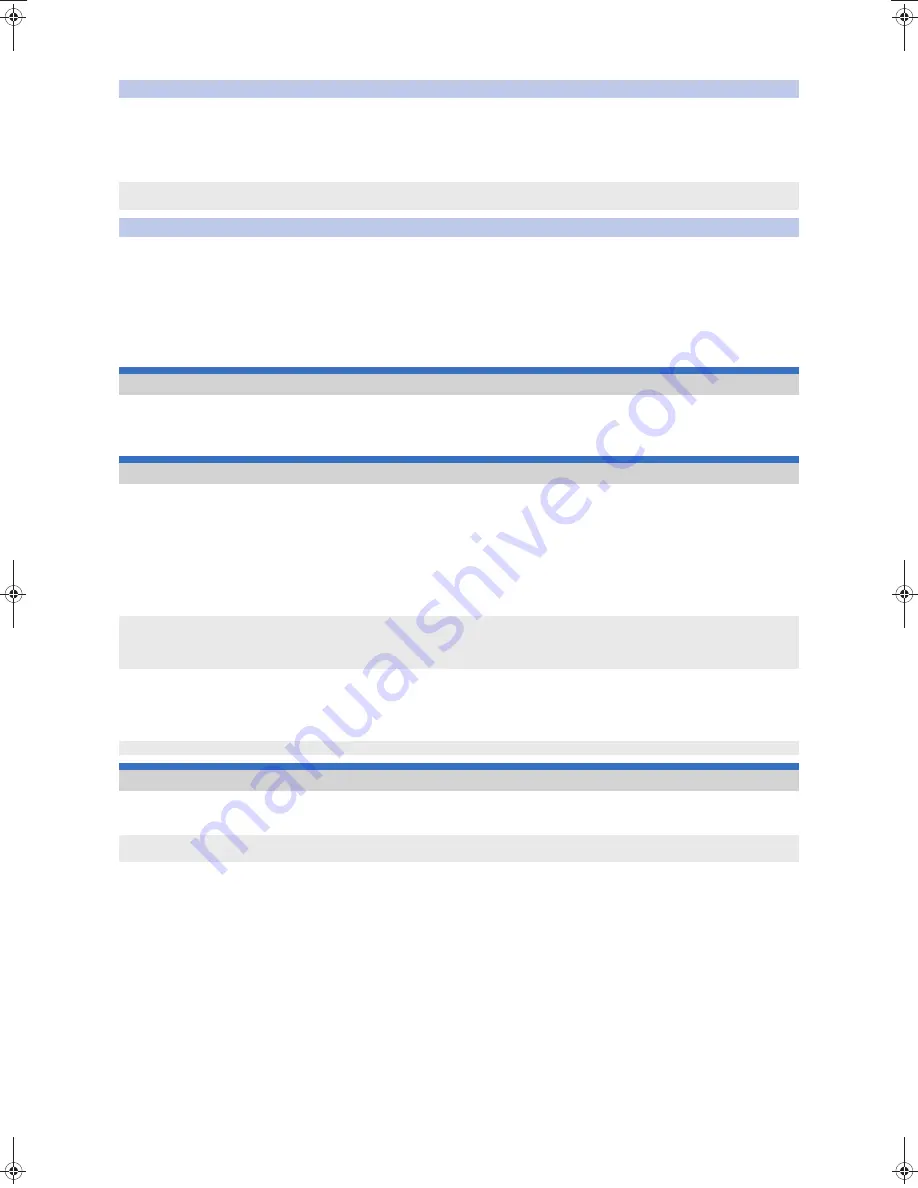
41
ec40_e_09.fm
[41/41]
Applications
1
In the home screen, [
R
]
/
[Clock]
/
[StopWatch]
2
[Start]
:
To record the lap time and split time: [Lap]
3
[Stop]
:
To reset measured time and history: [Reset]
Activate an alarm tone or vibration after the specified length of time passes.
1
In the home screen, [
R
]
/
[Clock]
/
[Timer]
2
Tap the set time
/
enter the time
/
[OK]
:
Tap [10sec]/[1min]/[5min]/[10min] to add 10 seconds/1 minute/5 minutes/10 minutes to the set time.
:
To reset the set time to 00 minute 00 second: [Reset]
3
[Start]
:
To cancel the countdown: [Reset]
4
[Stop]
Create and save notes and memo’s for future use.
1
In the home screen, [
R
]
/
[Notepad]
/
[Create]
2
Enter the body text
/
[Save]
You cannot record when the available space of the microSD Card is less than 300 KB.
1
In the home screen, [
R
]
/
[Voice Recorder]
:
To switch recording mode: [Mode]
• When [Attach to Mail mode] is set, the limit of the recording time is set to the size that can be attached to mail. When [Long time mode] is set, you can record up
to 6 hours per recording.
2
[
p
]
:
Recording start sound is heard and recording starts. Incoming lamp flashes during recording.
3
[
q
]
:
Recording stop sound is heard and recorded data is saved.
/
Playing recorded data
1
In the voice recorder screen, [Play]
:
Previously recorded data is played by operating after recording.
2
Select recorded data
1
In the home screen, [
R
]
/
[Calculator]
2
Calculate
Stopwatch
You can record up to 99 histories of lap time and split time. When the number exceeds 99, they are deleted starting with the oldest.
Measured time and history are reset by ending Clock.
Timer
Notepad
Voice recorder
Recording start/stop sounds are activated regardless of the setting of the phone.
Recording stops automatically when recording time reaches the maximum or when the microSD Card has no available space.
When a call is received during recording, recording automatically stops, recorded data is saved, and the call can be answered. After the call ends, the save
completion notification screen appears.
When a call is received during playing, playing is automatically paused and the call can be answered. After the call ends, the play screen appears while pausing data.
Calculator
When the calculator is closed, results and history memory is deleted.
Results or history information may be deleted while the application is active in the background.
ec40_e.book 41 ページ 2011年9月13日 火曜日 午後5時11分










































