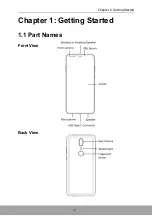11
Chapter 2: The Basics
Status Bar
Status bar icons indicate different types of information.
The icons on the status bar indicate the following information:
Current time
WLAN icon
Network signal
strength
Icon
Description
Icon
Description
Battery is full.
Incoming call.
Battery is charging.
Missed call notification.
Battery is completely
discharged.
New text message notification.
4G-enabled network signal
strength. Fewer bars indicate
lower signal strength.
New email notification.
WLAN is connected.
Silent mode is activated.
Bluetooth connection is active.
Vibrate mode is activated.
An alarm is set.
Aeroplane mode is activated.
.
File is downloading or has
finished downloading.
Google Maps app is opened.
Missed message icon
Missed message icon
Battery icon
SIM-1 SIM-2