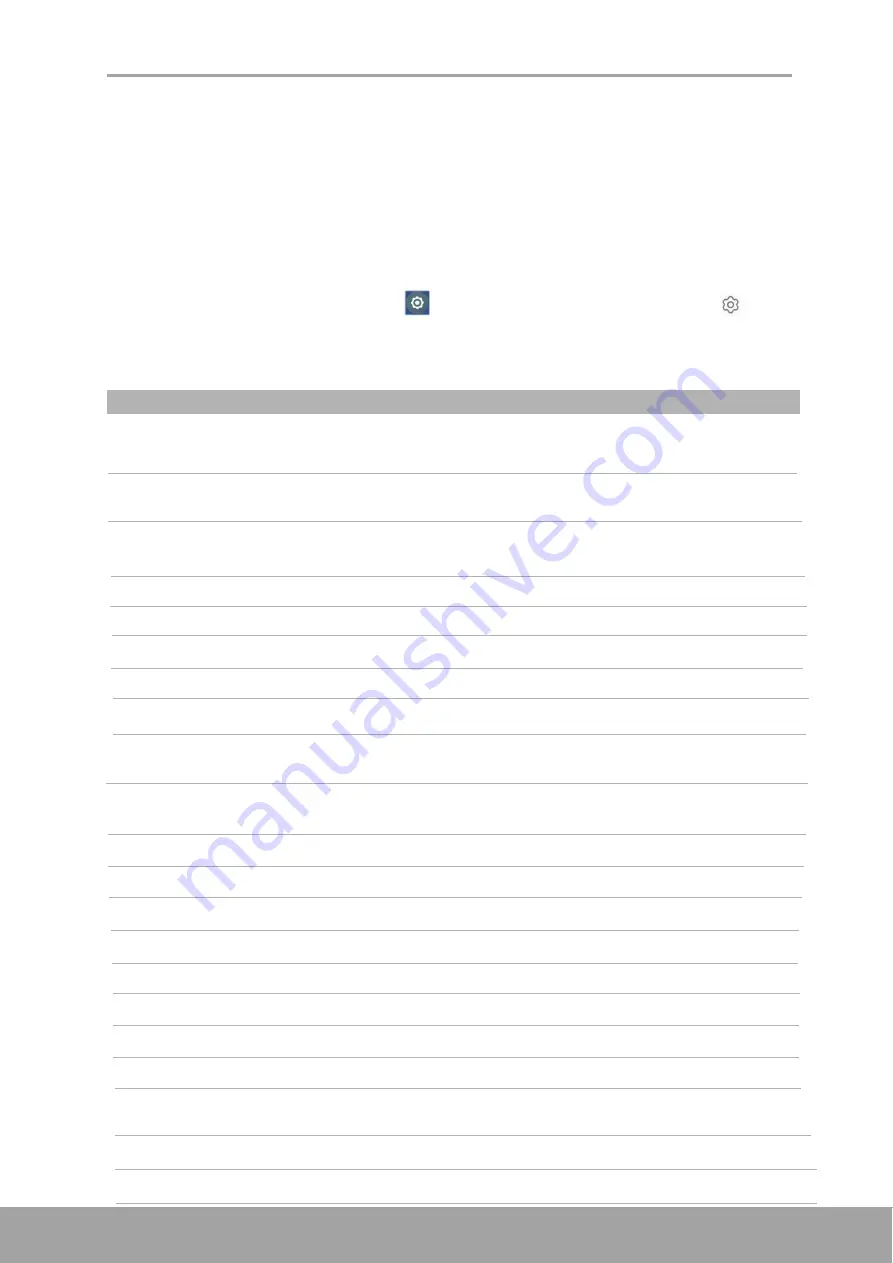
61
Chapter 10: Managing Your Phone
Chapter 10: Managing Your
Phone
10.1 Device Settings
From the Home screen, tap
Settings
or slide down the status bar and tap
to
view and adjust the settings of your device.
Setting
Description
Network &
Wi-Fi Manage WLAN connections, scan and
Internet
connect to available WLAN networks.
Mobile network Select networks, APNs, preffred network type
and enable roaming data.
d
Data usage Enable or Disable mobile data
and display the data usage.
Hotspot & tethering Config Wi-Fi hotspot and USB, Bluetooth tethering.
SIM cards Config SIM cards.
Aeroplane mode Disable all wireless connections.
VPN Set up and manage Virtual Private Networks (VPNs).
Private DNS Select private DNS mode.
Connected
Config the connected devices.
devices
Apps & noti-
Recently opened Review apps related information and manage apps
fications
apps
Time spent in apps Display the time spent in apps.
Notification Manage app notifications.
Default apps Display the default apps.
App permissions Config app permissions.
Emergency alerts Enable the emergency alerts.
Special app access Config the special app access.
Battery
Battery saver
Enable or disable the battery saver feature.
Battery Manager
On/detecting when apps drain battery.
Battery Percentage
Enable or disable displaying the remaining
battery percentage.
Last full charge
The time of the last full charge.
Screen usage since The time of the screen usage since full charge.
















































