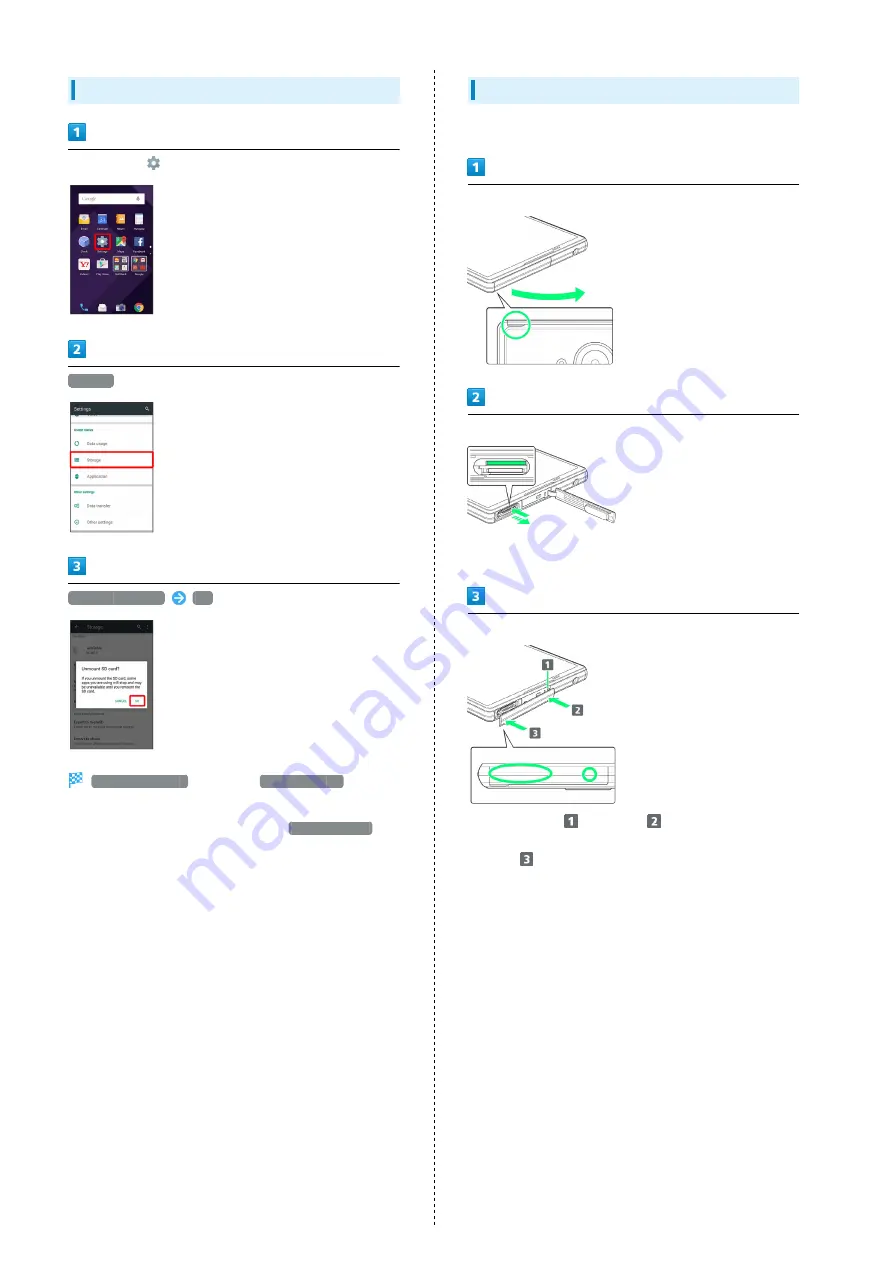
12
Unmounting SD Card
In app sheet,
(Settings)
Storage
Unmount microSD
OK
Unmount microSD
changes to
Mount microSD
. (SD Card
is unmounted.)
・To have SD Card recognized again, Tap
Mount microSD
.
Removing SD Card
Always unmount SD Card beforehand.
Use notch (○) to open Card Slot Cover
Remove SD Card
・Lightly push SD Card in and release finger (SD Card pops out
slightly); gently pull it out horizontally.
Close Card Slot Cover
・Reinsert hinge (
) as shown (
), then press Card Slot
Cover back into place by pushing it in the direction of the
arrow (
).
・Press ○ areas firmly and make sure that there is no gap
between Card Slot Cover and handset.
Summary of Contents for AQUOS Xx
Page 1: ...AQUOS Xx User Guide ...
Page 2: ......
Page 40: ...38 ...
Page 59: ...Phone Calling 58 Optional Services 61 Making Call Settings 66 Address Book 68 ...
Page 88: ...86 ...
Page 89: ...Camera Capturing Photos Videos 88 ...
Page 94: ...92 ...
Page 95: ...Music Images Music Files Music 94 Viewing Managing Photos Videos Album 95 ...
Page 100: ...98 ...
Page 101: ...Connectivity Wi Fi 100 Using Tethering Functions 103 Bluetooth 103 ...
Page 109: ...Global Services Global Roaming 108 Calling from Outside Japan 109 ...
Page 114: ...112 ...
Page 156: ...154 ...
Page 164: ...162 ...
Page 184: ...182 ...
Page 187: ......















































