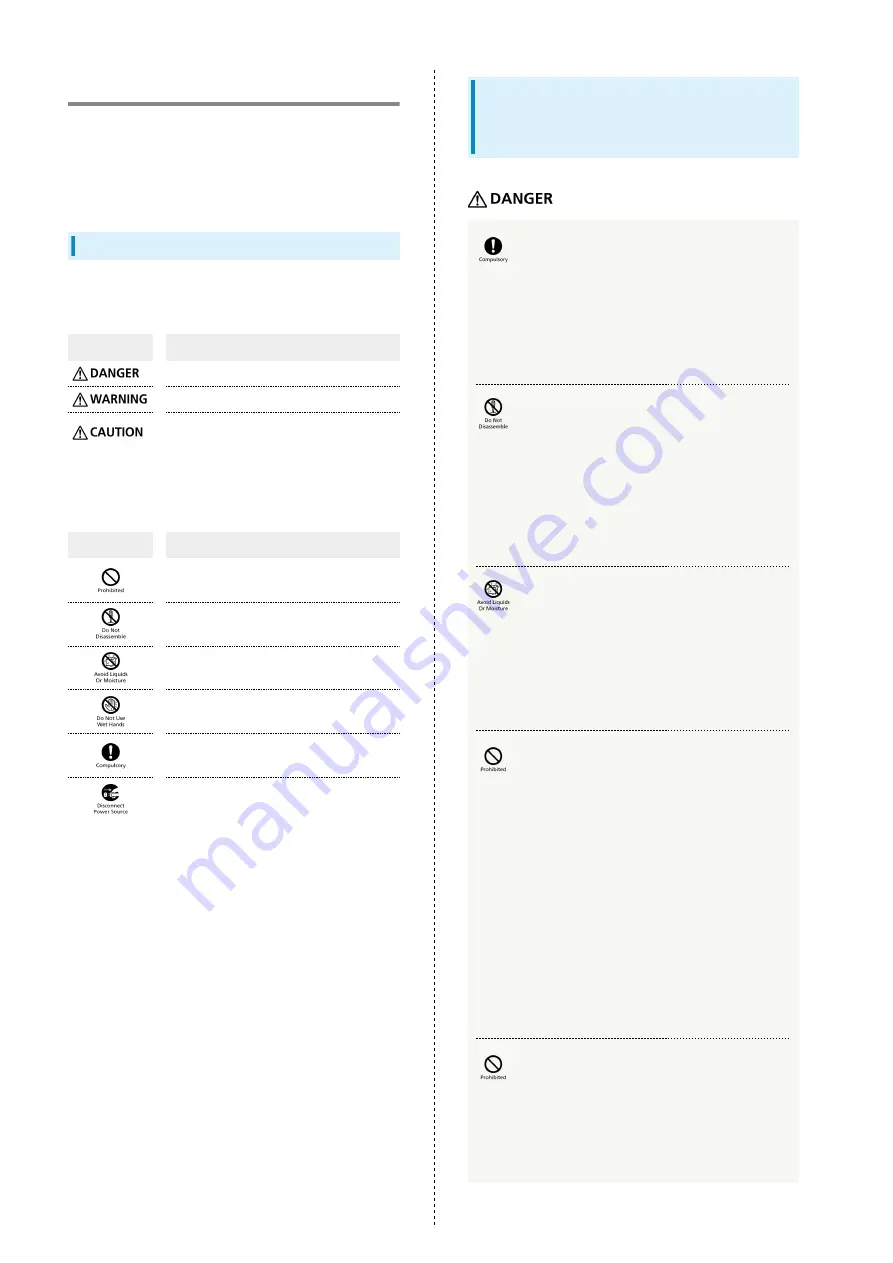
164
Safety Precautions
Read Safety Precautions before using handset.
Observe precautions to avoid injury to self or others, or
damage to property.
SoftBank Corp. is not liable for any damages resulting from
use of this product.
Safety Precautions
These labels show degree of risk from improper use; learn
them before reading on:
Label
Description
Great risk of death or serious injury
Risk of death or serious injury
Risk of minor injury or damage to
property
These symbols signify prohibited/compulsory actions; learn
them before reading on:
Symbol
Description
Prohibited actions
Disassembly prohibited
Exposure to liquids prohibited
Use with wet hands prohibited
Compulsory actions
Unplug from outlet
Handset, USIM Card, TV Antenna Cable,
Charger (Optional Accessory), Micro USB
Cable (Optional Accessory), SD Card
(Optional Accessory) (Common)
Use specified Charger and Micro USB Cable
only.
Non-specified equipment use may cause Internal Battery to
leak, overheat, burst or ignite, and may cause Charger to
overheat, ignite, malfunction, etc.
Do not disassemble, modify or solder handset
or related hardware.
May cause fire, injury, electric shock or malfunction.
Internal Battery may leak, overheat, burst, ignite, etc.
Modifying handsets is prohibited by the Radio Law and
subject to penalty.
Do not wet internal handset parts or Charger.
If liquid (water, pet urine, etc.) enters handset, leaving
wet or charging while wet may cause overheating, electric
shock, fire, injury, malfunction, etc.
Use only as directed.
Do not charge, use, or leave handset or related
hardware in extreme heat (fire, heat sources,
direct sunlight, inside vehicles in the hot sun,
etc.).
Do not charge, leave, use, or be carrying
handset or related hardware in a warm place or
where heat collects, such as under a kotatsu
(blanketed warming table) or electric blanket,
next to a kairo (worn warming patch), etc.
May cause warping/malfunction; Internal Battery may leak,
overheat, ignite or burst. Handset or related hardware
may become hot to the touch, leading to burns or other
problems.
Do not force Charger into handset. Check Micro
USB plug orientation; retry.
Internal Battery may leak, overheat, burst, ignite, etc. May
damage or burn out External Device Port.
Summary of Contents for AQUOS Xx
Page 1: ...AQUOS Xx User Guide ...
Page 2: ......
Page 40: ...38 ...
Page 59: ...Phone Calling 58 Optional Services 61 Making Call Settings 66 Address Book 68 ...
Page 88: ...86 ...
Page 89: ...Camera Capturing Photos Videos 88 ...
Page 94: ...92 ...
Page 95: ...Music Images Music Files Music 94 Viewing Managing Photos Videos Album 95 ...
Page 100: ...98 ...
Page 101: ...Connectivity Wi Fi 100 Using Tethering Functions 103 Bluetooth 103 ...
Page 109: ...Global Services Global Roaming 108 Calling from Outside Japan 109 ...
Page 114: ...112 ...
Page 156: ...154 ...
Page 164: ...162 ...
Page 184: ...182 ...
Page 187: ......
















































