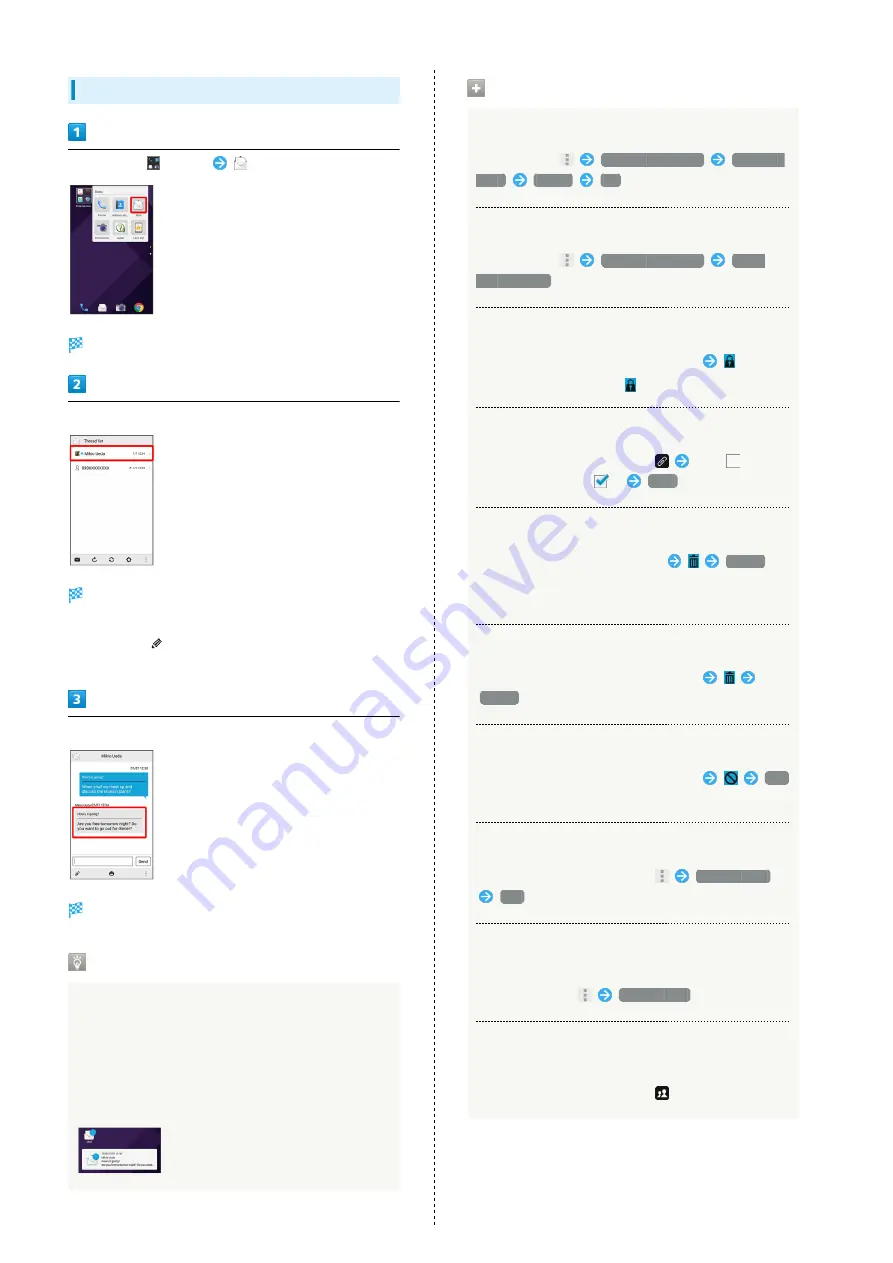
76
Opening S! Mail/SMS
In app sheet,
(Basic)
(Mail)
Thread list opens.
Tap thread
Thread details open.
・To open message drafts or unsent messages, Tap a thread
indicated by
to open thread details including draft/
unsent messages.
Tap message
S! Mail/SMS message window opens.
Widgets
Add widget to desktop sheet to check message
information. Widgets appear in simple (top of Display)
and detailed (bottom of Display) views. Check number
of unread messages in simple view. Check date/time and
preview of messages in addition to number of unread
messages in detailed view. Content of latest message
appears if all messages are read.
Message Operations
Deleting All Server Mail
In thread list,
Handle Server Mail
Delete all
mails
Delete
OK
Checking Available Storage on Mail Server
In thread list,
Handle Server Mail
Check
storage space
Protecting Messages
In thread details, Touch & Hold a message
・To cancel protection, Tap
again.
Saving Attachments
In S! Mail/SMS message window,
Tap
for
attachment to save (
)
Save
Deleting Threads in Thread List
In thread list, Touch & Hold thread
Delete
・To select several threads, Touch & Hold first thread, and
then Tap other threads.
Deleting Messages in Thread Details
In thread details, Touch & Hold a message
Delete
Reporting Spam in Thread Details
In thread details, Touch & Hold a message
Yes
・Only one message can be selected.
Reporting Spam in S! Mail/SMS Message Window
In S! Mail/SMS message window,
Declare Spam
Yes
Listing Addresses of Sender/Recipients in
Thread Details
In thread details,
List Address
Listing Addresses of Sender/Recipients in S!
Mail/SMS Message Window
In S! Mail/SMS message window,
Summary of Contents for AQUOS Xx
Page 1: ...AQUOS Xx User Guide ...
Page 2: ......
Page 40: ...38 ...
Page 59: ...Phone Calling 58 Optional Services 61 Making Call Settings 66 Address Book 68 ...
Page 88: ...86 ...
Page 89: ...Camera Capturing Photos Videos 88 ...
Page 94: ...92 ...
Page 95: ...Music Images Music Files Music 94 Viewing Managing Photos Videos Album 95 ...
Page 100: ...98 ...
Page 101: ...Connectivity Wi Fi 100 Using Tethering Functions 103 Bluetooth 103 ...
Page 109: ...Global Services Global Roaming 108 Calling from Outside Japan 109 ...
Page 114: ...112 ...
Page 156: ...154 ...
Page 164: ...162 ...
Page 184: ...182 ...
Page 187: ......
















































