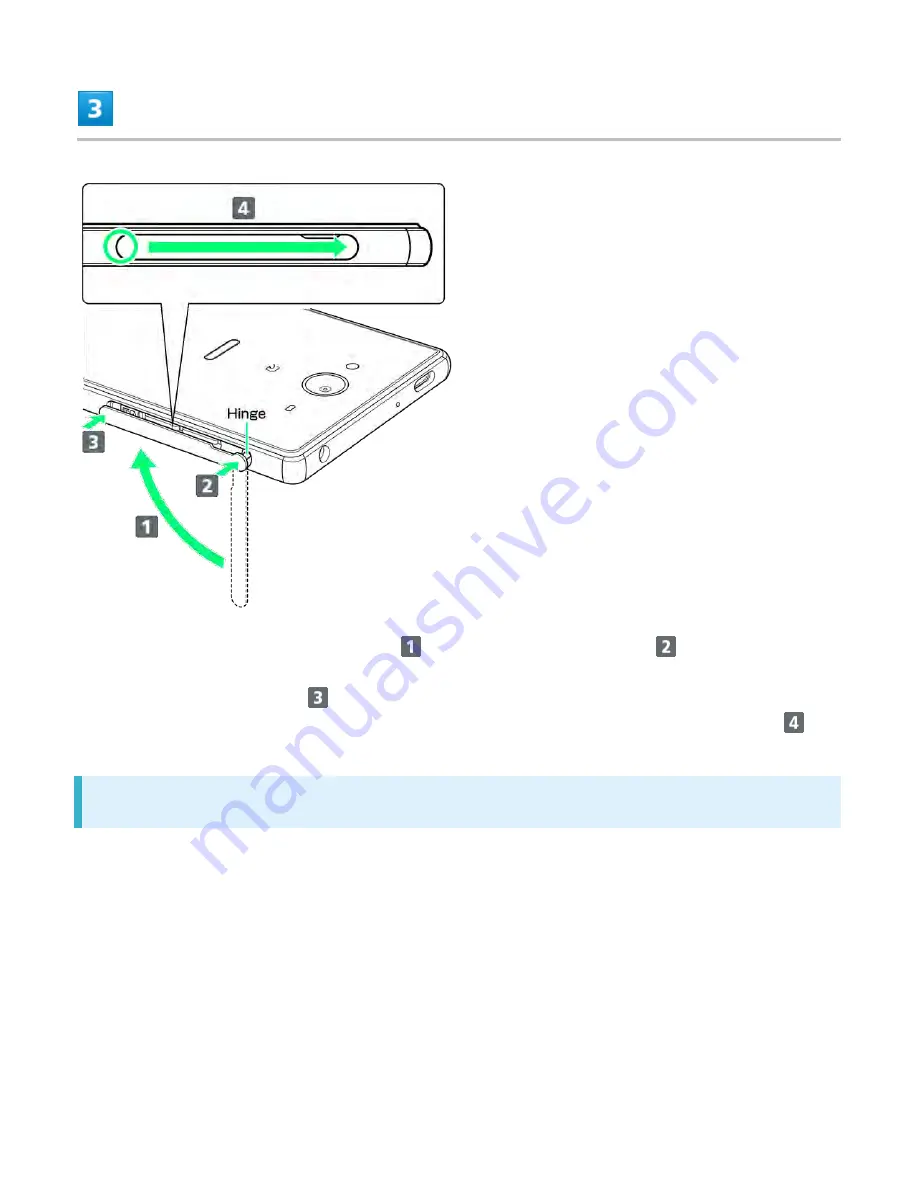
Close Card Slot Cover
Lift Card Slot Cover in the direction of
and reinsert hinge as shown (
); place Card Slot
Cover over the slot so that there is no gap between handset and Card Slot Cover, then push it in
the direction of the arrow (
) to close.
When closing Card Slot Cover, push it firmly all the way from
○
area to hinge as shown (
).
Display (Touchscreen)
Handset Display is Touchscreen.
If Display is wet, wipe it with a soft cloth.
Touchscreen may not respond in these situations:
・
Use with gloves/long fingernails
・
Use of pens, pencils or sharp objects
・
Use with objects on/against Display
・
Use while wet
To prevent malfunctions, do not:
・
Touch Display with wet fingers
・
Use if Display is wet
33
















































