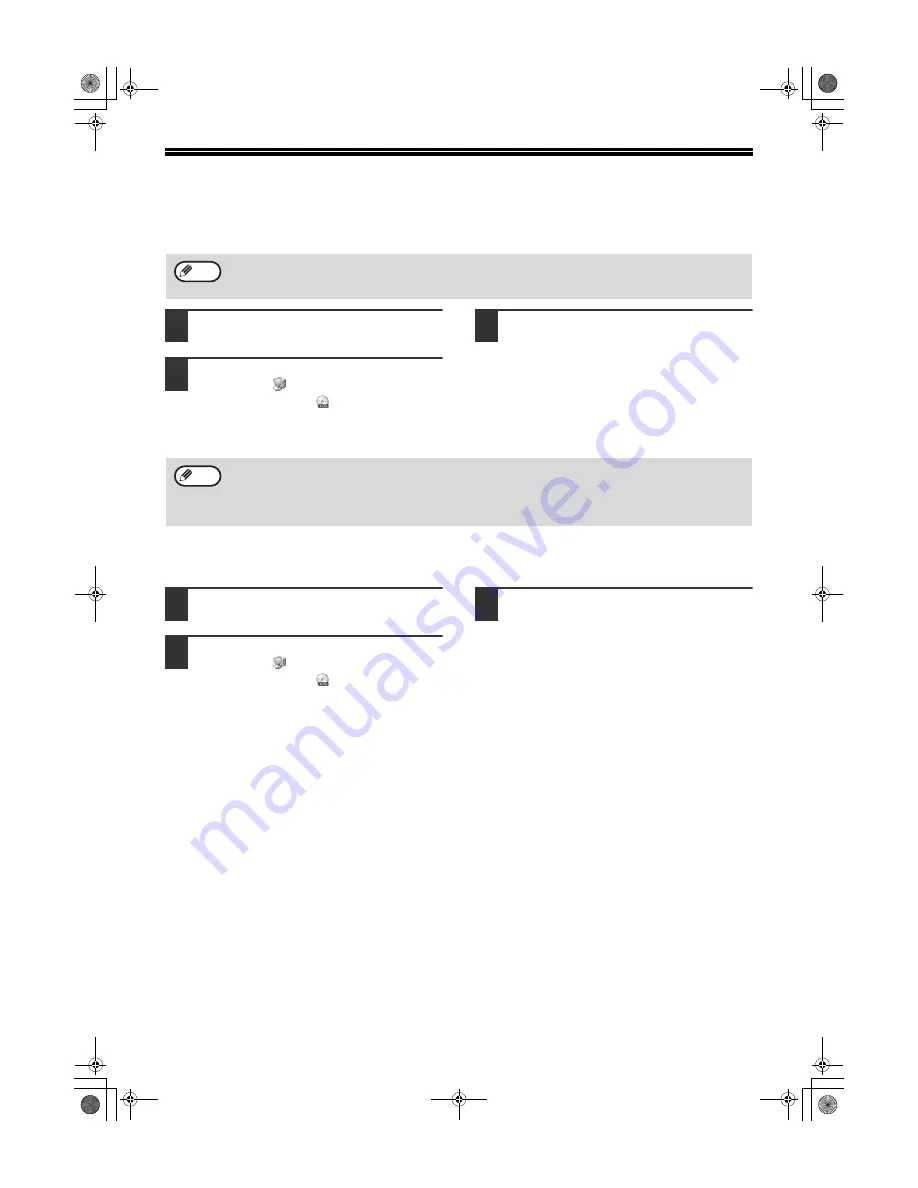
10
HOW TO USE THE ONLINE MANUAL
The Online Manual provides detailed instructions for operating the machine as a printer. View the Online Manual
when you use the printer functions after the initial setup is completed.
1
Insert the CD-ROM into your CD-ROM
drive.
2
Click the "start" button, click "My
Computer" (
), and then double-click
the CD-ROM icon (
).
In Windows 95/98/Me/NT 4.0/2000, double-click
"My Computer", and then double-click the
CD-ROM icon.
3
Double-click the "Manual" folder,
double-click the "English" folder, and
then double-click the "AR_5316_5320.pdf"
icon.
The Online Manual will appear.
Installing Acrobat Reader
1
Insert the CD-ROM into the CD-ROM
drive.
2
Click the "start" button, click "My
Computer" (
), and then double-click
the CD-ROM icon (
).
In Windows95/98/Me/NT4.0/2000, double-click
"My Computer", and then double-click the
CD-ROM icon.
3
Double-click the "Acrobat" folder, and
then double-click the "ar500enu.exe"
icon.
Follow the on-screen instructions to install
Acrobat Reader.
To view the Online Manual, your computer must have Acrobat Reader 5.0 or later. If you do not have Acrobat
Reader, follow the instructions in "Installing Acrobat Reader" to install it.
Note
• If you will be viewing the Online Manual repeatedly, you may find it convenient to copy this Online Manual file to
your computer.
• The Online Manual can be printed out using Acrobat Reader. SHARP recommends printing out the sections
which you refer to regularly.
• Refer to "Help" of Acrobat Reader for more details on how to use Acrobat Reader.
Note
!install̲ar5316̲5320.book 10 ページ 2003年12月2日 火曜日 午前9時42分


































