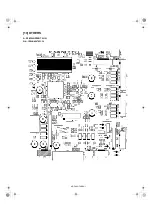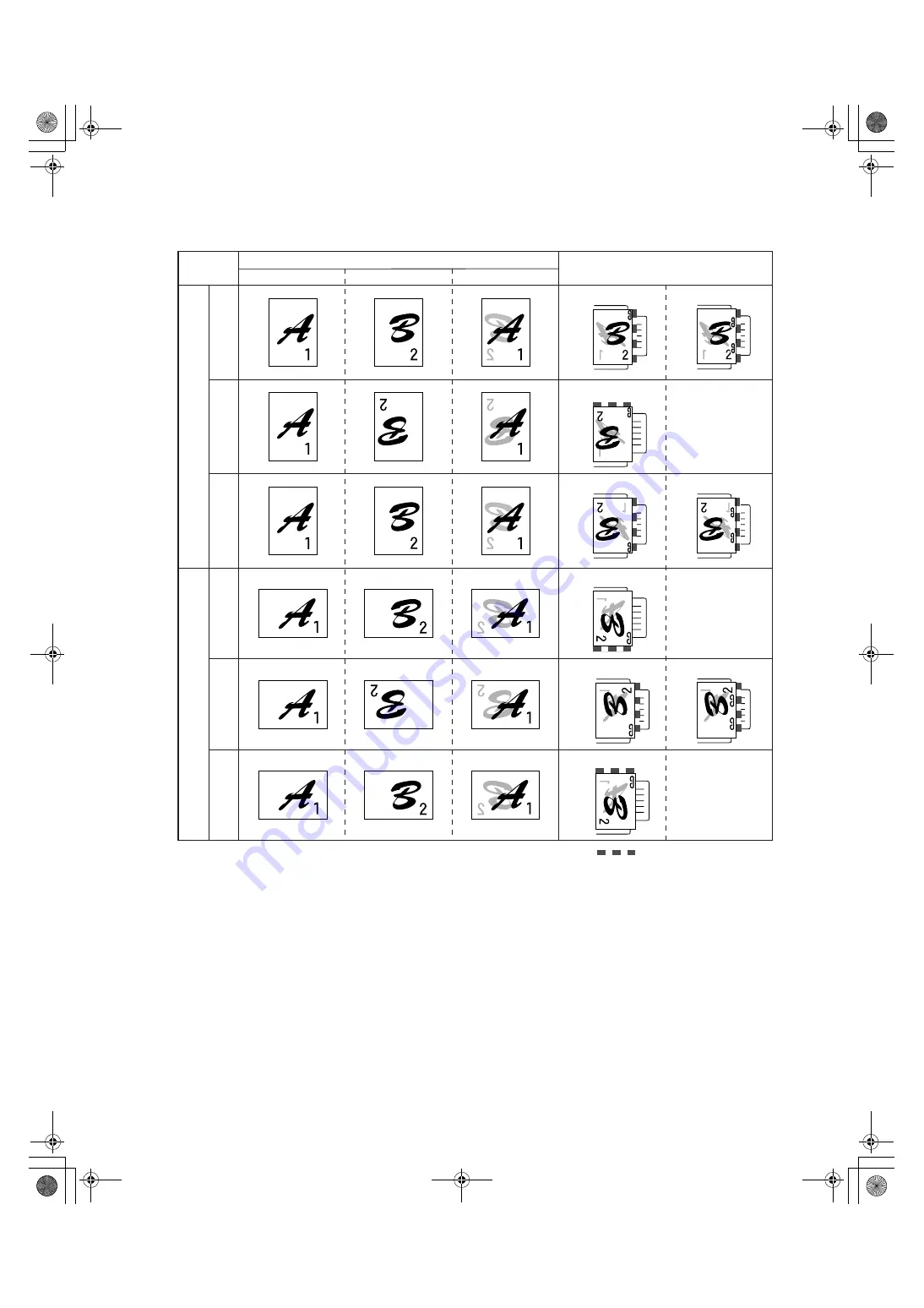
AR-FN6 MACHINE OPERATION-2
3. Stapling position quick reference list
When stapling is performed, the orientation of image data or original is related to the stapling position, binding position and orientation of paper
complicatedly. The table below shows the relation.
NOTES:
•When using the stapling function, select the offset tray as an exit tray. If another tray is selected, the stapling function cannot be used.
•Select only one paper size. If different sizes are included, stapling cannot be performed.
*
The following types of paper cannot be stapled.
Pre-punched paper, transparency film, heavy paper, label, envelope, postcard
Image data or original
Result
First page (front side)
Second page (reverse side)
Two sides
Portrait orientation printing
Left binding
T
op binding
Right binding
Left binding
T
op binding
Right binding
One-position stapling Two-position stapling
One-position stapling Two-position stapling
One-position stapling
Landscape or
ientation pr
inting
Two-position stapling
One-position stapling
One-position stapling
One-position stapling
Two-position
stapling with left
binding cannot be
made.
Two-position
stapling with right
binding cannot be
made.
Two-position
stapling with top
binding cannot be
made.
indicates stapling positions.