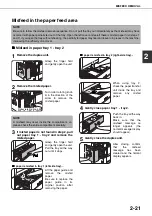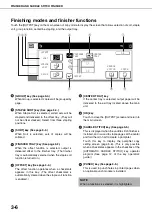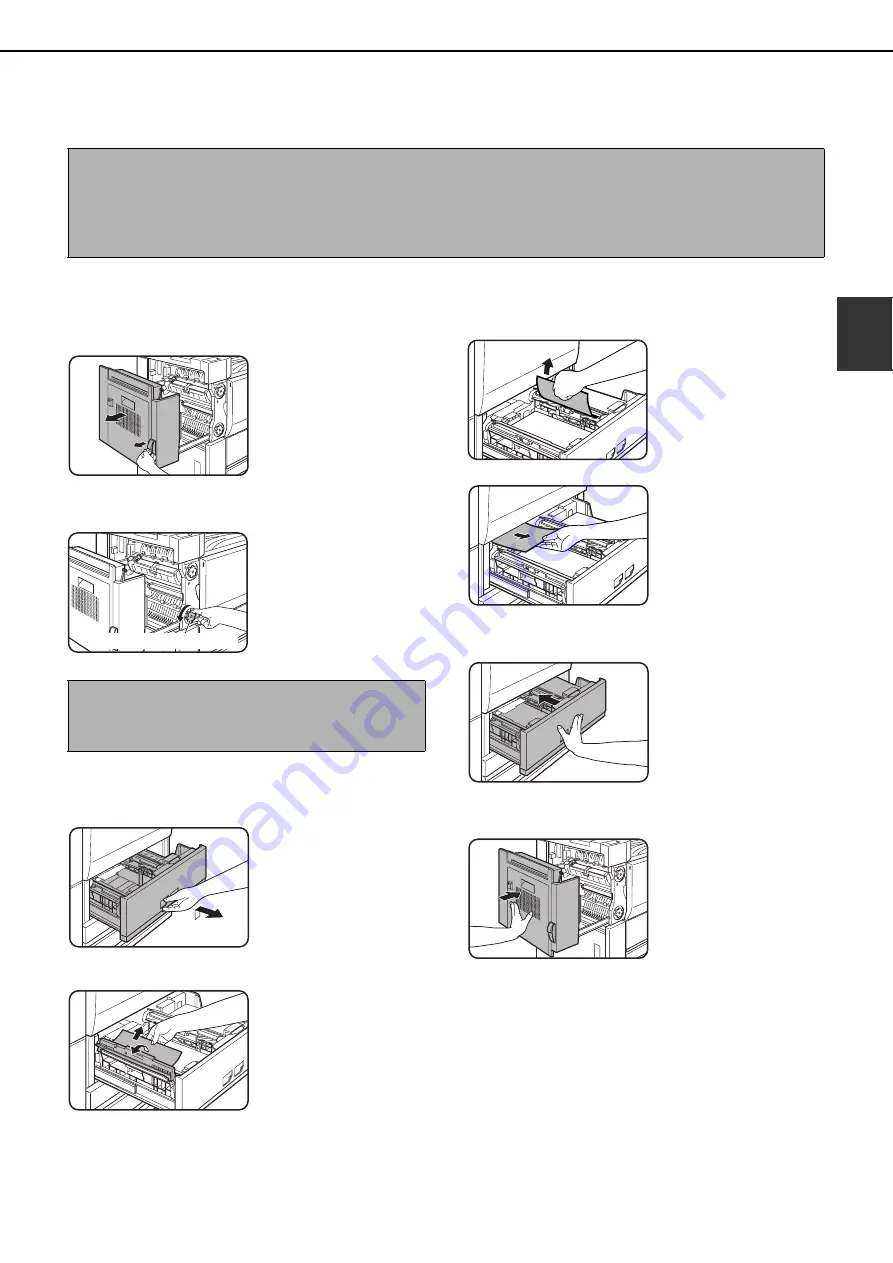
MISFEED REMOVAL
2-21
2
Misfeed in the paper feed area
■
■
■
■
Misfeed in paper tray 1 - tray 2
1
Remove the duplex unit.
Grasp the finger hold
and gently open the unit.
2
Remove the misfed paper.
Turn roller rotating knob
A in the direction of the
arrow to remove the
misfed paper.
3
If misfed paper is not found in step 2, pull
out paper tray 1 - tray 2 and remove the
misfed paper.
Grasp the finger hold
and gently open the unit.
Pull the tray all the way
out until it stops.
●
●
●
●
If paper is misfed in tray 1 (left-side tray)...
Lift the paper guide and
remove the misfed
paper.
Be sure to replace the
paper guide in its
original position after
removing the paper.
●
●
●
●
If paper is misfed in tray 2 (right-side tray)...
When using tray 2,
check the paper transfer
unit inside the tray and
remove any misfed
paper.
4
Gently close paper tray 1 - tray 2.
Push the tray all the way
back in.
Make sure that the
misfeed message no
longer appears (the
normal message display
should appear).
5
Gently close the duplex unit.
After closing, confirm
that the misfeed
message has been
cleared and the normal
display appears.
NOTE
Be sure to follow the misfeed removal sequence. Do not pull the tray out immediately as the misfeed may have
occurred with paper partially fed out of the tray. Open the left cover and see if there is misfed paper first (steps 1
and 2). If you open the tray without checking, the partially fed paper may tear and leave torn pieces in the machine,
increasing the difficulty of removal.
NOTE
A misfeed may occur inside the compartment, so
please check the entire compartment carefully.
Roller rotating knob A
Summary of Contents for AR M550N - B/W Laser - Copier
Page 3: ...Part 1 General Information ...
Page 4: ......
Page 28: ......
Page 75: ...Part 2 Copier Operation ...
Page 76: ......
Page 130: ......
Page 134: ......
Page 170: ......