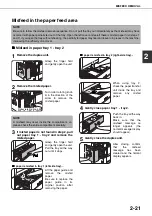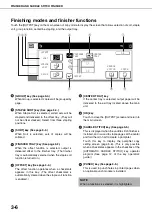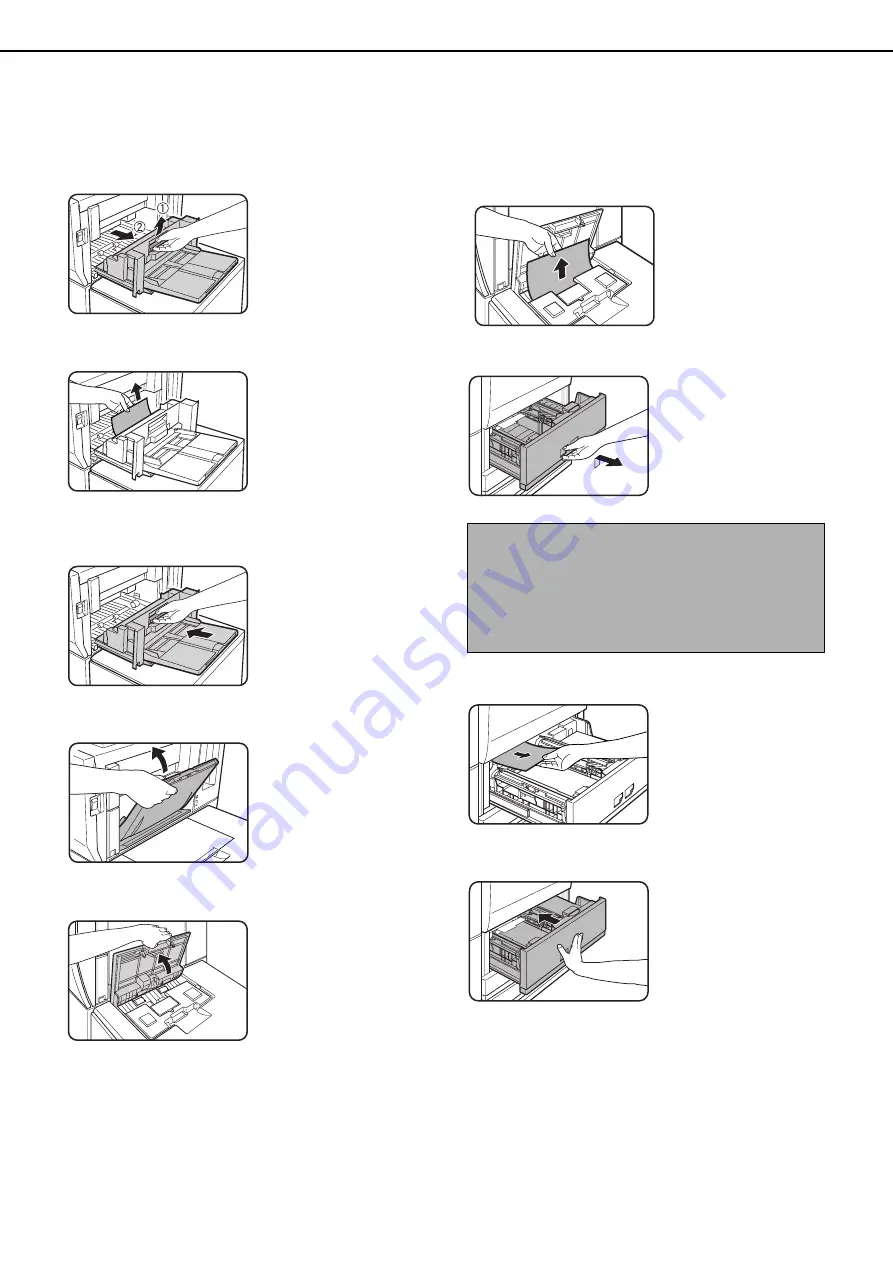
MISFEED REMOVAL
2-24
■
■
■
■
Misfeed in the tray 5
1
Open the side cover.
2
Remove the misfed paper.
Be careful not to tear the
misfed paper during
removal.
3
Gently close the side cover.
4
Close the bypass tray.
5
Open the top cover of tray 5.
6
Open the top cover and remove the misfed
paper.
After removing the
misfed paper, close the
top cover.
7
Remove tray 1 - tray 2.
Grasp the finger hold
and gently open the unit.
Pull the tray all the way
out until it stops.
8
Remove the misfed paper.
Check the paper
transfer unit inside the
tray and remove any
misfed paper.
9
Gently close paper tray 1 - tray 2.
Push the tray all the way
back in.
Make sure that the
misfeed message no
longer appears (the
normal message display
should appear).
NOTE
If a misfeed occurs in the following situation, push
tray 1 - tray 2 back in to close it and then pull the tray
out again:
●
A misfeed occurs during printing from tray 5 while
paper is being loaded in tray 1 or tray 2.
Summary of Contents for AR M550N - B/W Laser - Copier
Page 3: ...Part 1 General Information ...
Page 4: ......
Page 28: ......
Page 75: ...Part 2 Copier Operation ...
Page 76: ......
Page 130: ......
Page 134: ......
Page 170: ......