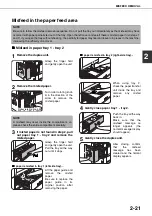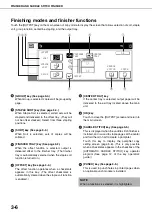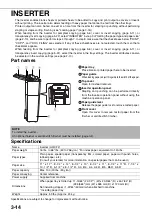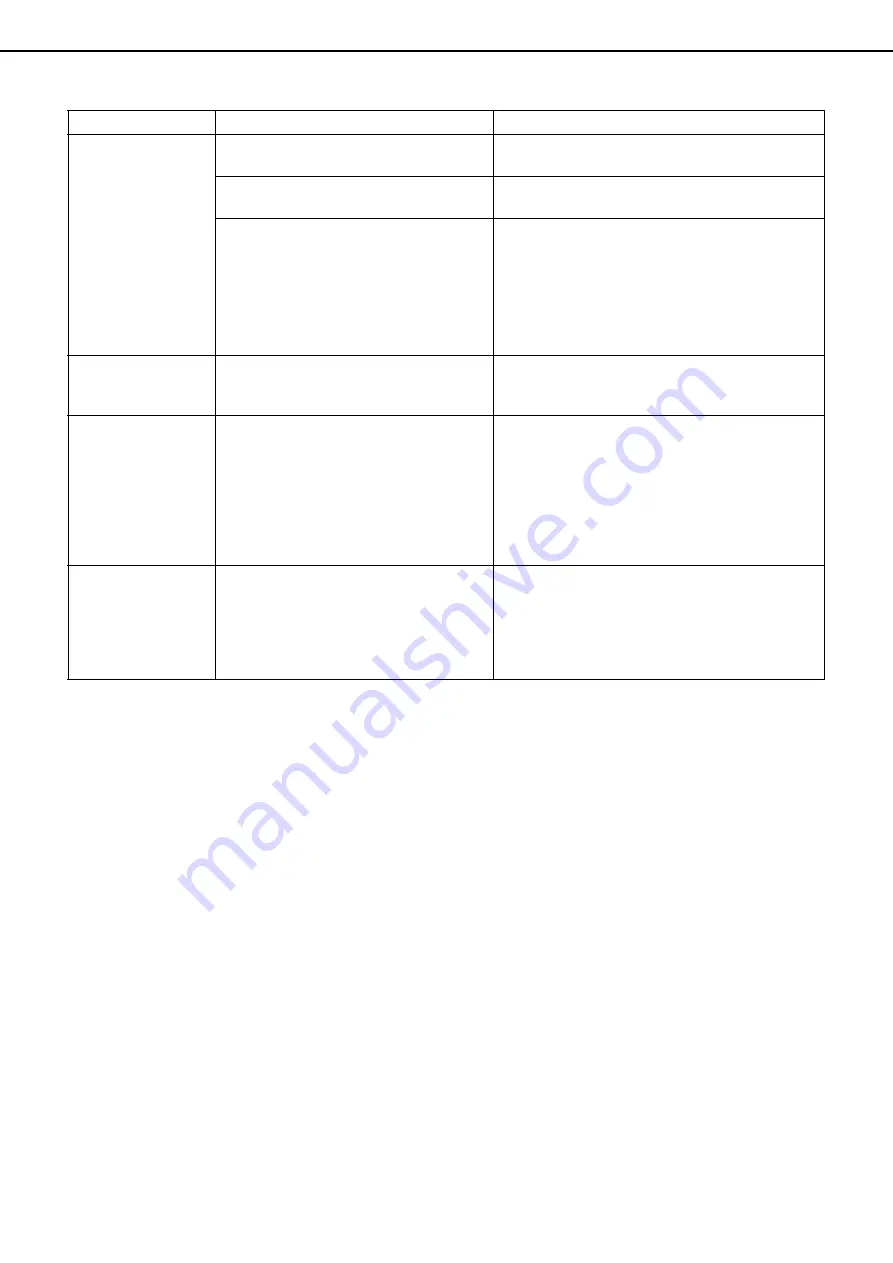
TROUBLESHOOTING
2-28
Printed paper is
wrinkled or the
image rubs off
easily.
Is paper other than SHARP-
recommended paper being used?
Use SHARP-recommended paper. (Page 2-17)
Is paper size or weight out of the
allowable range?
Use paper in the allowable range.
Paper damp?
Be sure to store paper in the wrapper in a dry
location and do not store paper in a location that is
●
humid
●
at a high temperature or an extremely low
temperature
●
exposed to direct sunlight
●
dusty.
The contrast on the
touch panel is too
high or too low.
Is LCD contrast properly adjusted?
Adjust the screen contrast using "DISPLAY
CONTRAST" in "DEFAULT SETTINGS" of the
custom settings. (Page 2-15)
Printing takes place
on the wrong side of
the paper.
The paper is loaded in the tray with the
print side face down*.
* Face up if the paper type is "PRE-
PRINTED" or "LETTER HEAD".
Load paper in the tray with the print side face up.
However, if the paper type is "PRE-PRINTED" or
"LETTER HEAD", load the paper with the print
side face down*.
* If the two-sided function has been prohibited
using "DISABLING OF DUPLEX" in the key
operator programs (page 11 of the Key
operator's guide), load the paper face up.
Marks appear at
regular intervals on
printed pages.
Paper with punch holes is being used.
If the original image overlaps the punch holes,
marks will appear at the position of the holes on
the back of the paper after one-sided printing, or
on the front and back of the paper after two-
sided printing. Make sure that the original image
does not overlap the punch holes.
Problem
Check
Solution or cause
Summary of Contents for AR M550N - B/W Laser - Copier
Page 3: ...Part 1 General Information ...
Page 4: ......
Page 28: ......
Page 75: ...Part 2 Copier Operation ...
Page 76: ......
Page 130: ......
Page 134: ......
Page 170: ......