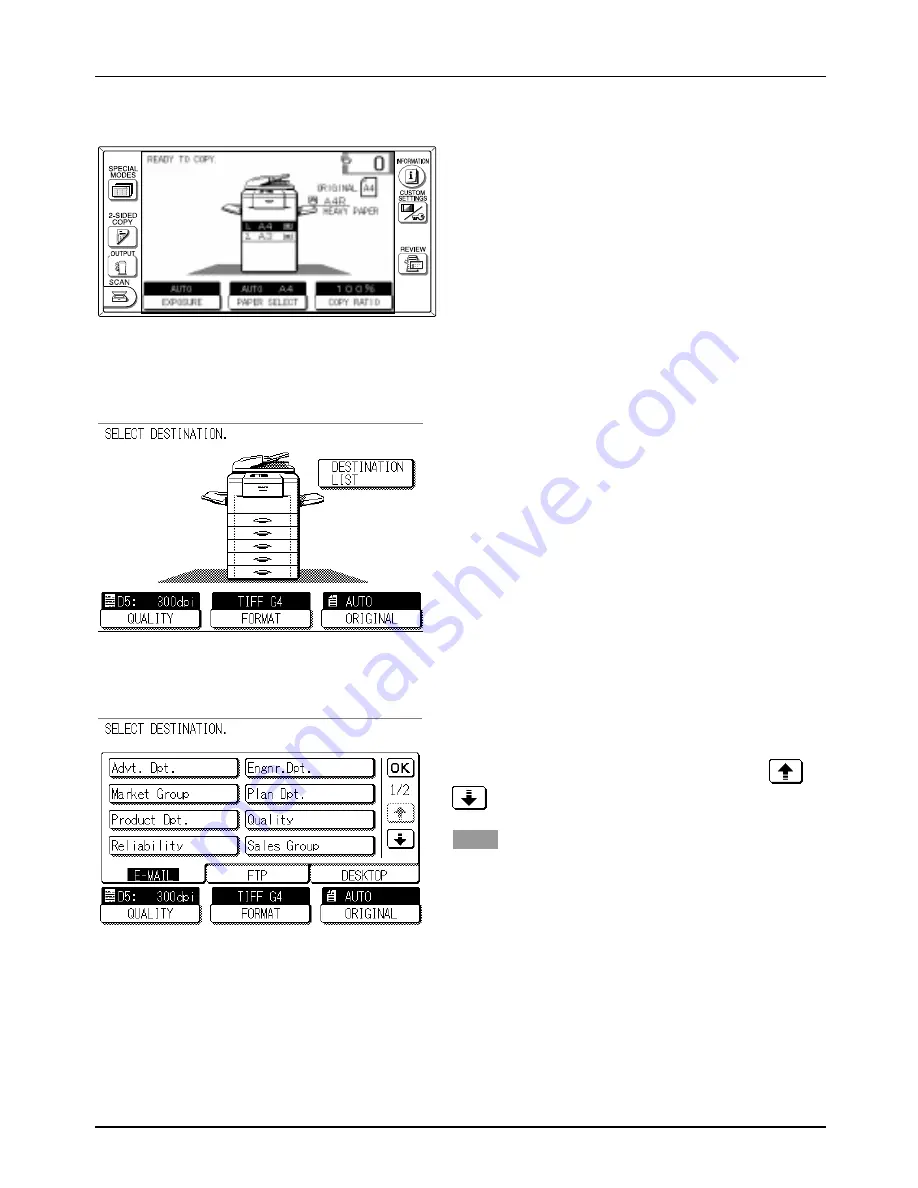
Chapter 3 Using the Network Scanner
15
2
Touch the SCAN key.
3
If necessary, select QUALITY/FORMAT/ORIGINAL, otherwise, proceed to step 4. See page 17
for instruction on this setting method.
4
Touch the DESTINATION LIST key.
5
Select a destination by touching a key showing the desired destination on the screen. To select
the Scan to FTP or Scan to Desktop, touch the corresponding tab.
The display can be changed by touching the
or
key.
NOTE
For the Scan to Desktop function, Network Scanner Tool
must be installed and properly configured.
Summary of Contents for AR-NS1
Page 2: ......
Page 45: ......
Page 46: ...2000F DSC3 CINSE2012FC51 ...
Page 47: ......
Page 48: ...Chapter 8 Grossary SHARP CORPORATION AR NS1 PRINTED IN JAPAN 2000F DSC3 CINSE2012FC51 ...
















































