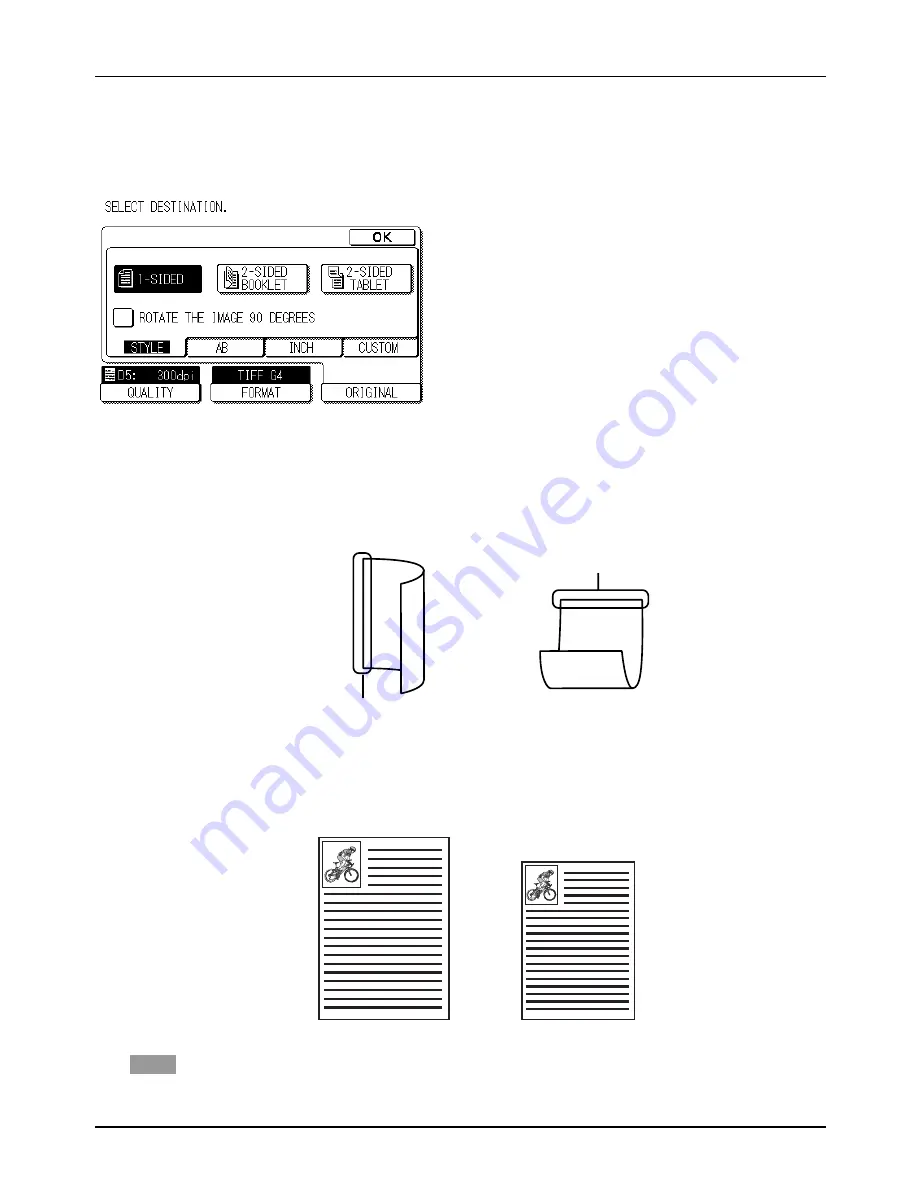
Chapter 3 Using the Network Scanner
19
Original Setting
1
Touch the ORIGINAL key.
2
Touch the STYLE tab to select the original style.
Select 1-SIDED, 2-SIDED BOOKLET or 2-SIDED TABLET in accordance with the original to be
scanned as shown.
2-sided Booklet 2-sided Tablet
A
C
E
G
A B
E F
Binding edge
Binding edge
When scanning A3(11” x 17”), B4(8-1/2” x 14”), or Legal size portrait originals, touch the
ROTATE THE IMAGE 90 DEGREES check box and then place the document in the orientation
shown in the following illustration.
NOTE
The above illustration shows the samples of portrait originals. Refer to page 21 “Image Orientation and
Original Placement Orientation” for how to place the originals on the document glass or in the document
feeder.
Summary of Contents for AR-NS1
Page 2: ......
Page 45: ......
Page 46: ...2000F DSC3 CINSE2012FC51 ...
Page 47: ......
Page 48: ...Chapter 8 Grossary SHARP CORPORATION AR NS1 PRINTED IN JAPAN 2000F DSC3 CINSE2012FC51 ...
















































