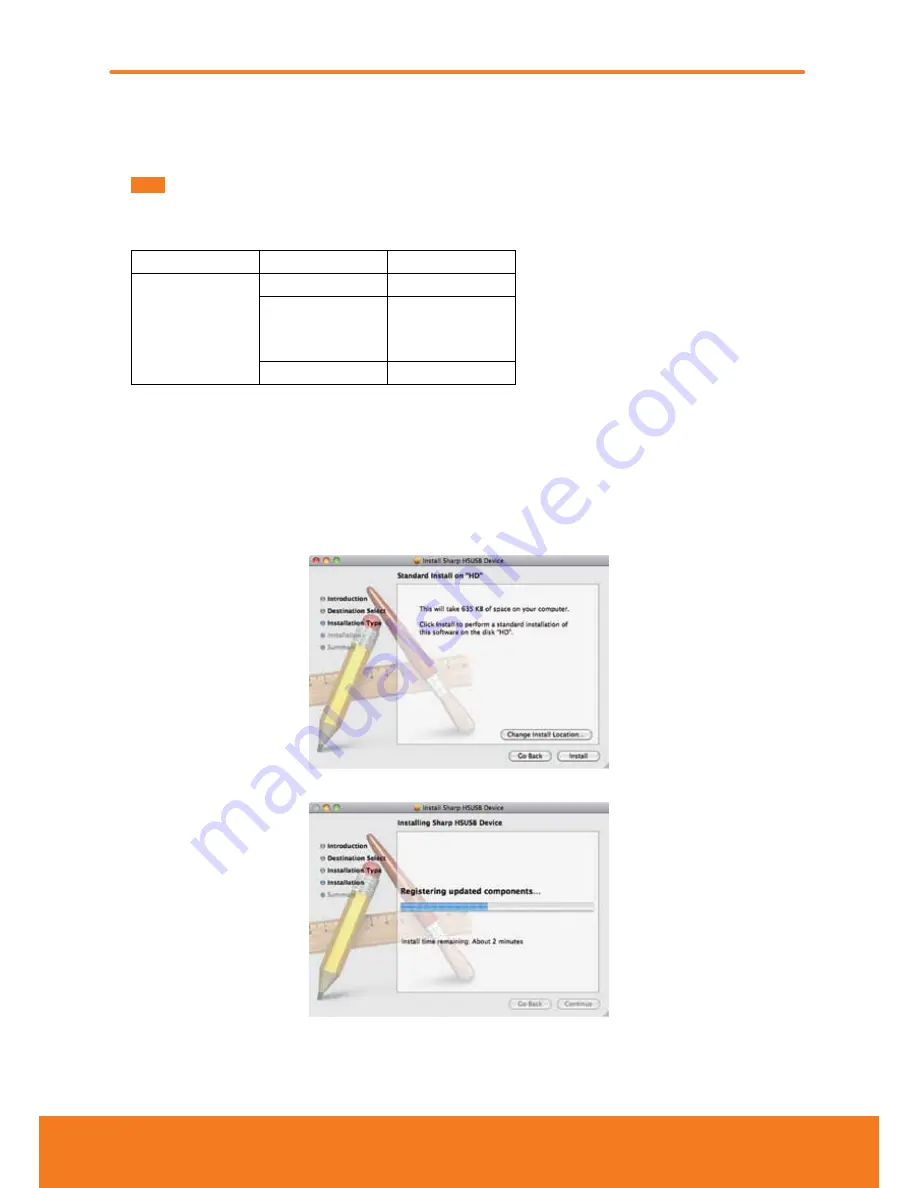
USB Networking for Mac®
Share your phone’s mobile data connection via USB. You will need to install USB drivers and then configure a dial-up network
connection to establish a data session using your Sharp FX PLUS.
NOTE
Direct data connection via USB tethering is not available for Mac® computers.
Mac® and Mac OS® are trademarks of Apple Inc., registered in the U.S. and other countries.
Supported Software Versions
OS
Architecture
Version
Mac®
PPC 32bit
10.4.x
Intel 32bit
10.4.x
10.5.x
10.6.x
Intel 64bit
10.6.x
Installing USB Drivers on a Mac®
1. To download the USB driver install files contained in the MAC_USBDriver_V**.zip file,
please visit the Sharp website at
http://sharp-world.com/products/smartphone/fxplus/download.html.
2. Double-click MAC_USBDriver_V**.zip file to unzip the installation files.
3. Double-click SharpHSUSB_V**.pkg.zip installer file.
4. Double-click SharpHSUSB_V**.pkg file.
5. Click
Continue
> Select a destination volume and click
Install
.
6. If required, type your password and click
OK
> Installing Sharp HSUSB Device by clicking
Continue Installation
.
7. After the install is complete, click
Restart
to reboot your computer.
113
Summary of Contents for AT&T FX PLUS
Page 1: ......
















































