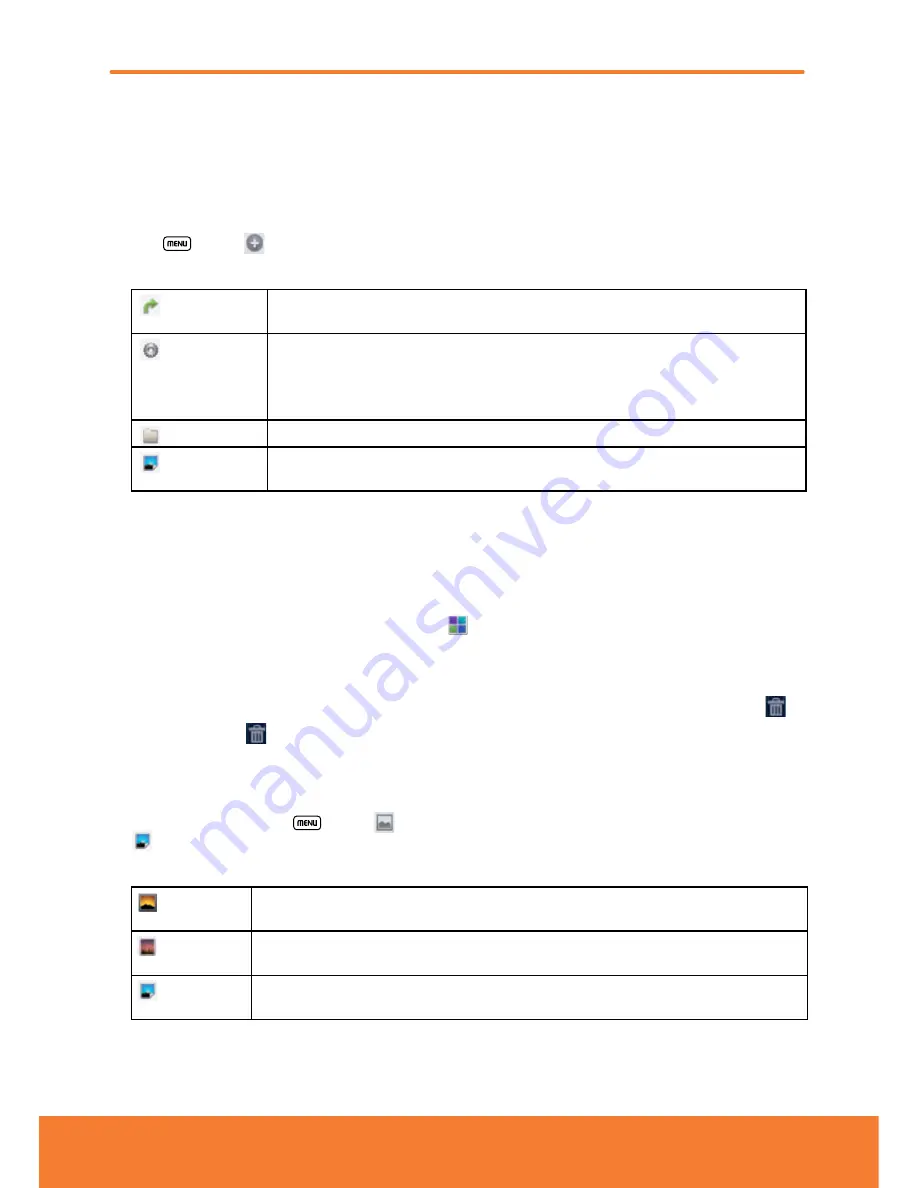
Customizing the Home Screen
The Home screens and display wallpaper are extensively customizable.
Home screen customization options
1. Open the Home screen you want to customize.
2. Press
Menu
>
Add
. Or just tap and hold an empty area on the Home screen.
3. On the menu that appears, select from the following choices.
Shortcuts
Shortcuts can cover such functions as Applications, Bookmark, Contact, Direct dial, Direct message,
Directions & Navigation, Gmail label, Latitude, Music playlist and Settings.
Widgets
Widgets are mini-applications for functions as Analog clock, Bookmarks, Calendar, Digital Clock, Dual
Clock, Facebook, Google Search, Home screen tips, Latitude, Mail, Market, Message, Music Player, News &
Weather, Picture frame, Power Control, Rate Places, Sharp cal., Sharp clock, Twitter(large), Twitter(small),
Weather and YouTube.
Folders
If you create a new folder, you can drag icons into the folder to organize them.
Wallpapers
You can choose from your Gallery photos , Live wallpapers or static Wallpapers to change the display
background.
Moving an item on the Home screen
1. From the Home screen, tap and hold the item you want to move until it vibrates. Don’t lift your finger.
2. Drag the item to a new location on the Home screen.
3. Lift your finger at the location where you want the item.
To add a shortcut to any application from the Launcher, tap
Apps
, tap and hold the item, then drag it off the Launcher
and onto a Home screen.
Removing an item from the Home screen
1. From the Home screen, tap and hold an item until it vibrates. Don’t lift your finger. The Dock menu changes into the
.
2. Drag the item to the
.
3. When the item turns red, lift your finger.
Changing the Wallpaper of the Home screen
1. From the Home screen, press
Menu
>
Wallpaper
. Or just tap and hold any empty area on a Home screen >
Wallpapers
.
2. Tap one of the following:
Gallery
Choose a photo from your camera gallery or memory card storage. You can crop the image before setting it
as the wallpaper.
Live wallpapers
Choose from pre-loaded animated wallpapers. Additional live wallpapers can be downloaded from the
Google Marketplace.
Wallpapers
Choose from the pre-loaded animated or static wallpapers. Additional wallpapers can be downloaded from
the Google Marketplace.
3. Tap
Save
or
Set wallpaper
.
25
Summary of Contents for AT&T FX PLUS
Page 1: ......















































