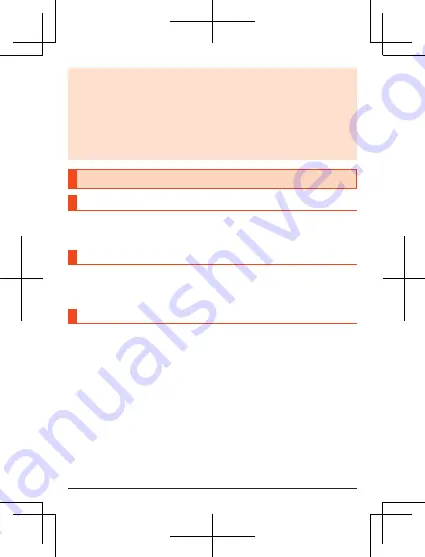
◎
Charging over USB may take longer than when using the specified AC
adapter (sold separately).
◎
If the USB cable (sample) is disconnected from the PC during data
communications, data communications will be interrupted which may
cause a malfunction or loss of data. Ensure care is taken.
◎
If you charge the internal battery when the battery has run out, the
charging lamp may not illuminate. In this case, use the specified AC
adapter (sold separately).
Turning the Power On/Off
Turning the Power On
A
f
(hold down for at least 2 seconds) when the power is
turned off.
Turning the Power Off
A
f
(hold down for at least 2 seconds).
B
[Power Off].
Rebooting the Product
The product will turn off, and then restart.
A
f
(hold down for at least 2 seconds).
B
[Reboot].
■
Turning the Power Off Forcibly
Turn off the product forcibly when the screen becomes unresponsive, or will
not turn off.
A
f
(hold down for at least 8 seconds).
22
















































