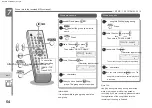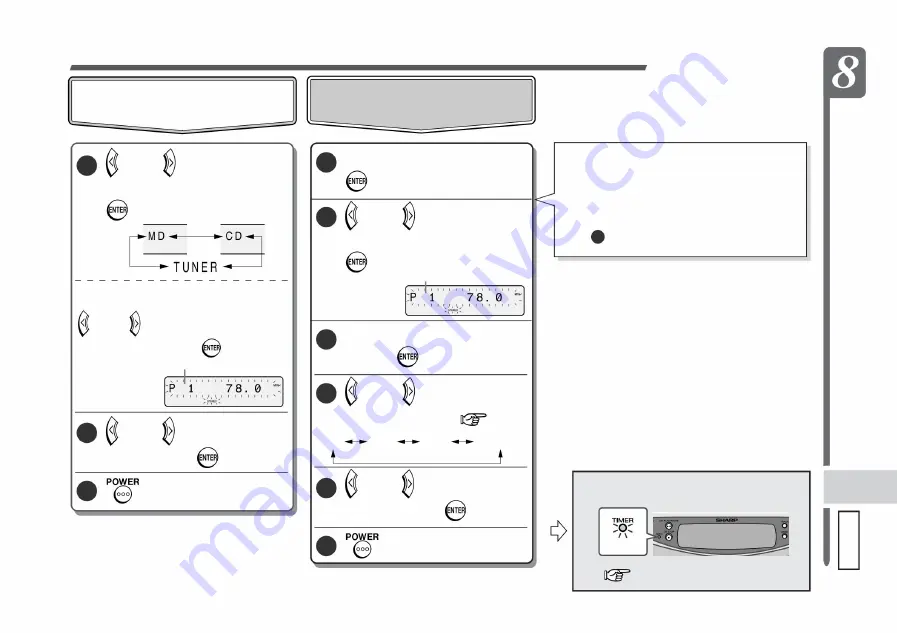
Timer record
The timer playback settings are complete.
9
or press,
10 When “MD REC” is displayed,
press. and others,
(
11
Press or.
Convenient
Information
• Timer recording on a group-recorded MD
When "TIMER REC" is selected
(when recording with a timer)
When you select "TUNER" ...
SP LP2 LP4 MONO
Non-group
Set the volume and press.
13
8
Press or, select the input
you want to hear, and
press.
When "TIMER PLAY" is selected
(when timer playback is performed)
(Lights up)
Timer play
Ten
8
When “TUNER” is displayed, press.
tuner
“No P.SET” is displayed and the setting
operation is completed. In this case, after
registering the broadcasting station,
start over
from step
1 .
Note • If
the power is turned on at the timer start time,
timer playback or timer recording will not start.
Select a recording mode (P.42)
Select the desired station
and press. Preset
number
Select the desired station and press.
Preset number
If the broadcasting station is not registered
Or press
9
or press,
12
Press or to set the volume
and press.
Press to turn off the power.
P.68)
After setting the timer ...
Press to turn off the power.
The timer recording settings are complete.
No preset
Then, it will be recorded in “NON GROUP”. •
When MD timer playback is set to group mode,
playback starts from the group selected before
the power is turned off.
timer
67
1-BIT MD / CD SYSTEM SD-FX10
Set
the
timer regeneration and timer recording sound
Machine Translated by Google