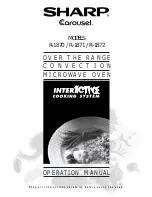2
SHARP ELECTRONICS CORPORATION warrants to the first consumer purchaser that this Sharp brand
product (the “Product”), when shipped in its original container, will be free from defective workmanship and
materials, and agrees that it will, at its option, either repair the defect or replace the defective Product or part
thereof with a new or remanufactured equivalent at no charge to the purchaser for parts or labor for the
period(s) set forth below.
This warranty does not apply to any appearance items of the Product nor to the additional excluded item(s)
set forth below nor to any Product the exterior of which has been damaged or defaced, which has been
subjected to misuse, abnormal service or handling, or which has been altered or modified in design or
construction.
In order to enforce the rights under this limited warranty, the purchaser should follow the steps set forth
below and provide proof of purchase to the servicer.
The limited warranty described herein is in addition to whatever implied warranties may be granted
to purchasers by law. ALL IMPLIED WARRANTIES INCLUDING THE WARRANTIES OF
MERCHANTABILITY AND FITNESS FOR USE ARE LIMITED TO THE PERIOD(S) FROM THE DATE
OF PURCHASE SET FORTH BELOW. Some states do not allow limitations on how long an implied
warranty lasts, so the above limitation may not apply to you.
Neither the sales personnel of the seller nor any other person is authorized to make any warranties other
than those described herein, or to extend the duration of any warranties beyond the time period described
above on behalf of Sharp.
The warranties described herein shall be the sole and exclusive warranties granted by Sharp and shall
be the sole and exclusive remedy available to the purchaser. Correction of defects, in the manner and for
the period of time described herein, shall constitute complete fulfillment of all liabilities and responsibilities
of Sharp to the purchaser with respect to the Product, and shall constitute full satisfaction of all claims,
whether based on contract, negligence, strict liability or otherwise. In no event shall Sharp be liable, or in any
way responsible, for any damages or defects in the Product which were caused by repairs or attempted
repairs performed by anyone other than an authorized servicer. Nor shall Sharp be liable or in any way
responsible for any incidental or consequential economic or property damage. Some states do not allow the
exclusion of incidental or consequential damages, so the above exclusion may not apply to you.
THIS WARRANTY GIVES YOU SPECIFIC LEGAL RIGHTS. YOU MAY ALSO HAVE OTHER RIGHTS
WHICH VARY FROM STATE TO STATE.
Your Product Model Number
& Description:
Warranty Period for
this Product:
Additional Item(s) Excluded from
Warranty Coverage (if any):
Where to Obtain Service:
R-1870, R-1871 or R-1872 Home Use Carousel Microwave Oven. (Be
sure to have this information available when you need service for your
Product.)
One (1) year parts and labor in-home service. The warranty period
continues for an additional six (6) years, for a total of seven (7) years,
with respect trÄthe magnetron tube in the Product for parts only. Labor
and the servicer trip charge are not provided free of charge for this
additional period.
Non-functional accessories, turntable and light bulbs.
From a Sharp Authorized Servicer located In the United States.
Be sure to have Proof of Purchase available. For in-home service,
the servicer will come to the unit’s location. If it is necessary to remove
the unit for repair, the servicer will reinstall the unit at no extra charge,
provided it was installed according to Sharp’s Installation Instructions.
To find the location of the nearest Sharp Authorized Servicer, call Sharp
toll free at 1-800-BE-SHARP (1-800-237-4277).
P R O D U C T I N F O R M A T I O N C A R D
The product information card should be completed within ten days of purchase and returned. We will keep it on
file and help you access the information in case of loss, damage or theft. This will also enable us to contact you in
the unlikely event that any adjustments or modifications are ever required for your oven.
TO OBTAIN SUPPLY, ACCESSORY OR PRODUCT INFORMATION, CALL 1-800-BE-SHARP OR VISIT www.sharp-usa.com.
SAVE THE PROOF OF PURCHASE AS IT IS NEEDED SHOULD YOUR OVEN EVER REQUIRE WARRANTY SERVICE.
C O N S U M E R L I M I T E D W A R R A N T Y