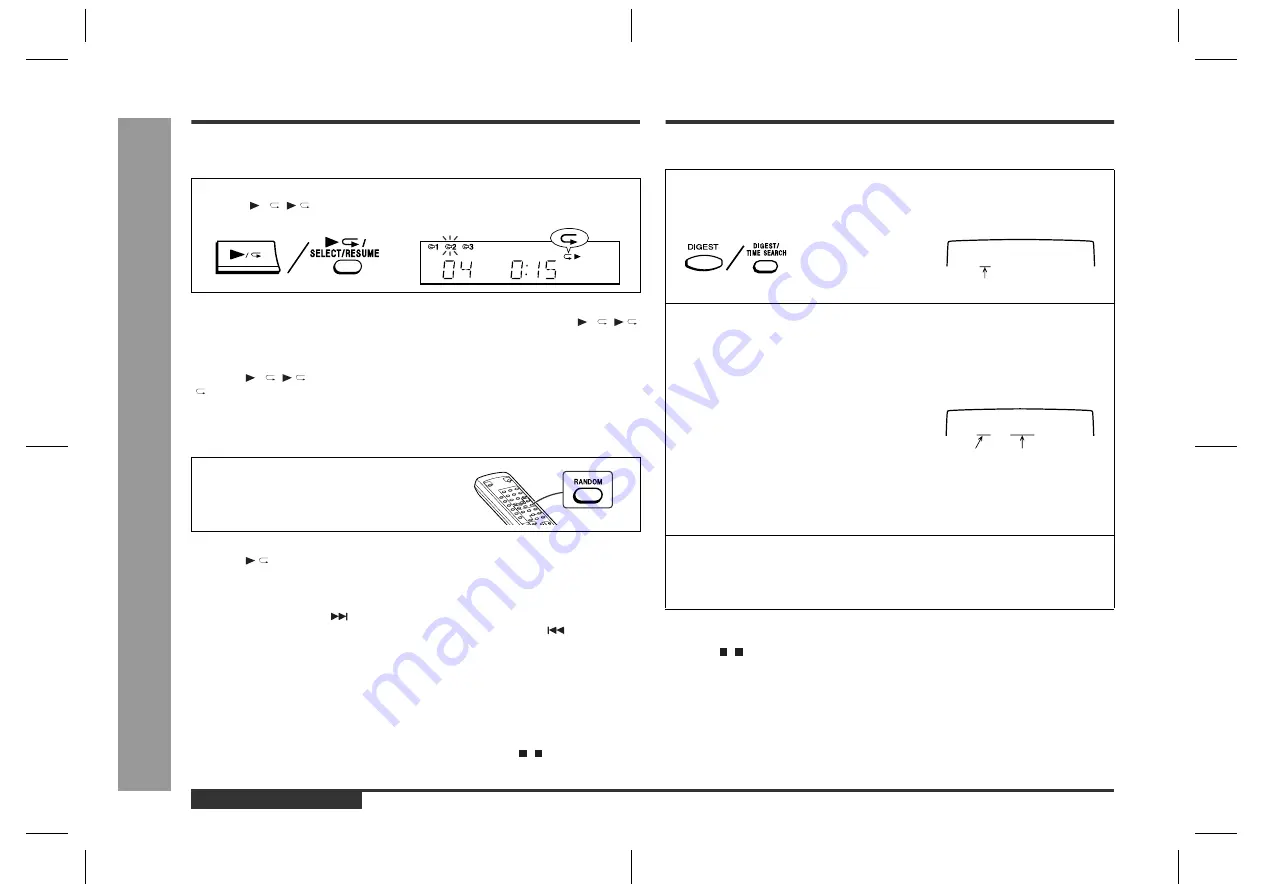
E-19
CD-BK110V(S)E2.fm
01/9/7
ENGLISH
CD-BK110V
Ad
v
a
nced
Vid
e
o
CD (V
er
sion
1.1) Pla
y
b
a
c
k
- Re
p
e
at or
r
a
ndom pla
y
/ Time
sea
rc
h s
e
lec
ti
o
n
-
Repeat or random play
„
Repeat play
All tracks on up to 3 discs, or a programmed sequence can be continuously repeated.
To repeat a desired track:
Perform steps 1 - 4 in the "Programmed play" section and then press the / ( /
SELECT/RESUME) button twice.
To cancel repeat play:
Press the / ( /SELECT/RESUME) button again.
" " will go out.
„
Random play
The tracks on the disc(s) can be played in random order automatically.
To cancel random play:
Press the /SELECT/RESUME button.
"R" will go out.
Notes:
z
If you press the NEXT
button during random play, you can move to the track
selected next by the random operation. On the other hand, the
PREV. button
does not allow you to move to the previous track. The beginning of the track being
played will be located.
z
In random play, the CD player will select and play tracks automatically. (You cannot
select the order of the tracks.)
z
Repeat or random function will not work during P.B.C. play. Cancel the P.B.C. mode
before using this function on a video CD with P.B.C.
Caution:
After performing repeat or random play, be sure to press the ( /RETURN) button.
Otherwise, the disc(s) will play continuously.
Time search selection
You can play back from the desired scene by specifying the time.
To cancel the time search operation:
Press the ( /RETURN) button.
Notes:
z
Time search mode will be cancelled automatically if the desired time is not entered
within 10 seconds.
z
The time search function will not work during P.B.C. and programme play. Cancel
the P.B.C. mode before using this function on a video CD with P.B.C.
z
This operation is not accepted by still pictures (menu display, photo, etc.).
To repeat all tracks on up to 3 discs:
Press the / ( /SELECT/RESUME) button twice.
Press the RANDOM button on the re-
mote control to begin random play.
"R" will appear.
1
Whilst in the stop or playback mode, hold down the DIGEST (DI-
GEST/TIME SEARCH) button to enter the time search mode.
During playback, the current track number is displayed.
2
Use the direct search buttons on the remote control to specify the
time and track number.
[For example, to select track No. 3, 2 minutes and 30 seconds.]
Press "0", "2", "3", "0" and "3" successively.
Selected track number
Selected time
z
If you enter an incorrect time in the time search mode or if you want to change
the entered time, press the CLEAR button on the remote control. Each time
the CLEAR button is pressed, the last digit will be erased.
z
The track number can be changed only after setting the time.
3
Press the DIGEST (DIGEST/TIME SEARCH) button again to start
playback from the selected time.
When the last track on the third disc has finished playing, the unit will stop auto-
matically.
T I ME SEARCH
TNO 01 - - : - -
<TV screen>
D I SC NO.02
TNO 03 2:30
<TV screen>
Downloaded from:
















































