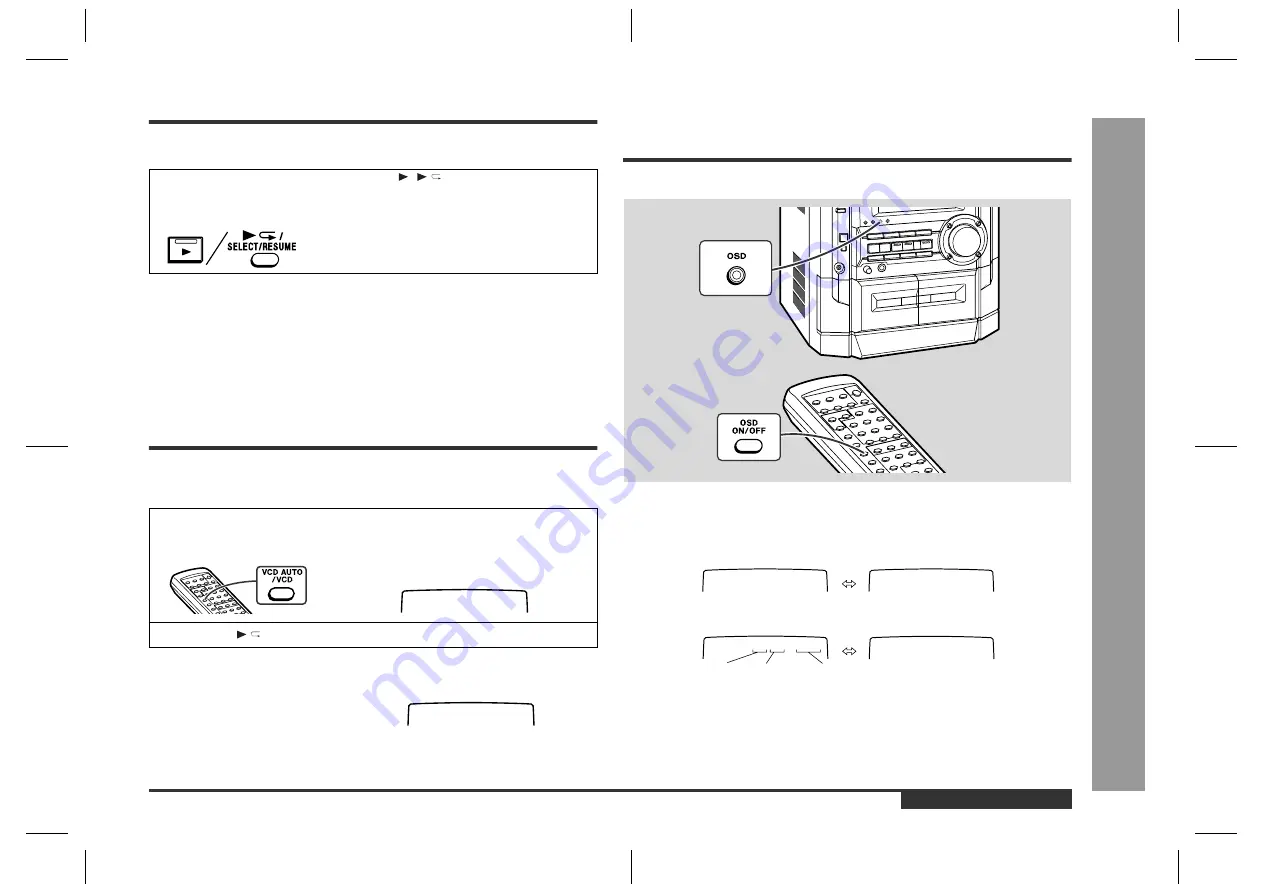
E-26
CD-BK3200V(X)E3.fm
01/5/29
ENGLISH
CD-BK3200V
Ad
v
a
nced
Vid
e
o
CD (V
er
sion
1.1) Pla
y
b
a
c
k
- R
esume
P
la
y
/ T
o
Pla
y
Bac
k
the Video CD
Man
ual
ly
/ Changing the TV S
c
re
e
n
Displa
y -
Resume Play
This function is to restart playback from the point where it has stopped.
Notes:
z
Resume play cannot be activated when the function is changed from CD/VIDEO
CD (CD) to another or the unit is set to the power stand-by mode.
z
Resume play cannot be performed in the P.B.C. mode.
z
Resume play cannot be performed whilst opening the disc tray or after changing
the disc.
To Play Back the Video CD
Manually
Usually this unit detects the video CD and plays back pictures and sounds. In case
this unit fails to judge it correctly, you can play back the video CD manually.
To return to the mode detecting the video CD automatically:
Notes:
z
This setting will be cancelled when you change the discs.
z
Whilst in the "VCD ON" state, you cannot play back audio CDs.
Changing the TV Screen Dis-
play
You can check the operation of the main unit by the on-screen display.
Each time the OSD (OSD ON/OFF) button is pressed during playback
or in the stop mode, the display will change as follows:
[During stop mode]
[During playback]
Note:
The displays may differ depending on the discs.
During the stop mode, hold down the ( /SELECT/RESUME) but-
ton for more than 1 second.
Playback will begin at the point where playback has stopped.
1
Press the VCD AUTO/VCD button until "VCD ON" appears on the
TV screen.
2
Press the /SELECT/RESUME button.
Press the VCD AUTO/VCD button until "VCD
AUTO" appears on the TV screen.
VCD ON
<TV screen>
VCD AUTO
<TV screen>
00:00
No display
No display
002/010
01:26
Track
number
Total
number of
tracks
Elapsed time
Downloaded from:
















































