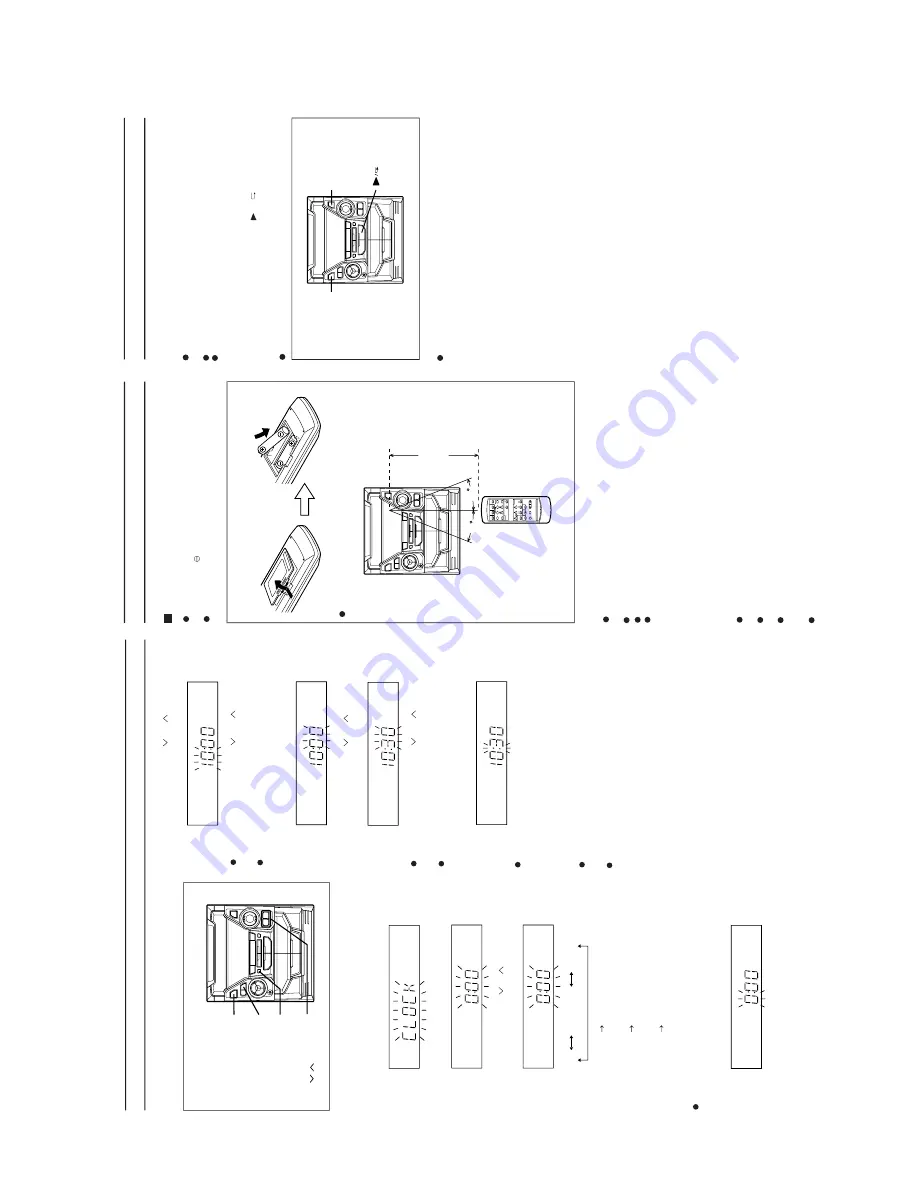
– 7 –
CD-BP1200W/1250W
S
E
TT
ING THE
CLO
CK
In
this e
x
ample
,
the cloc
k
is
se
t f
o
r t
he 24-hour
(0
:00) sy
s-
tem
.
1
P
ress t
h
e
ON/
S
T
A
ND-BY
b
u
tton to enter
the stand-
by
m
o
d
e
.
2
P
ress th
e CLOCK
b
u
tt
o
n.
3
Withi
n 5
second
s, p
ress the
M
E
M
O
R
Y
/SE
T
b
u
tton
.
4
P
ress the TUNING/
TI
M
E
(
or
) b
u
tt
o
n
to select the
ti
me di
spla
y mod
e
.
Note
that
thi
s
c
an onl
y
be se
t when t
he unit
is f
irs
t
instal
led
or
it
ha
s been
res
et
.
5
P
ress th
e M
EMOR
Y
/S
ET
b
u
tto
n.
6
Press the T
U
NI
NG/T
IME
(
or
) b
u
tt
on
to adj
ust
th
e ho
ur
.
Pr
ess the TUNING/
T
IM
E
(
or
) b
u
tt
on once
to
adv
anc
e the time
b
y
1 hour
.
Hold it
do
wn to adv
ance
con-
ti
n
u
ously
.
W
hen the 12-
hour displa
y
is
selec
ted, "AM
"
wil
l
change
automati
c
all
y
to "PM
".
7
Press th
e
M
EMOR
Y
/S
ET b
u
tt
o
n
.
8
Press the T
U
NI
NG/T
IME
(
or
) b
u
tt
on
to adj
ust
th
e min
u
tes.
Pr
ess the TUNING/
T
IM
E
(
or
) b
u
tt
on once
to
adv
anc
e the time b
y
1 m
inut
e
. Hold it do
wn
to
change
th
e
ti
m
e
in 5-min
ute i
nter
v
als
.
The hour sett
ing will not
adv
ance e
v
en if min
utes
adv
anc
e from
"59" to "00".
9
Press th
e
M
EMOR
Y
/S
ET b
u
tt
o
n
.
The
c
loc
k
star
ts oper
ating
from "0"
sec
ond.
(Se
conds are
not di
s
pla
y
ed.) A
nd t
hen
the c
lo
c
k
displa
y
will
di
s
appear
af
ter a
fe
w seconds.
T
o
see th
e time
disp
la
y
:
P
ress
the CLOCK
b
u
tt
on.
The time
di
s
pla
y
will appear
f
o
r about 5
sec
onds
.
No
te:
The cloc
k
di
s
pla
y
w
ill f
lash on and off
at
the push of t
h
e
CLOCK
b
utt
on w
hen t
h
e
A
C
po
w
e
r supply is
restored
af
ter
a po
w
e
r
fail
ur
e occ
urs
or aft
er
the
A
C
po
w
e
r lead is
disconn
ect
ed. If
this happens,
f
o
llo
w
the proc
edure belo
w
to
chang
e the c
loc
k
ti
m
e
.
T
o
c
h
ange the
c
loc
k time:
1
Pres
s
the CLO
C
K
b
u
tt
on.
2
W
ithin 5
second
s
,
press
the M
E
M
O
R
Y
/SE
T
b
u
tt
on.
3
P
erf
or
m steps 6
- 9
abo
v
e
.
T
o
c
h
ange the
time d
ispl
a
y
mode:
1
P
erf
or
m s
teps
1 - 2 in "RE
SETTI
N
G
T
H
E
MICR
O
C
O
M
-
PUTER".
2
P
erf
or
m steps 1
- 9
abo
v
e
.
(M
ain u
n
it
ope
rat
ion)
"0:00"
The 24-
hour dis
pl
ay
will appe
ar.
(0:00 -
23:59)
"A
M
0:
00"
The 12-
hour dis
pl
ay
will appe
ar.
(A
M 0:
00 - PM 11:59)
"A
M
12:
00"
The 12-
hour dis
pl
ay
will appe
ar.
(A
M 12:
00 - PM
11:59)
ON/
STAND-BY
CLOCK
MEMORY/SET
TUNING/TIME
( )
AM 0:00
0:00 AM 12:00
PREPARATION FOR USE
Remote c
o
ntr
o
l
W
hen i
n
s
e
rt
in
g
or rem
o
ving t
he batt
er
ies,
push them
to
w
a
rds the
batt
er
y ter
m
ina
ls
.
In
s
talling
the bat
ter
ies incorrec
tly ma
y caus
e
the uni
t t
o
malfuncti
o
n
.
P
recau
ti
ons f
o
r
batter
y use:
In
s
e
rt
the batt
er
ies
a
ccording to t
he direction indi
c
a
ted in
th
e
batt
er
y
comp
ar
tm
ent
.
Replace
al
l o
ld
bat
ter
ies
wi
th ne
w ones
at t
he
sam
e t
im
e
.
Do not
mix old
and ne
w
batt
er
ies.
Rem
o
v
e the batt
er
ie
s
if
t
h
e
y
ar
e w
eak
or if the unit
wil
l
not be used f
or long per
iods of t
ime
. Thi
s
wil
l pre
v
ent
potent
ial dam
age
due to batt
e
ry
leakage
.
Caution
:
Do not use r
echargeab
le bat
ter
ies (
n
ic
k
el-cadm
ium batt
er
y,
et
c.
).
Notes con
cernin
g u
se:
Replace the bat
ter
ies if t
he operat
ing distance is r
educed
or i
f
the oper
ation
bec
omes errat
ic.
P
e
riodicall
y
c
lea
n the tr
ans
mit
ter
LED
on the
remote
con-
tr
ol
and t
he sens
or
on t
h
e
m
a
in
unit
wit
h a
s
o
ft
c
lot
h.
Ex
posing t
he sensor
on t
he m
a
in
unit
t
o
strong li
gh
t ma
y
int
erf
ere wit
h oper
ation.
Change the
lighti
n
g
or
the di
rec-
tion of
t
h
e
unit
.
K
eep
the r
emote c
ont
ro
l
a
w
a
y
from
m
oisture
,
e
xces
siv
e
heat,
shoc
k,
and vibr
ations
.
2
"A
A" s
iz
e
batteries (
UM/SUM
-3, R6, HP
-7
or s
im
ilar)
15
15
0.2 m - 6 m
(8" - 20')
R
ESETTI
NG THE
M
ICR
OCO
MPUTER
Reset
th
e micr
oc
omp
u
ter un
d
er
th
e f
o
llowi
n
g
co
nd
i-
tion
s:
T
o
er
as
e all of t
h
e stored
mem
or
y
content
s
(c
lo
c
k
and
ti
m
e
r
s
e
tt
ings
, and t
uner
and CD
pr
esets).
If
the di
s
pla
y
is not
corr
ect.
If
the oper
ati
o
n
is not
corr
ect.
1
P
ress t
h
e
ON/
S
T
A
ND-BY
b
u
tton to enter
the stand-
by
m
o
d
e
.
2
Whil
st
p
ressing
do
wn
t
h
e
/
b
u
tton
a
n
d the
EQ
U
A
LI
ZER/
X-
B
A
S
S
/D
EM
O b
u
tt
o
n, ho
ld do
wn t
h
e
ON/ST
AND-
BY b
u
tt
on
f
o
r
a
t
least 1
second
.
"CLEA
R
A
L
" will
appear
.
Cautio
n:
The oper
ation e
x
plai
n
ed abo
v
e
will er
ase
al
l data stored
in mem
or
y
i
n
cluding cloc
k and ti
m
er sett
ings,
and tuner
and CD
pr
eset
s.
EQUALIZER
X-BASS/
DEMO
ON/
STAND-BY
Summary of Contents for CD-BP1200W
Page 46: ...CD BP1200W 1250W 46 M E M O ...
Page 58: ...CD BP1200W 1250W 11 M E M O ...
Page 59: ...CD BP1200W 1250W 12 M E M O ...








































